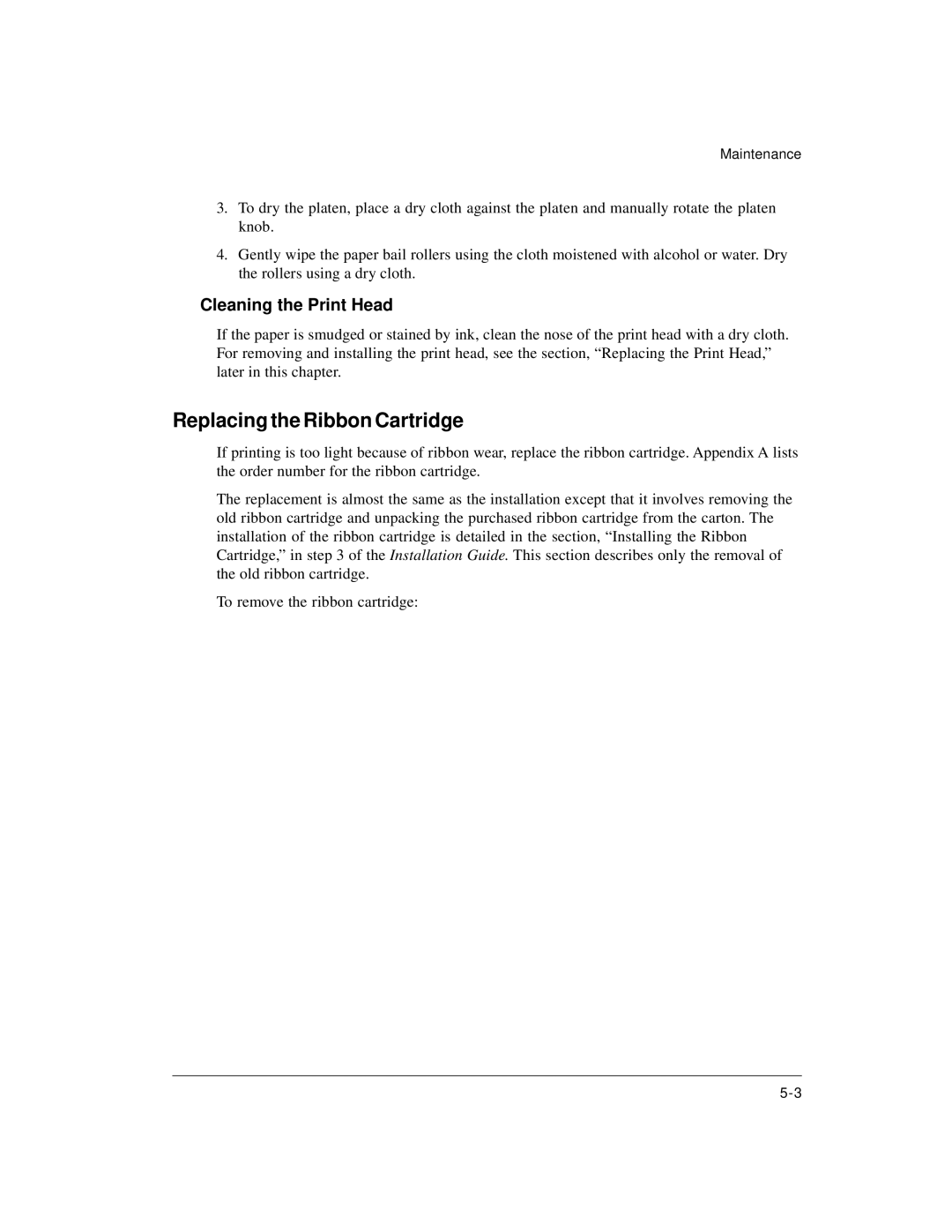Maintenance
3.To dry the platen, place a dry cloth against the platen and manually rotate the platen knob.
4.Gently wipe the paper bail rollers using the cloth moistened with alcohol or water. Dry the rollers using a dry cloth.
Cleaning the Print Head
If the paper is smudged or stained by ink, clean the nose of the print head with a dry cloth. For removing and installing the print head, see the section, “Replacing the Print Head,” later in this chapter.
Replacing the Ribbon Cartridge
If printing is too light because of ribbon wear, replace the ribbon cartridge. Appendix A lists the order number for the ribbon cartridge.
The replacement is almost the same as the installation except that it involves removing the old ribbon cartridge and unpacking the purchased ribbon cartridge from the carton. The installation of the ribbon cartridge is detailed in the section, “Installing the Ribbon Cartridge,” in step 3 of the Installation Guide. This section describes only the removal of the old ribbon cartridge.
To remove the ribbon cartridge: