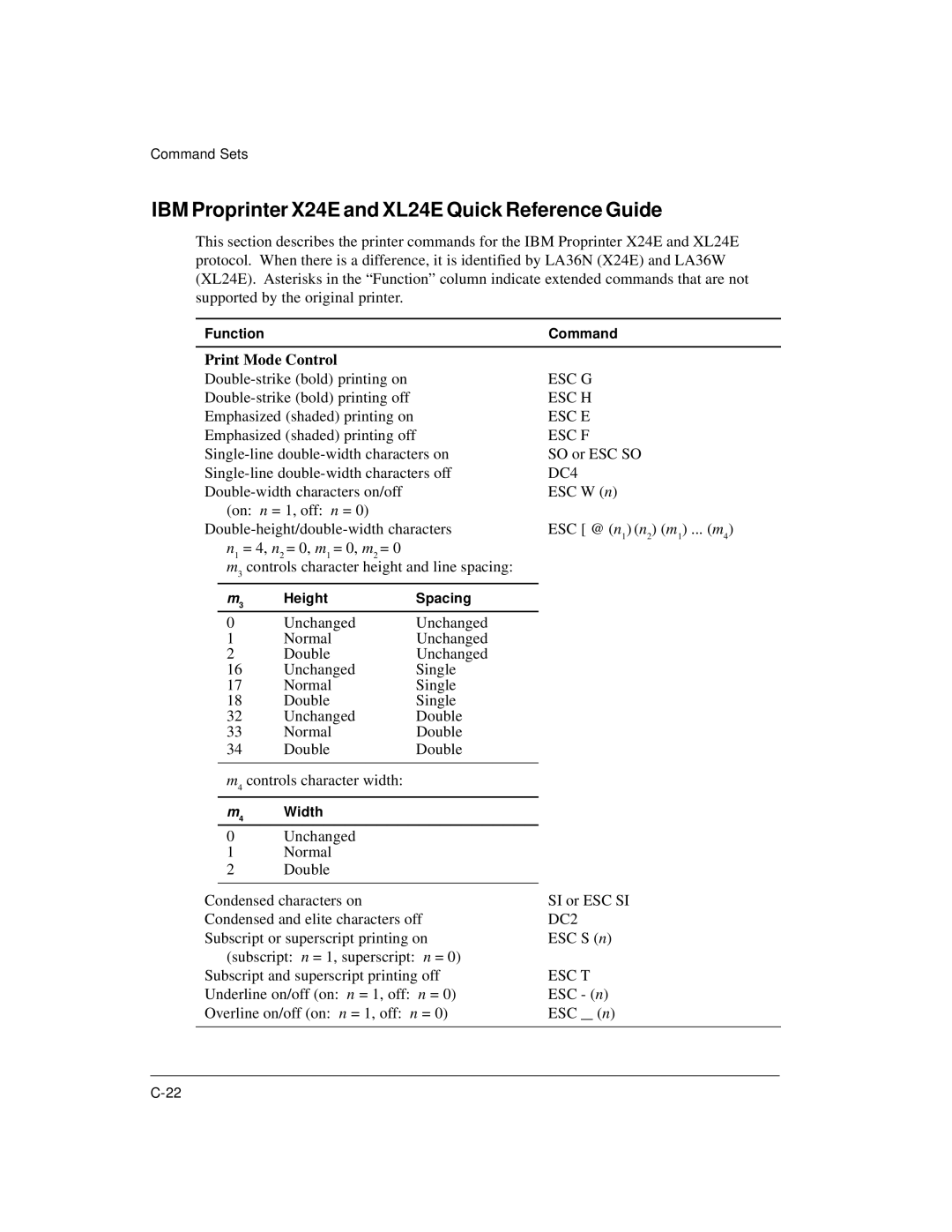Command Sets
IBM Proprinter X24E and XL24E Quick Reference Guide
This section describes the printer commands for the IBM Proprinter X24E and XL24E protocol. When there is a difference, it is identified by LA36N (X24E) and LA36W (XL24E). Asterisks in the “Function” column indicate extended commands that are not supported by the original printer.
Function |
|
| Command | |
Print Mode Control |
|
| ||
| ESC G | |||
| ESC H | |||
Emphasized (shaded) printing on |
| ESC E | ||
Emphasized (shaded) printing off |
| ESC F | ||
SO or ESC SO | ||||
DC4 | ||||
| ESC W (n) | |||
| (on: n = 1, off: n = 0) |
|
| |
ESC [ @ (n1) (n2) (m1) ... (m4) | ||||
| n1 = 4, n2 = 0, m1 = 0, m2 = 0 |
|
| |
| m3 controls character height and line spacing: |
| ||
|
|
|
|
|
| m3 | Height | Spacing |
|
0 | Unchanged | Unchanged |
| |
1 | Normal | Unchanged |
| |
2 | Double | Unchanged |
| |
16 | Unchanged | Single |
| |
17 | Normal | Single |
| |
18 | Double | Single |
| |
32 | Unchanged | Double |
| |
33 | Normal | Double |
| |
34 | Double | Double |
| |
|
|
|
|
|
m4 controls character width:
m4 | Width |
0 | Unchanged |
1 | Normal |
2 | Double |
|
|
Condensed characters on | SI or ESC SI | ||
Condensed and elite characters off | DC2 | ||
Subscript or superscript printing on | ESC S (n) | ||
(subscript: n = 1, superscript: n = 0) |
|
|
|
Subscript and superscript printing off | ESC T | ||
Underline on/off (on: n = 1, off: n = 0) | ESC - (n) | ||
Overline on/off (on: n = 1, off: n = 0) | ESC (n) | ||
|
|
|
|