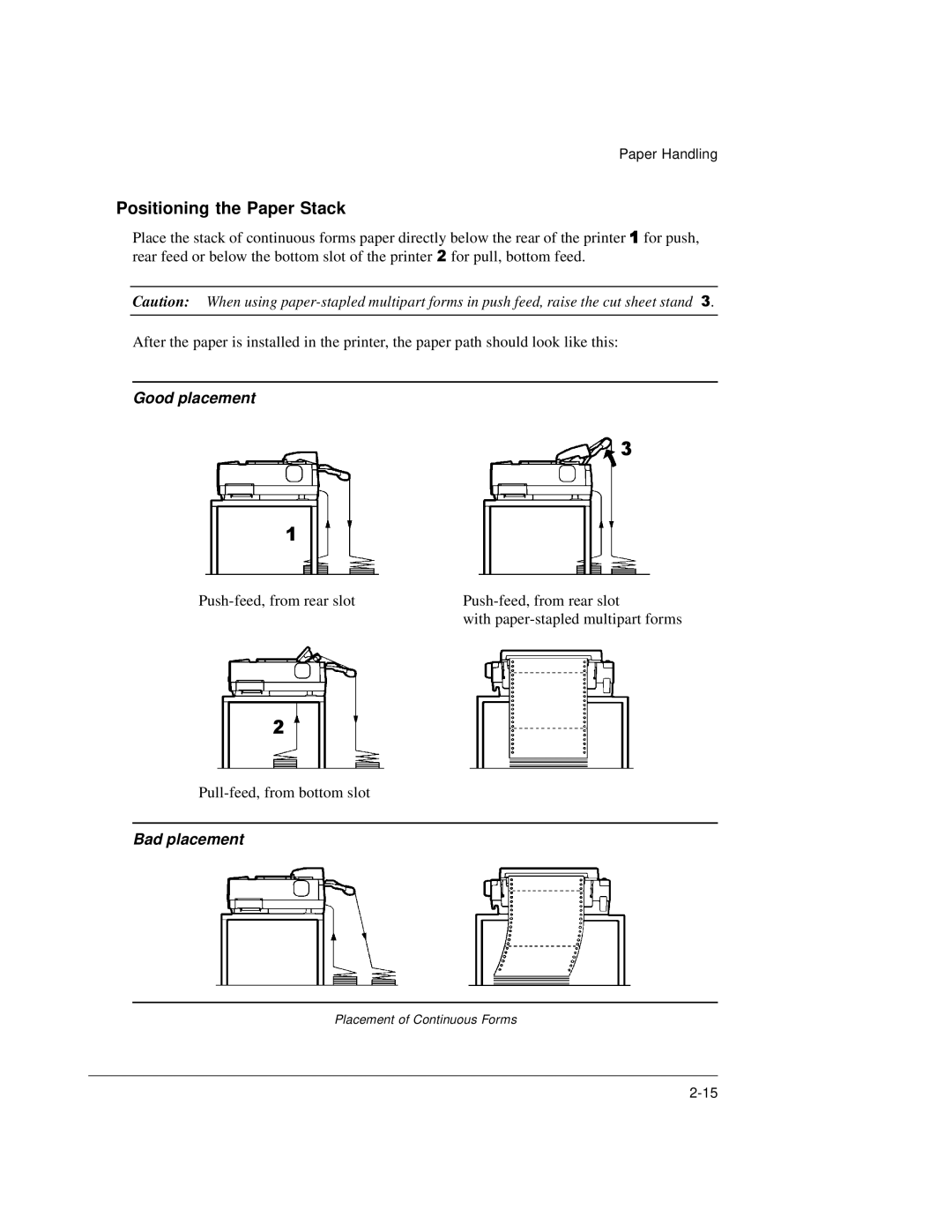Paper Handling
Positioning the Paper Stack
Place the stack of continuous forms paper directly below the rear of the printer 1 for push, rear feed or below the bottom slot of the printer 2 for pull, bottom feed.
Caution: When using
After the paper is installed in the printer, the paper path should look like this:
Good placement
3
1
| with |
2
Bad placement
Placement of Continuous Forms