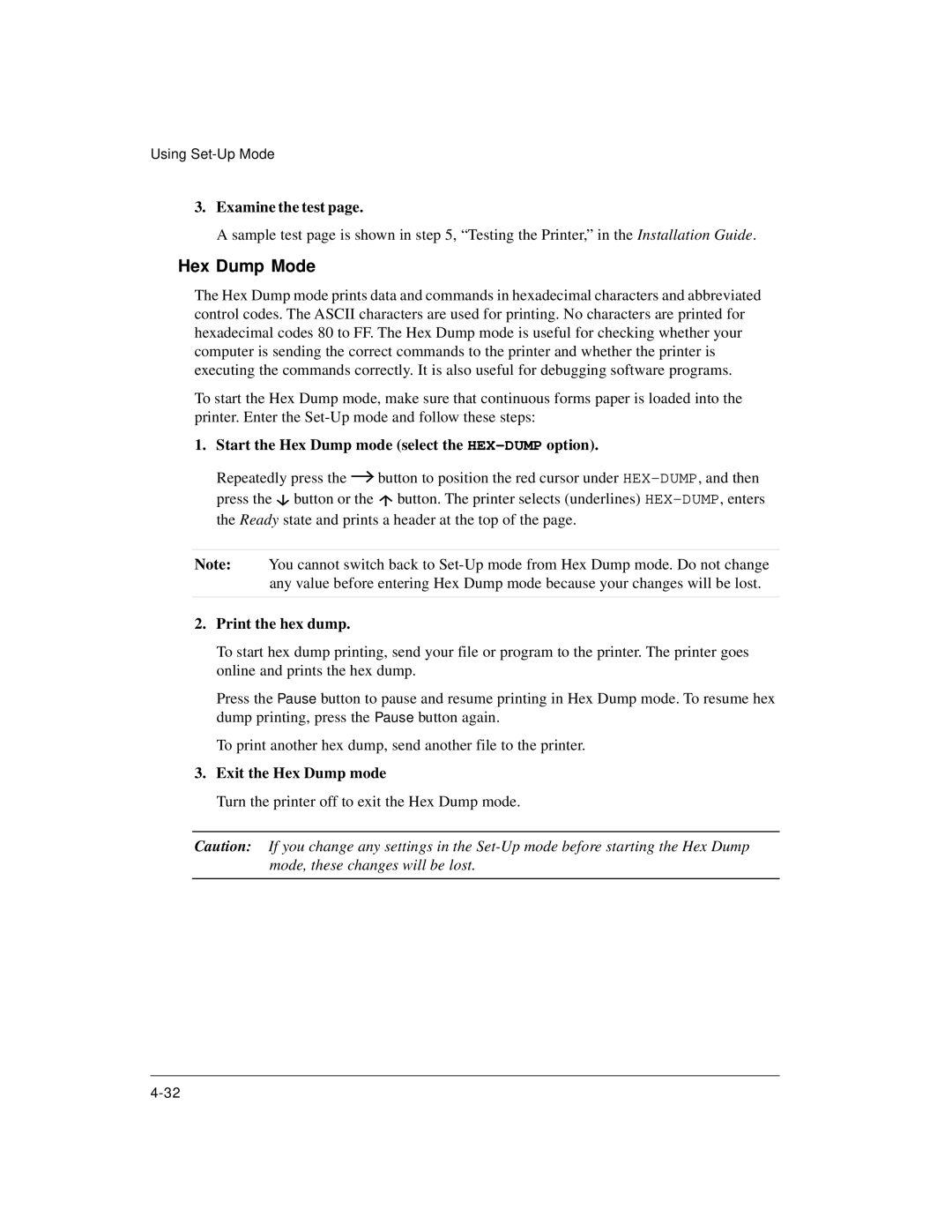Using
3.Examine the test page.
A sample test page is shown in step 5, “Testing the Printer,” in the Installation Guide.
Hex Dump Mode
The Hex Dump mode prints data and commands in hexadecimal characters and abbreviated control codes. The ASCII characters are used for printing. No characters are printed for hexadecimal codes 80 to FF. The Hex Dump mode is useful for checking whether your computer is sending the correct commands to the printer and whether the printer is executing the commands correctly. It is also useful for debugging software programs.
To start the Hex Dump mode, make sure that continuous forms paper is loaded into the printer. Enter the
1.Start the Hex Dump mode (select the HEX-DUMP option).
Repeatedly press the ![]() button to position the red cursor under
button to position the red cursor under
press the ![]() button or the
button or the ![]() button. The printer selects (underlines)
button. The printer selects (underlines)
Note: You cannot switch back to
2.Print the hex dump.
To start hex dump printing, send your file or program to the printer. The printer goes online and prints the hex dump.
Press the Pause button to pause and resume printing in Hex Dump mode. To resume hex dump printing, press the Pause button again.
To print another hex dump, send another file to the printer.
3.Exit the Hex Dump mode
Turn the printer off to exit the Hex Dump mode.
Caution: If you change any settings in the