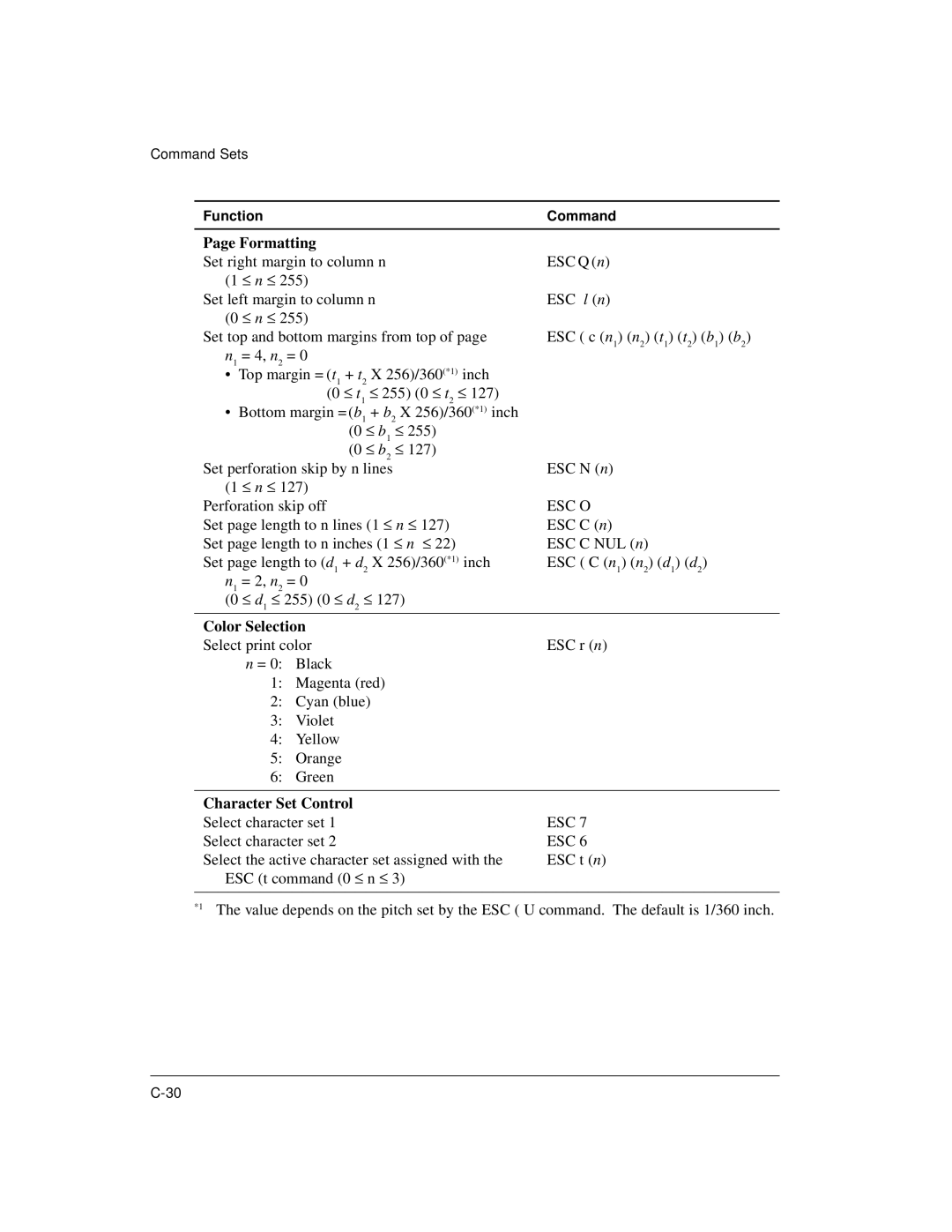Command Sets
Function |
|
|
|
| Command |
Page Formatting |
|
|
|
|
|
Set right margin to column n |
| ESC Q (n) | |||
(1 ≤ n ≤ 255) |
|
|
|
|
|
Set left margin to column n |
| ESC l (n) | |||
(0 ≤ n ≤ 255) |
|
|
|
|
|
Set top and bottom margins from top of page | ESC ( c (n1) (n2) (t1) (t2) (b1) (b2) | ||||
n1 = 4, n2 = 0 | + t |
| X 256)/360(*1) | inch |
|
• Top margin = (t | 2 |
| |||
1 |
|
|
|
| |
(0 | ≤ t1 | ≤ 255) (0 ≤ t2 ≤ | 127) |
| |
•Bottom margin = (b1 + b2 X 256)/360(*1) inch (0 ≤ b1 ≤ 255)
(0 ≤ b2 ≤ 127)
Set perforation skip by n lines | ESC N (n) |
|
|
|
| ||||||
(1 ≤ n ≤ 127) |
|
|
|
|
|
|
|
|
| ||
Perforation skip off |
|
|
|
| ESC O |
|
|
|
| ||
Set page length to n lines (1 ≤ n ≤ 127) | ESC C (n) |
|
|
|
| ||||||
Set page length to n inches (1 ≤ n ≤ 22) | ESC C NUL (n) |
|
|
| |||||||
Set page length to (d | 1 | + d | 2 | X 256)/360(*1) inch | ESC ( C (n | ) (n ) (d | ) (d | ) | |||
n1 | = 2, n2 = 0 |
|
| 1 | 2 | 1 | 2 |
| |||
|
|
|
|
|
|
|
|
| |||
(0 | ≤ d1 ≤ | 255) (0 ≤ | d2 ≤ | 127) |
|
|
|
|
| ||
Color Selection |
|
|
|
|
|
|
|
|
| ||
Select print color |
|
|
|
| ESC r (n) |
|
|
|
| ||
| n = 0: | Black |
|
|
|
|
|
|
|
|
|
1:Magenta (red)
2:Cyan (blue)
3:Violet
4:Yellow
5:Orange
6:Green
Character Set Control |
|
Select character set 1 | ESC 7 |
Select character set 2 | ESC 6 |
Select the active character set assigned with the | ESC t (n) |
ESC (t command (0 ≤ n ≤ 3) |
|
|
|
*1 | The value depends on the pitch set by the ESC ( U command. The default is 1/360 inch. |
|