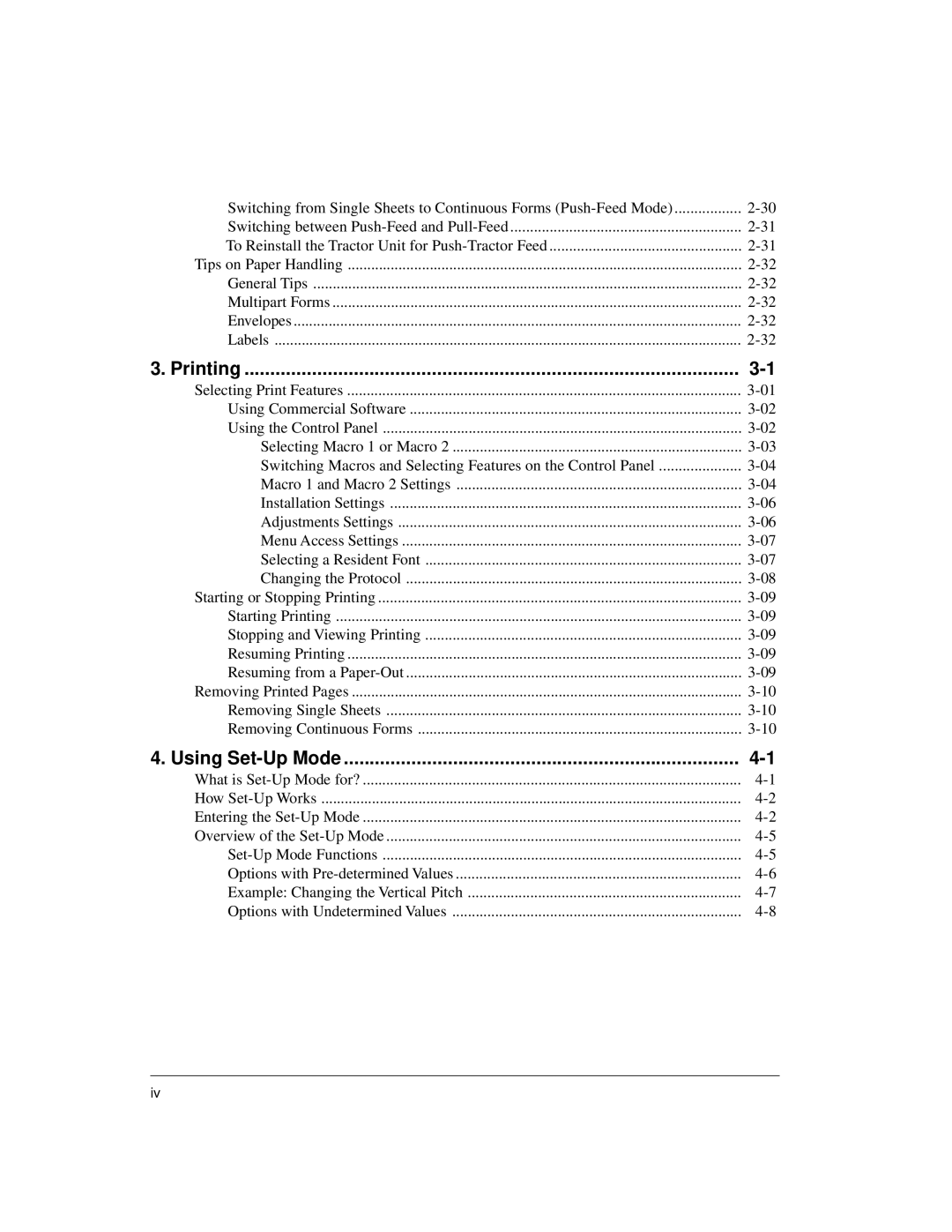Switching from Single Sheets to Continuous Forms | |
Switching between | |
To Reinstall the Tractor Unit for | |
Tips on Paper Handling | |
General Tips | |
Multipart Forms | |
Envelopes | |
Labels |
3. Printing | |
Selecting Print Features | |
Using Commercial Software | |
Using the Control Panel | |
Selecting Macro 1 or Macro 2 | |
Switching Macros and Selecting Features on the Control Panel | |
Macro 1 and Macro 2 Settings | |
Installation Settings | |
Adjustments Settings | |
Menu Access Settings | |
Selecting a Resident Font | |
Changing the Protocol | |
Starting or Stopping Printing | |
Starting Printing | |
Stopping and Viewing Printing | |
Resuming Printing | |
Resuming from a | |
Removing Printed Pages | |
Removing Single Sheets | |
Removing Continuous Forms |
4. Using | |
What is | |
How | |
Entering the | |
Overview of the | |
Options with | |
Example: Changing the Vertical Pitch | |
Options with Undetermined Values |
iv