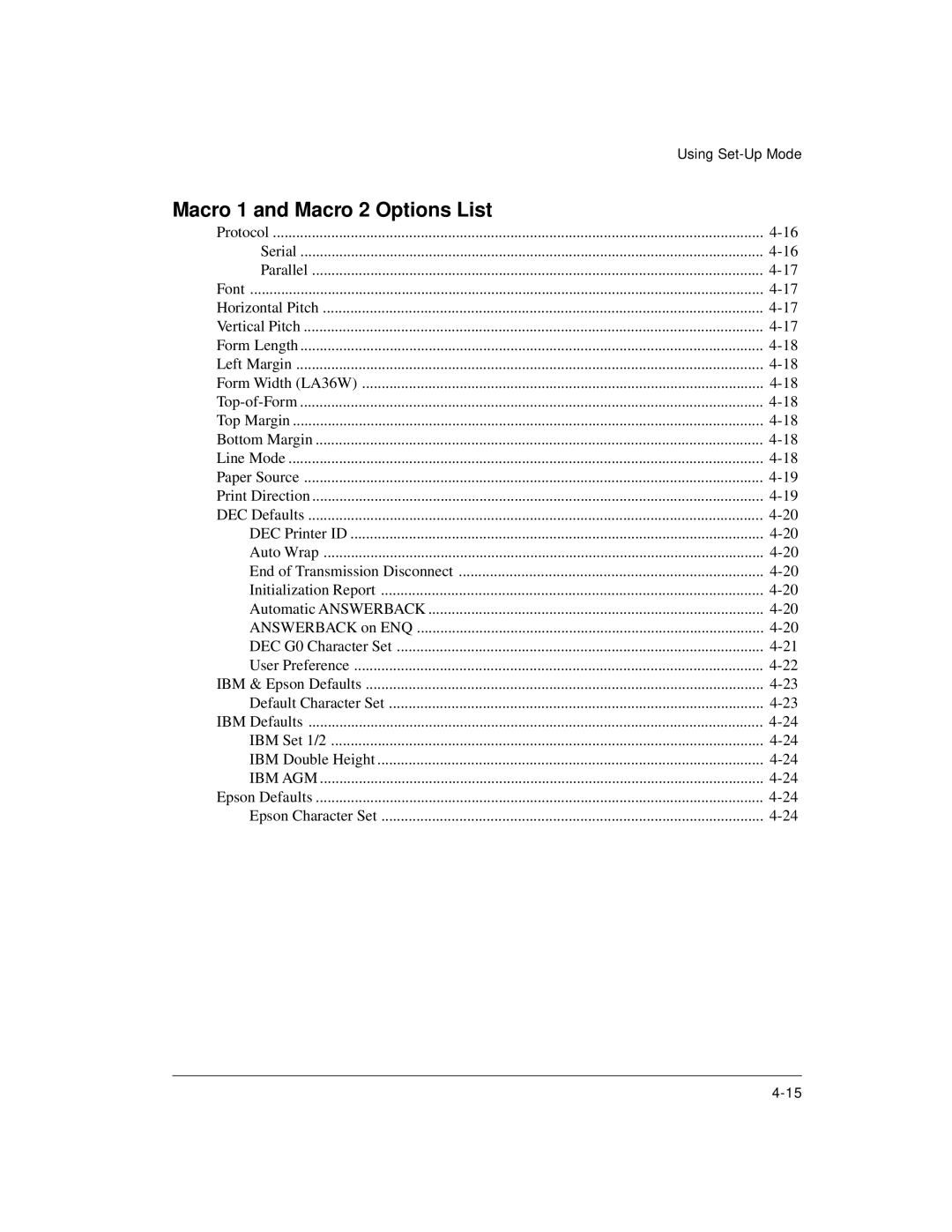| Using |
Macro 1 and Macro 2 Options List |
|
Protocol | |
Serial | |
Parallel | |
Font | |
Horizontal Pitch | |
Vertical Pitch | |
Form Length | |
Left Margin | |
Form Width (LA36W) | |
Top Margin | |
Bottom Margin | |
Line Mode | |
Paper Source | |
Print Direction | |
DEC Defaults | |
DEC Printer ID | |
Auto Wrap | |
End of Transmission Disconnect | |
Initialization Report | |
Automatic ANSWERBACK | |
ANSWERBACK on ENQ | |
DEC G0 Character Set | |
User Preference | |
IBM & Epson Defaults | |
Default Character Set | |
IBM Defaults | |
IBM Set 1/2 | |
IBM Double Height | |
IBM AGM | |
Epson Defaults | |
Epson Character Set |