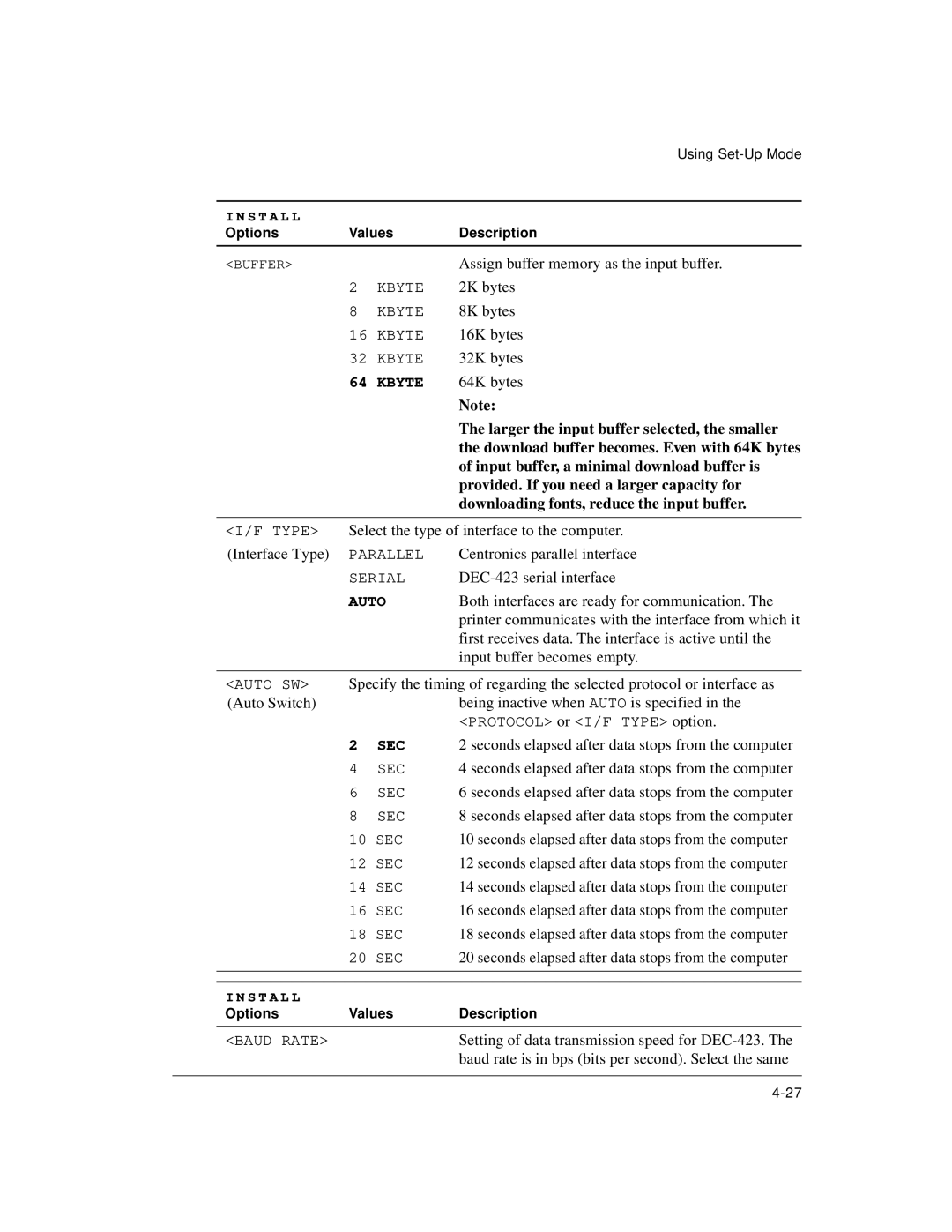|
|
|
| Using |
|
|
|
|
|
| I N S T A L L |
|
|
|
| Options | Values | Description | |
|
|
|
|
|
| <BUFFER> |
|
| Assign buffer memory as the input buffer. |
|
| 2 | KBYTE | 2K bytes |
|
| 8 | KBYTE | 8K bytes |
|
| 16 KBYTE | 16K bytes | |
|
| 32 KBYTE | 32K bytes | |
|
| 64 KBYTE | 64K bytes | |
|
|
|
| Note: |
|
|
|
| The larger the input buffer selected, the smaller |
|
|
|
| the download buffer becomes. Even with 64K bytes |
|
|
|
| of input buffer, a minimal download buffer is |
|
|
|
| provided. If you need a larger capacity for |
|
|
|
| downloading fonts, reduce the input buffer. |
|
|
| ||
| <I/F TYPE> | Select the type of interface to the computer. | ||
| (Interface Type) | PARALLEL | Centronics parallel interface | |
|
| SERIAL | ||
|
| AUTO | Both interfaces are ready for communication. The | |
|
|
|
| printer communicates with the interface from which it |
|
|
|
| first receives data. The interface is active until the |
|
|
|
| input buffer becomes empty. |
|
|
| ||
| <AUTO SW> | Specify the timing of regarding the selected protocol or interface as | ||
| (Auto Switch) |
|
| being inactive when AUTO is specified in the |
|
|
|
| <PROTOCOL> or <I/F TYPE> option. |
|
| 2 | SEC | 2 seconds elapsed after data stops from the computer |
|
| 4 | SEC | 4 seconds elapsed after data stops from the computer |
|
| 6 | SEC | 6 seconds elapsed after data stops from the computer |
|
| 8 | SEC | 8 seconds elapsed after data stops from the computer |
|
| 10 SEC | 10 seconds elapsed after data stops from the computer | |
|
| 12 SEC | 12 seconds elapsed after data stops from the computer | |
|
| 14 SEC | 14 seconds elapsed after data stops from the computer | |
|
| 16 SEC | 16 seconds elapsed after data stops from the computer | |
|
| 18 SEC | 18 seconds elapsed after data stops from the computer | |
|
| 20 SEC | 20 seconds elapsed after data stops from the computer | |
|
|
|
|
|
|
|
|
|
|
| I N S T A L L |
|
|
|
| Options | Values | Description | |
|
|
|
|
|
| <BAUD RATE> |
|
| Setting of data transmission speed for |
|
|
|
| baud rate is in bps (bits per second). Select the same |
|
|
|
|
|
Page 84
Image 84