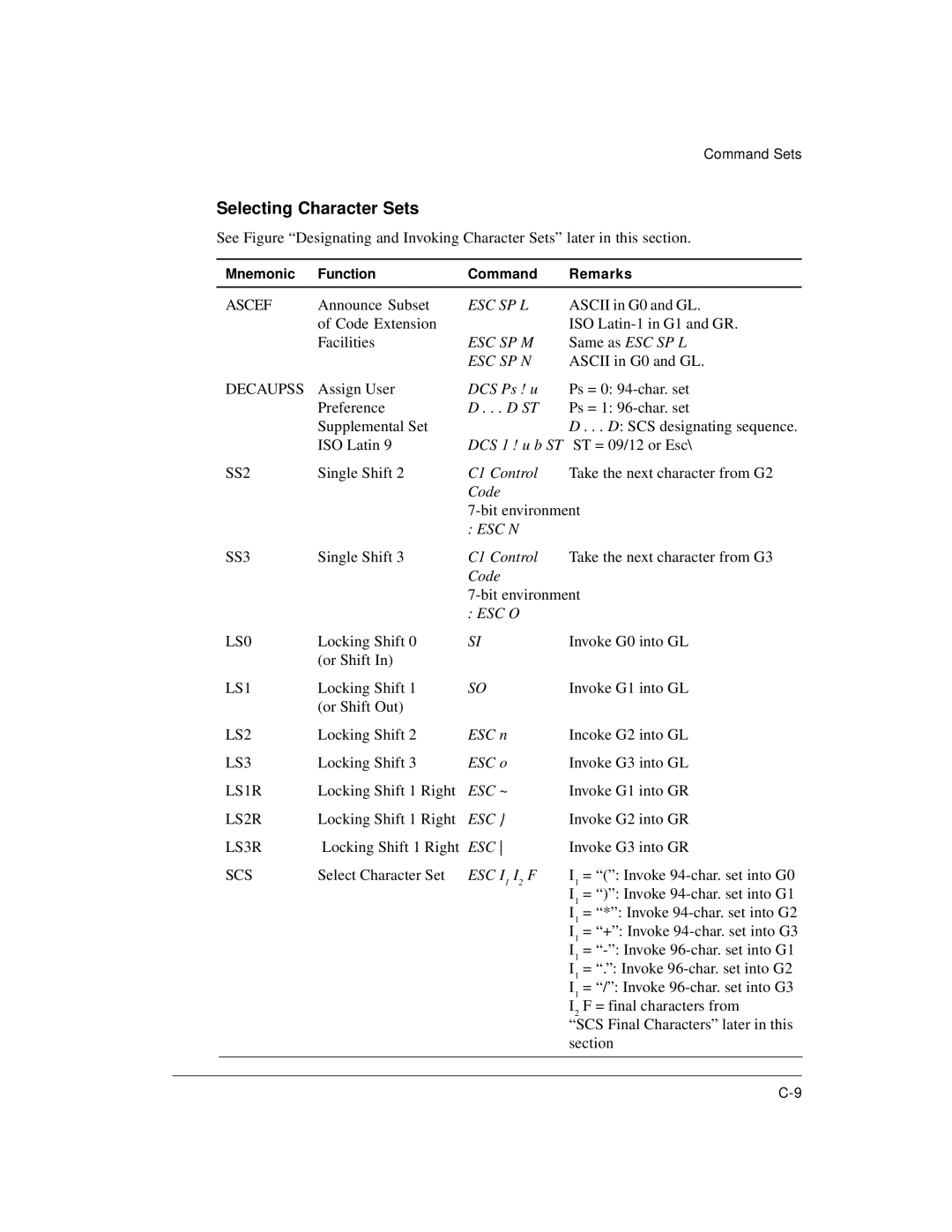Command Sets
Selecting Character Sets
See Figure “Designating and Invoking Character Sets” later in this section.
Mnemonic | Function | Command | Remarks |
ASCEF | Announce Subset | ESC SP L | ASCII in G0 and GL. |
| of Code Extension |
| ISO |
| Facilities | ESC SP M | Same as ESC SP L |
|
| ESC SP N | ASCII in G0 and GL. |
DECAUPSS | Assign User | DCS Ps ! u | Ps = 0: |
| Preference | D . . . D ST | Ps = 1: |
| Supplemental Set |
| D . . . D: SCS designating sequence. |
| ISO Latin 9 | DCS 1 ! u b ST | ST = 09/12 or Esc\ |
SS2 | Single Shift 2 | C1 Control | Take the next character from G2 |
|
| Code |
|
|
| ||
|
| : ESC N |
|
SS3 | Single Shift 3 | C1 Control | Take the next character from G3 |
|
| Code |
|
|
| ||
|
| : ESC O |
|
LS0 | Locking Shift 0 | SI | Invoke G0 into GL |
| (or Shift In) |
|
|
LS1 | Locking Shift 1 | SO | Invoke G1 into GL |
| (or Shift Out) |
|
|
LS2 | Locking Shift 2 | ESC n | Incoke G2 into GL |
LS3 | Locking Shift 3 | ESC o | Invoke G3 into GL |
LS1R | Locking Shift 1 Right | ESC ~ | Invoke G1 into GR |
LS2R | Locking Shift 1 Right | ESC } | Invoke G2 into GR |
LS3R | Locking Shift 1 Right | ESC | Invoke G3 into GR |
SCS | Select Character Set | ESC I1 I2 F | I1 = “(”: Invoke |
|
|
| I1 = “)”: Invoke |
|
|
| I1 = “*”: Invoke |
|
|
| I1 = “+”: Invoke |
|
|
| I1 = |
|
|
| I1 = “.”: Invoke |
|
|
| I1 = “/”: Invoke |
|
|
| I2 F = final characters from |
|
|
| “SCS Final Characters” later in this |
section