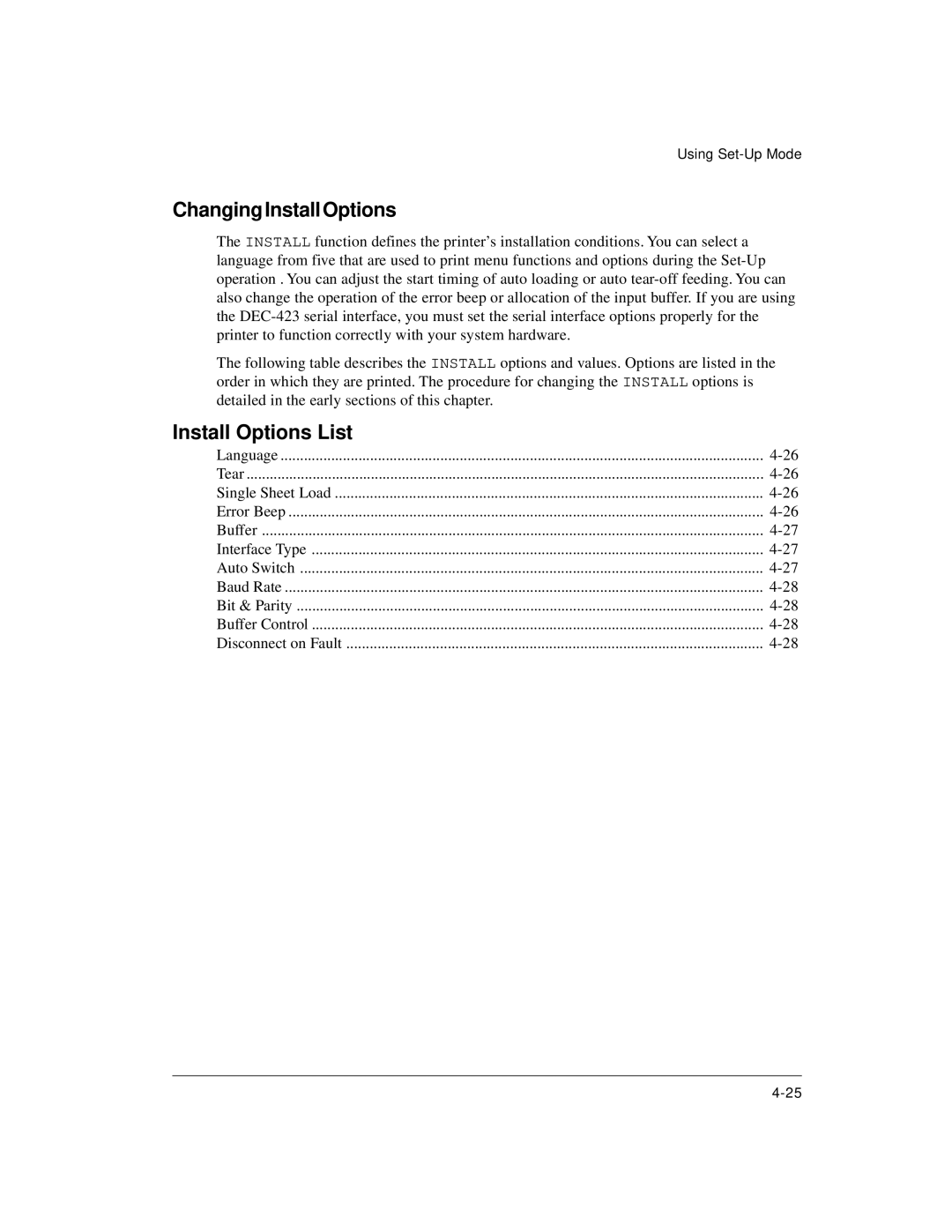Using
Changing Install Options
The INSTALL function defines the printer’s installation conditions. You can select a language from five that are used to print menu functions and options during the
The following table describes the INSTALL options and values. Options are listed in the order in which they are printed. The procedure for changing the INSTALL options is detailed in the early sections of this chapter.
Install Options List
Language | |
Tear | |
Single Sheet Load | |
Error Beep | |
Buffer | |
Interface Type | |
Auto Switch | |
Baud Rate | |
Bit & Parity | |
Buffer Control | |
Disconnect on Fault |