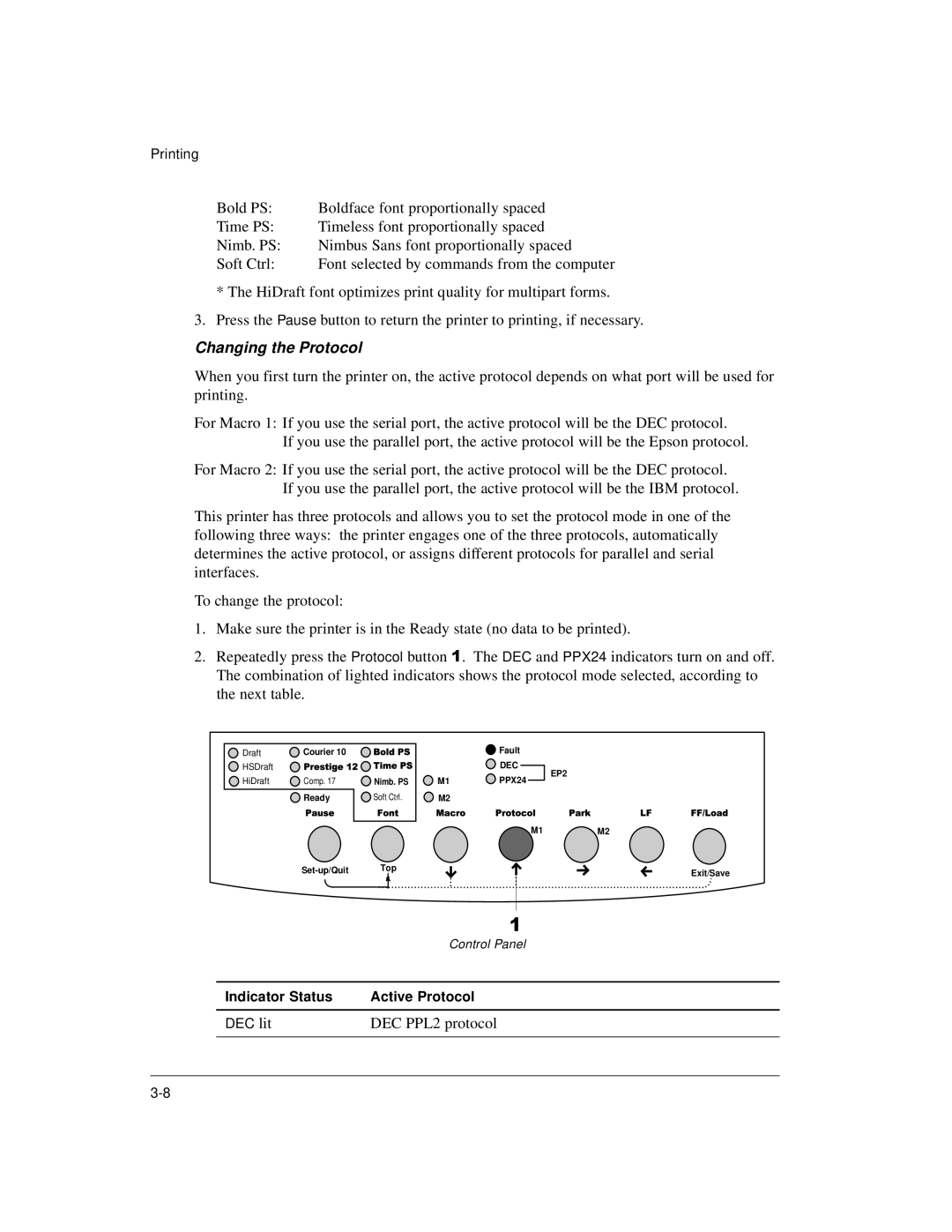Printing
Bold PS: | Boldface font proportionally spaced |
Time PS: | Timeless font proportionally spaced |
Nimb. PS: | Nimbus Sans font proportionally spaced |
Soft Ctrl: | Font selected by commands from the computer |
*The HiDraft font optimizes print quality for multipart forms.
3.Press the Pause button to return the printer to printing, if necessary.
Changing the Protocol
When you first turn the printer on, the active protocol depends on what port will be used for printing.
For Macro 1: If you use the serial port, the active protocol will be the DEC protocol.
If you use the parallel port, the active protocol will be the Epson protocol.
For Macro 2: If you use the serial port, the active protocol will be the DEC protocol. If you use the parallel port, the active protocol will be the IBM protocol.
This printer has three protocols and allows you to set the protocol mode in one of the following three ways: the printer engages one of the three protocols, automatically determines the active protocol, or assigns different protocols for parallel and serial interfaces.
To change the protocol:
1.Make sure the printer is in the Ready state (no data to be printed).
2.Repeatedly press the Protocol button 1. The DEC and PPX24 indicators turn on and off. The combination of lighted indicators shows the protocol mode selected, according to the next table.
Draft | Courier 10 |
|
| Fault |
HSDraft |
|
|
| DEC |
HiDraft | Comp. 17 | Nimb. PS | M1 | PPX24 |
| Ready | Soft Ctrl. | M2 |
|
M1
1
Control Panel
EP2
M2
Exit/Save
Indicator Status | Active Protocol |
DEC lit | DEC PPL2 protocol |
|
|