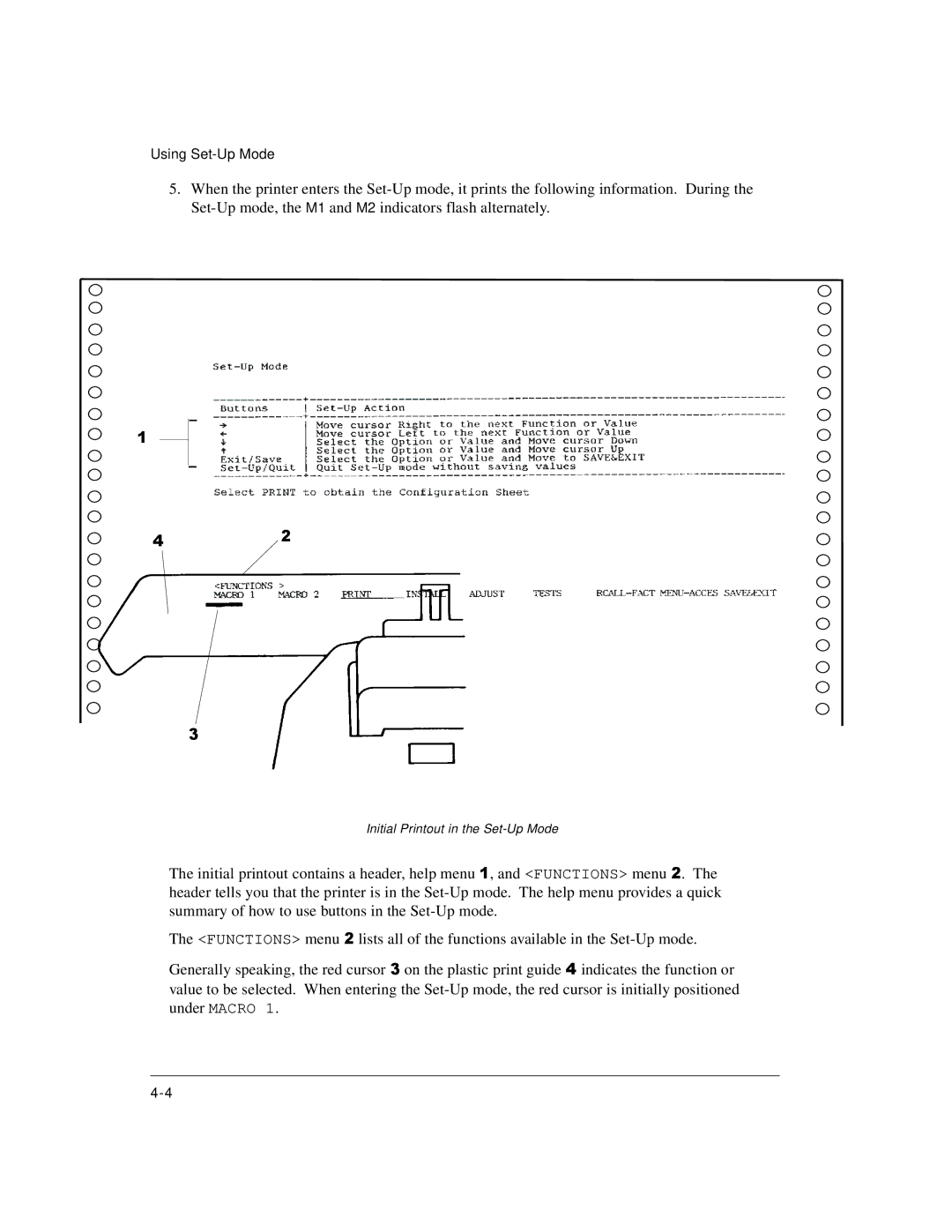Using
5.When the printer enters the
1
42
3
Initial Printout in the Set-Up Mode
The initial printout contains a header, help menu 1, and <FUNCTIONS> menu 2. The header tells you that the printer is in the
The <FUNCTIONS> menu 2 lists all of the functions available in the
Generally speaking, the red cursor 3 on the plastic print guide 4 indicates the function or value to be selected. When entering the