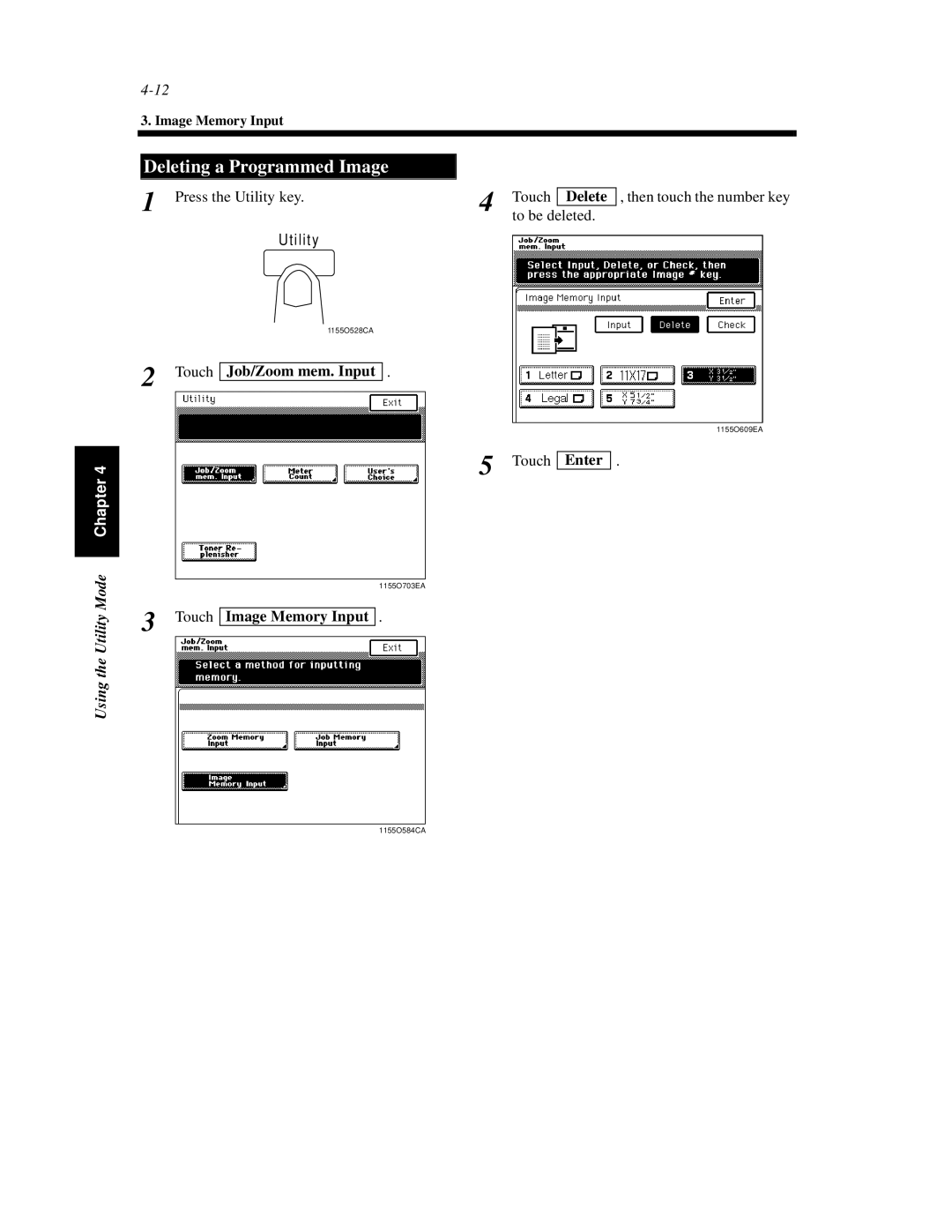3. Image Memory Input
Deleting a Programmed Image
1 Press the Utility key. | 4 | Touch | Delete | |
to be deleted. | ||||
|
| |||
Utility
1155O528CA
2 Touch Job/Zoom mem. Input .
, then touch the number key
Using the Utility Mode Chapter 4
1155O609EA
5 Touch Enter .
1155O703EA
3 Touch Image Memory Input .
1155O584CA