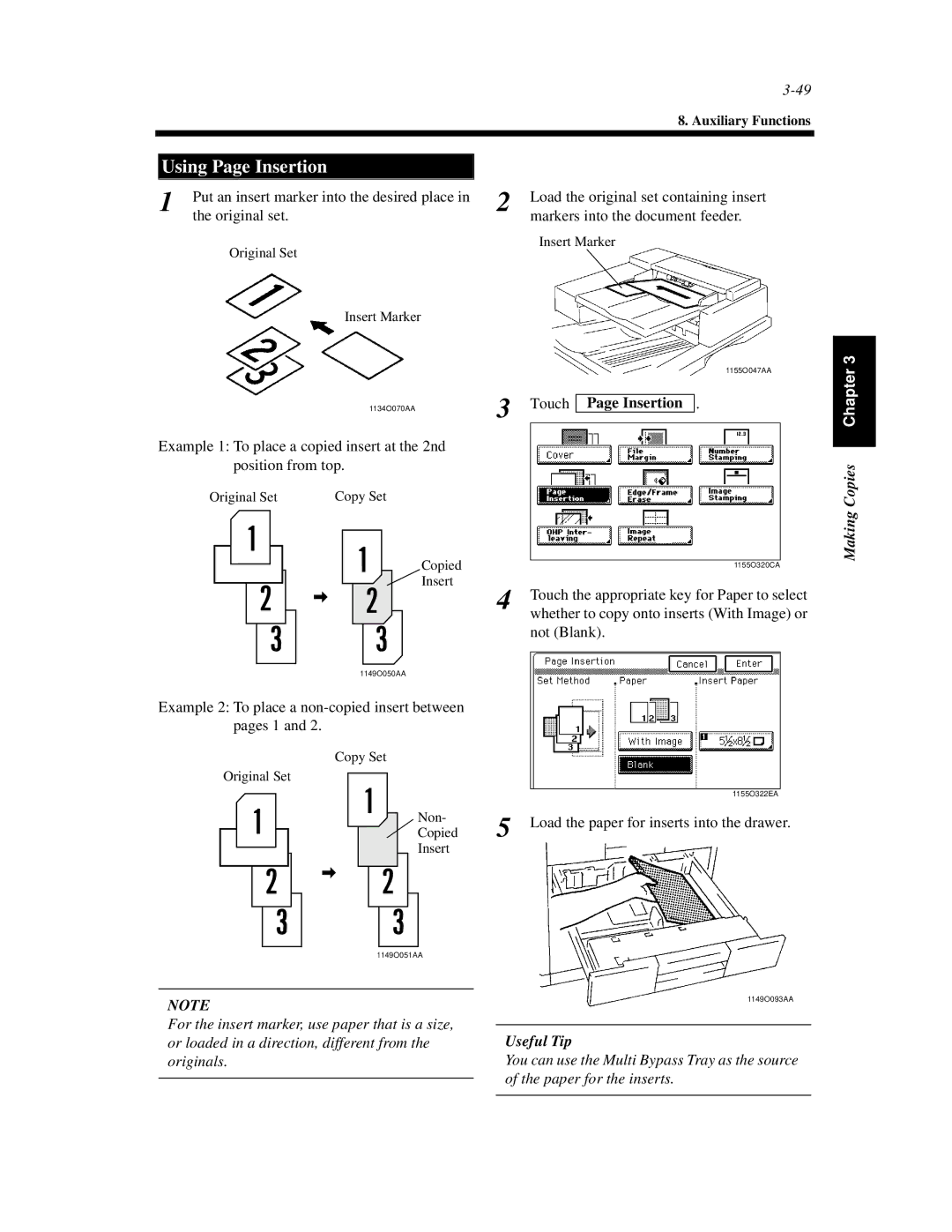8. Auxiliary Functions
Using Page Insertion
1 | Put an insert marker into the desired place in |
| the original set. |
Original Set
Insert Marker
1134O070AA
Example 1: To place a copied insert at the 2nd position from top.
Original Set | Copy Set |
Copied
Insert
1149O050AA
Example 2: To place a
Copy Set
Original Set
Non-
Copied
Insert
2 | Load the original set containing insert |
| markers into the document feeder. |
Insert Marker
1155O047AA
3 Touch Page Insertion .
| 1155O320CA |
4 | Touch the appropriate key for Paper to select |
| whether to copy onto inserts (With Image) or |
not (Blank).
1155O322EA
5 Load the paper for inserts into the drawer.
Making Copies Chapter 3
1149O051AA
NOTE
1149O093AA
For the insert marker, use paper that is a size, or loaded in a direction, different from the originals.
Useful Tip
You can use the Multi Bypass Tray as the source of the paper for the inserts.