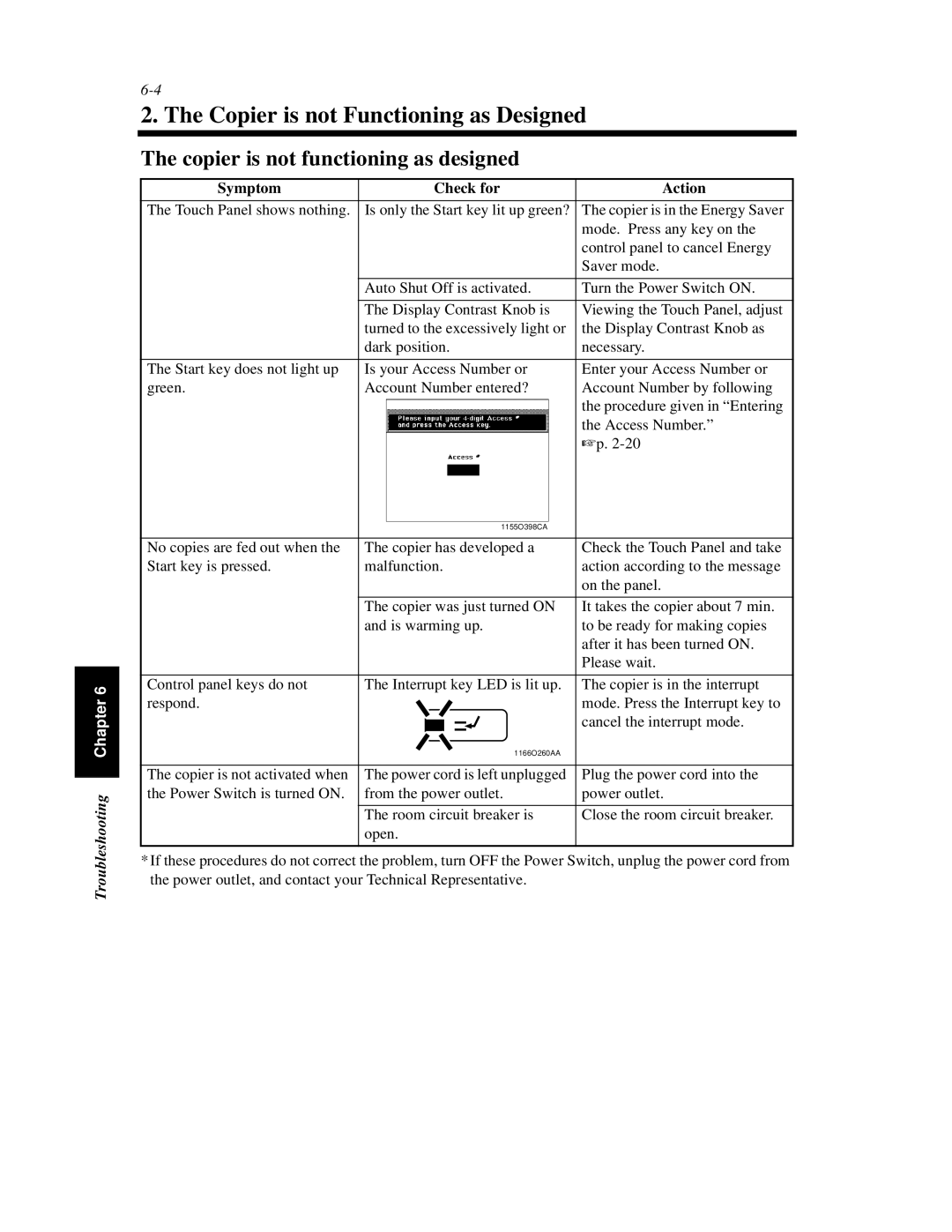Troubleshooting Chapter 6
2. The Copier is not Functioning as Designed
The copier is not functioning as designed
Symptom | Check for | Action |
The Touch Panel shows nothing. | Is only the Start key lit up green? The copier is in the Energy Saver | |
|
| mode. Press any key on the |
|
| control panel to cancel Energy |
|
| Saver mode. |
|
|
|
| Auto Shut Off is activated. | Turn the Power Switch ON. |
|
|
|
| The Display Contrast Knob is | Viewing the Touch Panel, adjust |
| turned to the excessively light or | the Display Contrast Knob as |
| dark position. | necessary. |
|
|
|
The Start key does not light up | Is your Access Number or | Enter your Access Number or |
green. | Account Number entered? | Account Number by following |
|
| the procedure given in “Entering |
|
| the Access Number.” |
|
| ☞p. |
|
|
|
|
|
| 1155O398CA |
|
|
|
|
|
|
|
|
|
No copies are fed out when the | The copier has developed a | Check the Touch Panel and take | |||||
Start key is pressed. | malfunction. | action according to the message | |||||
|
|
|
|
|
|
| on the panel. |
|
|
|
|
|
|
|
|
| The copier was just turned ON | It takes the copier about 7 min. | |||||
| and is warming up. | to be ready for making copies | |||||
|
|
|
|
|
|
| after it has been turned ON. |
|
|
|
|
|
|
| Please wait. |
|
|
|
|
|
|
|
|
Control panel keys do not | The Interrupt key LED is lit up. | The copier is in the interrupt | |||||
respond. |
|
|
|
|
|
| mode. Press the Interrupt key to |
|
|
|
|
|
| 1166O260AA | cancel the interrupt mode. |
|
|
|
|
|
|
| |
|
|
|
|
|
|
|
|
The copier is not activated when | The power cord is left unplugged | Plug the power cord into the | |||||
the Power Switch is turned ON. | from the power outlet. | power outlet. | |||||
|
|
|
|
|
|
|
|
| The room circuit breaker is | Close the room circuit breaker. | |||||
| open. |
| |||||
*If these procedures do not correct the problem, turn OFF the Power Switch, unplug the power cord from the power outlet, and contact your Technical Representative.