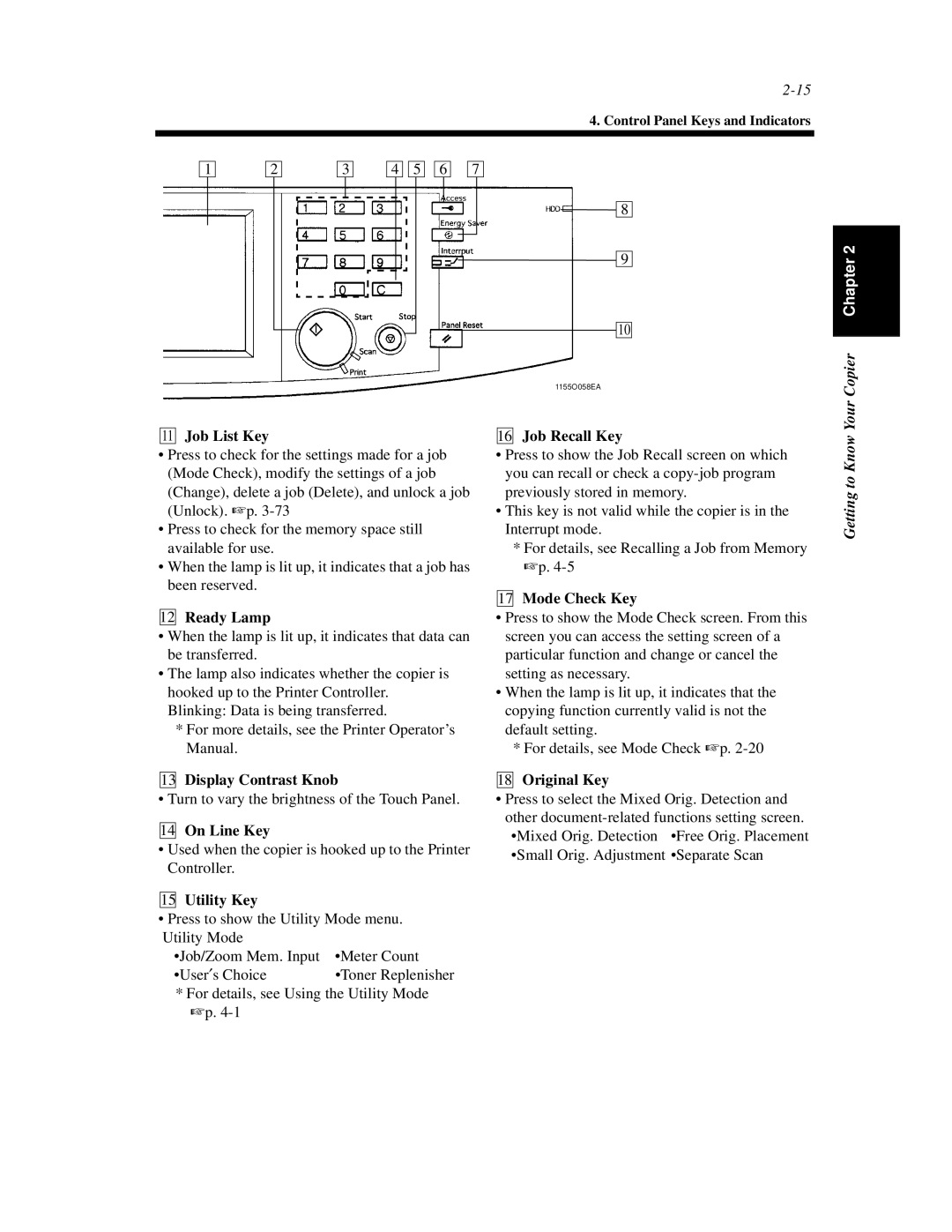4. Control Panel Keys and Indicators
1 |
| 2 |
| 3 |
| 4 |
| 5 |
| 6 |
| 7 |
8
9
10
1155O058EA
Your Copier Chapter 2
11Job List Key
•Press to check for the settings made for a job (Mode Check), modify the settings of a job (Change), delete a job (Delete), and unlock a job (Unlock). ☞p.
•Press to check for the memory space still available for use.
•When the lamp is lit up, it indicates that a job has been reserved.
12
 Ready Lamp
Ready Lamp
•When the lamp is lit up, it indicates that data can be transferred.
•The lamp also indicates whether the copier is hooked up to the Printer Controller. Blinking: Data is being transferred.
*For more details, see the Printer Operator’s Manual.
13Display Contrast Knob
•Turn to vary the brightness of the Touch Panel.
14On Line Key
•Used when the copier is hooked up to the Printer Controller.
15Utility Key
•Press to show the Utility Mode menu.
Utility Mode |
|
•Job/Zoom Mem. Input | •Meter Count |
•User ′s Choice | •Toner Replenisher |
*For details, see Using the Utility Mode ☞p.
16
 Job Recall Key
Job Recall Key
•Press to show the Job Recall screen on which you can recall or check a
•This key is not valid while the copier is in the Interrupt mode.
*For details, see Recalling a Job from Memory ☞p.
17Mode Check Key
•Press to show the Mode Check screen. From this screen you can access the setting screen of a particular function and change or cancel the setting as necessary.
•When the lamp is lit up, it indicates that the copying function currently valid is not the default setting.
*For details, see Mode Check ☞p.
18
 Original Key
Original Key
•Press to select the Mixed Orig. Detection and other
•Mixed Orig. Detection •Free Orig. Placement •Small Orig. Adjustment •Separate Scan
Getting to Know