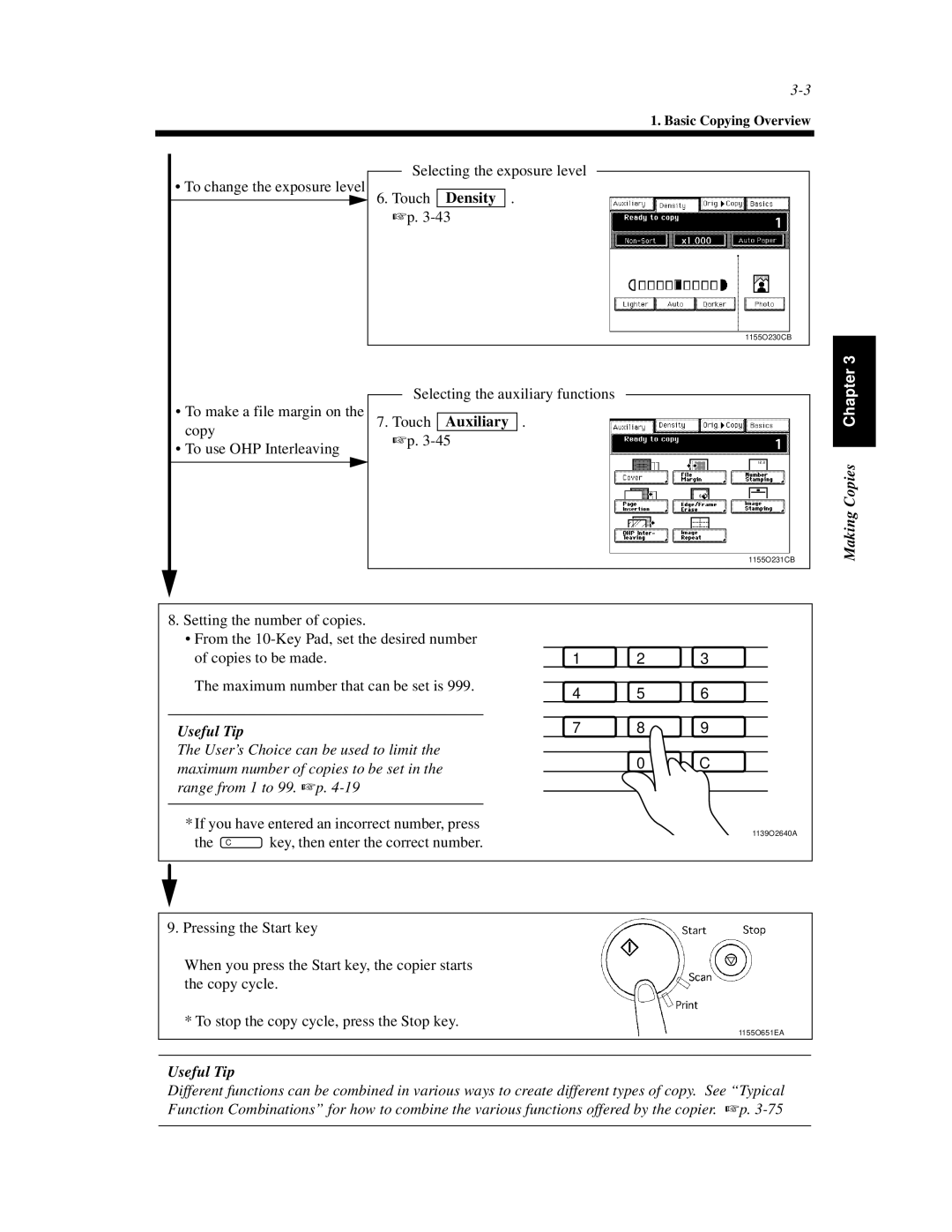1. Basic Copying Overview
Selecting the exposure level
• To change the exposure level
6. Touch Density . ☞p.
1155O230CB
• To make a file margin on the |
| Selecting the auxiliary functions | |||
| |||||
|
|
|
| ||
7. Touch | Auxiliary | . | |||
copy | |||||
☞p. | |||||
• To use OHP Interleaving | |||||
|
|
|
| ||
1155O231CB
Making Copies Chapter 3
8.Setting the number of copies.
•From the
The maximum number that can be set is 999.
Useful Tip
The User’s Choice can be used to limit the maximum number of copies to be set in the range from 1 to 99. ☞p.
* If you have entered an incorrect number, press
the C | key, then enter the correct number. |
1 2 3
4 5 6
7 8 9
0 C
1139O2640A
9. Pressing the Start key
When you press the Start key, the copier starts the copy cycle.
* To stop the copy cycle, press the Stop key.
1155O651EA
Useful Tip
Different functions can be combined in various ways to create different types of copy. See “Typical Function Combinations” for how to combine the various functions offered by the copier. ☞p.