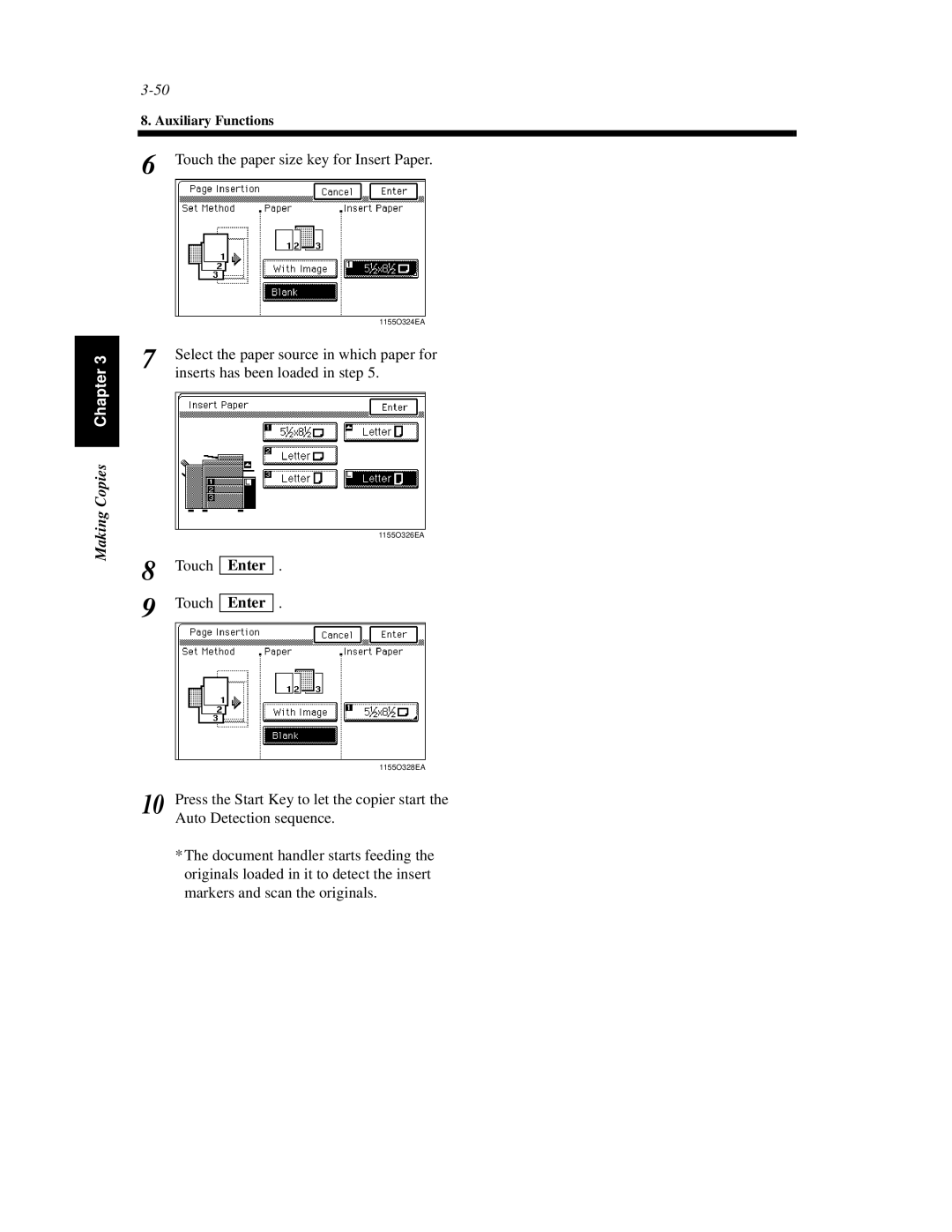8. Auxiliary Functions
6 Touch the paper size key for Insert Paper.
Copies Chapter 3
| 1155O324EA |
7 | Select the paper source in which paper for |
| inserts has been loaded in step 5. |
Making
8
9
Touch
Touch
Enter
Enter
1155O326EA
.
.
1155O328EA
10 Press the Start Key to let the copier start the Auto Detection sequence.
*The document handler starts feeding the originals loaded in it to detect the insert markers and scan the originals.