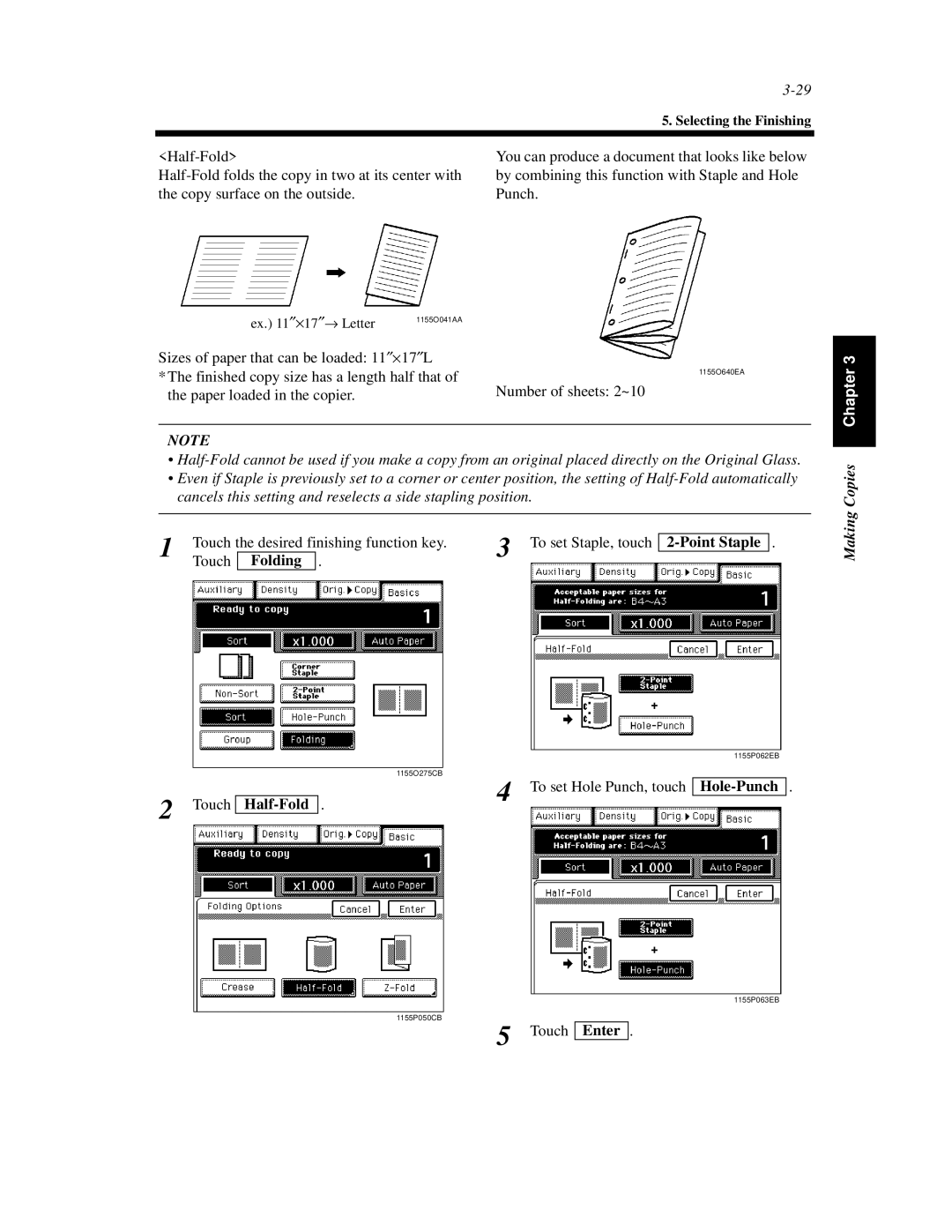| |
| 5. Selecting the Finishing |
|
|
|
|
You can produce a document that looks like below | |
by combining this function with Staple and Hole | |
the copy surface on the outside. | Punch. |
ex.) 11²´17²→ Letter | 1155O041AA |
| |
|
| ||
Sizes of paper that can be loaded: 11²´17²L |
| ||
* The finished copy size has a length half that of | 1155O640EA | ||
Number of sheets: 2~10 | |||
the paper loaded in the copier. |
| ||
NOTE
•
•Even if Staple is previously set to a corner or center position, the setting of
1 | Touch the desired finishing function key. | 3 To set Staple, touch |
| . | ||
Touch | Folding | . |
|
| ||
|
|
|
| |||
|
|
|
| 1155P062EB | |
|
|
| 1155O275CB | ||
2 Touch |
|
| 4 To set Hole Punch, touch |
| . |
| . |
|
| ||
|
|
|
|
| |
1155P063EB
1155P050CB
Making Copies Chapter 3
5 Touch
Enter
.