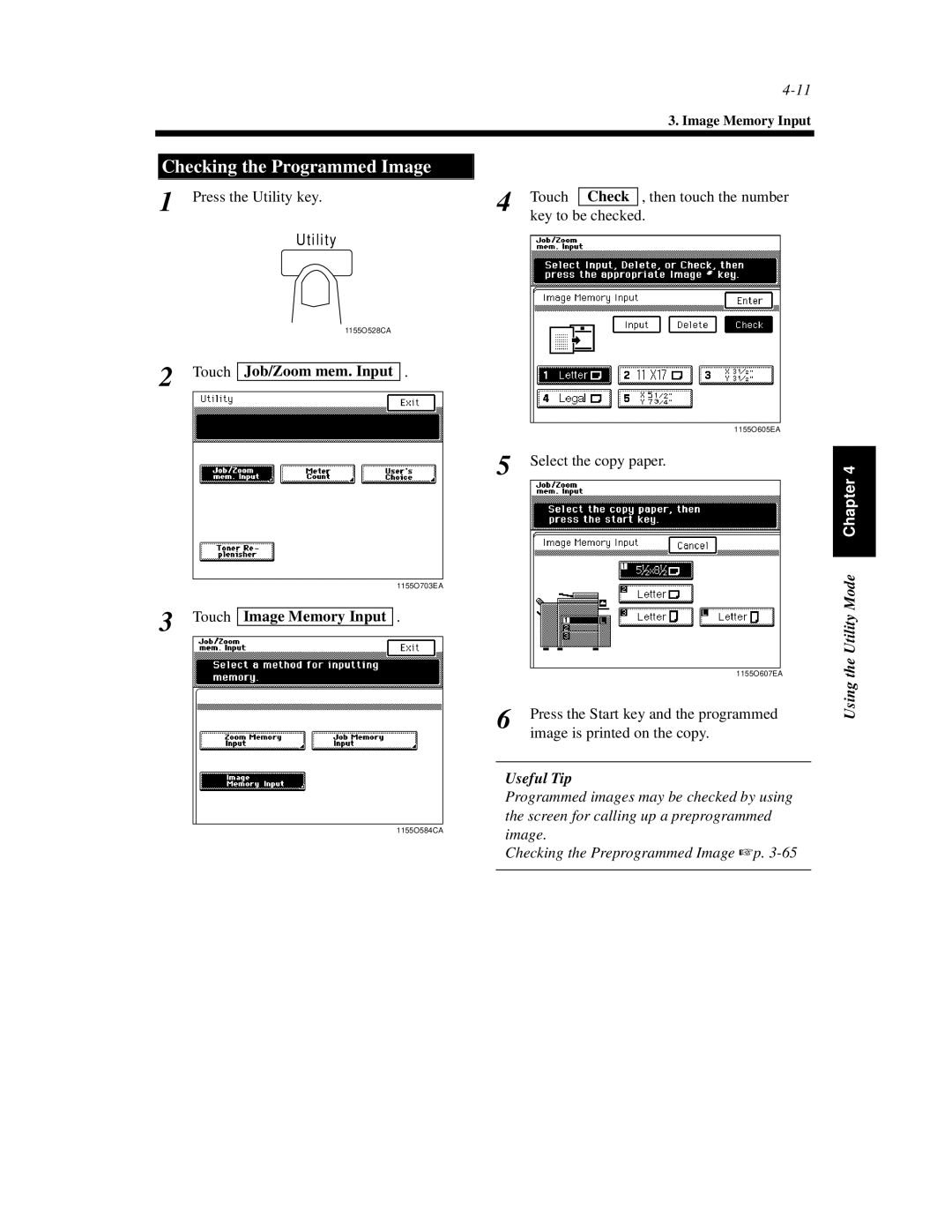3. Image Memory Input
Checking the Programmed Image
1 Press the Utility key.
Utility
1155O528CA
2 Touch Job/Zoom mem. Input .
1155O703EA
3 Touch Image Memory Input .
1155O584CA
4 | Touch | Check | , then touch the number | |
key to be checked. | ||||
| ||||
1155O605EA
5 Select the copy paper.
| 1155O607EA |
6 | Press the Start key and the programmed |
| image is printed on the copy. |
Useful Tip
Programmed images may be checked by using the screen for calling up a preprogrammed image.
Checking the Preprogrammed Image ☞p.