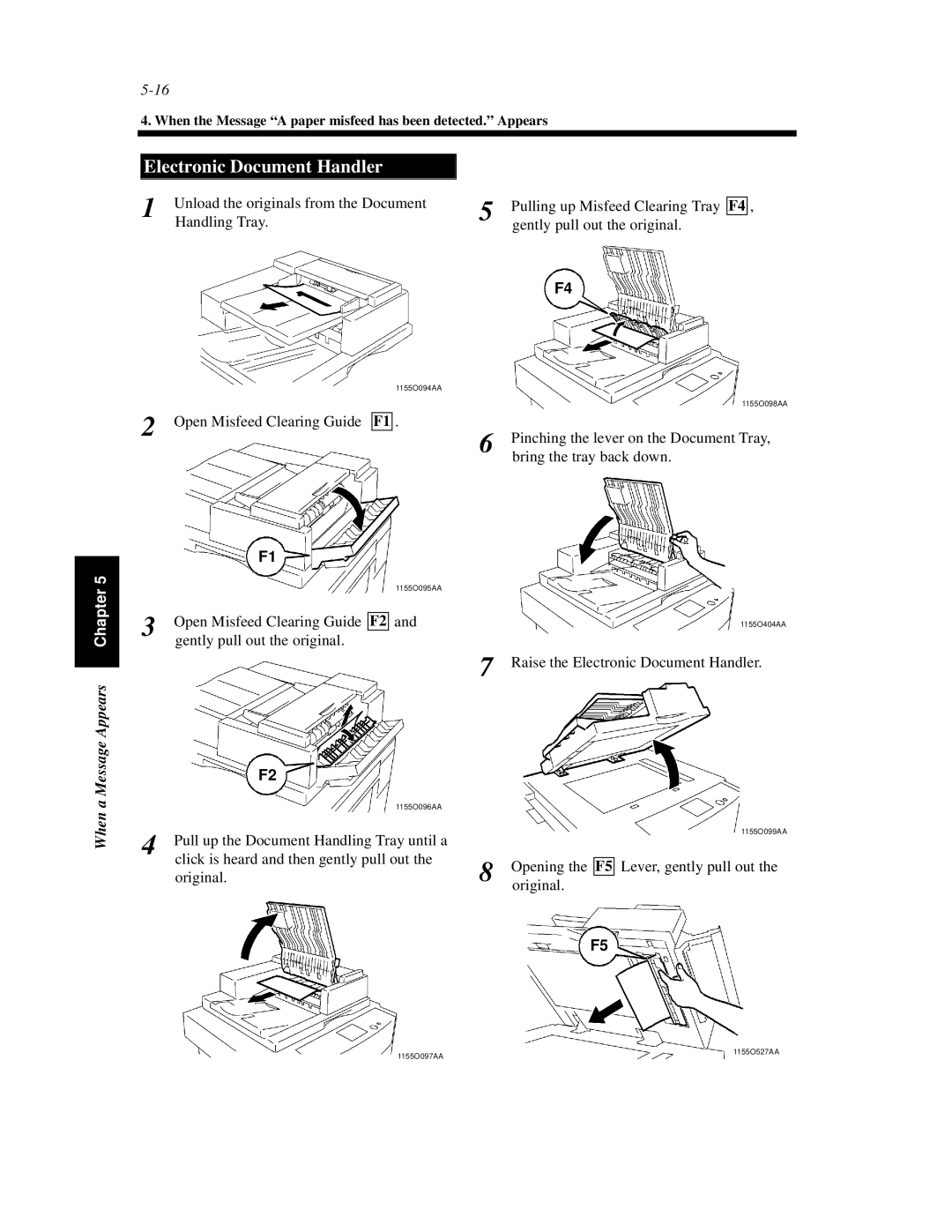4. When the Message “A paper misfeed has been detected.” Appears
Electronic Document Handler
1 | Unload the originals from the Document |
| Handling Tray. |
5 | Pulling up Misfeed Clearing Tray |
| gently pull out the original. |
F4
F4 ,
1155O094AA
5
2 Open Misfeed Clearing Guide
F1
F1 .
1155O095AA
| 1155O098AA |
6 | Pinching the lever on the Document Tray, |
| bring the tray back down. |
a Message Appears Chapter
3 | Open Misfeed Clearing Guide |
| gently pull out the original. |
F2
F2
and
1155O096AA
1155O404AA
7 Raise the Electronic Document Handler.
When
4 | Pull up the Document Handling Tray until a |
| click is heard and then gently pull out the |
original.
|
|
| 1155O099AA | |
8 | Opening the |
| Lever, gently pull out the | |
F5 | ||||
original. | ||||
| ||||
F5
1155O097AA
1155O527AA