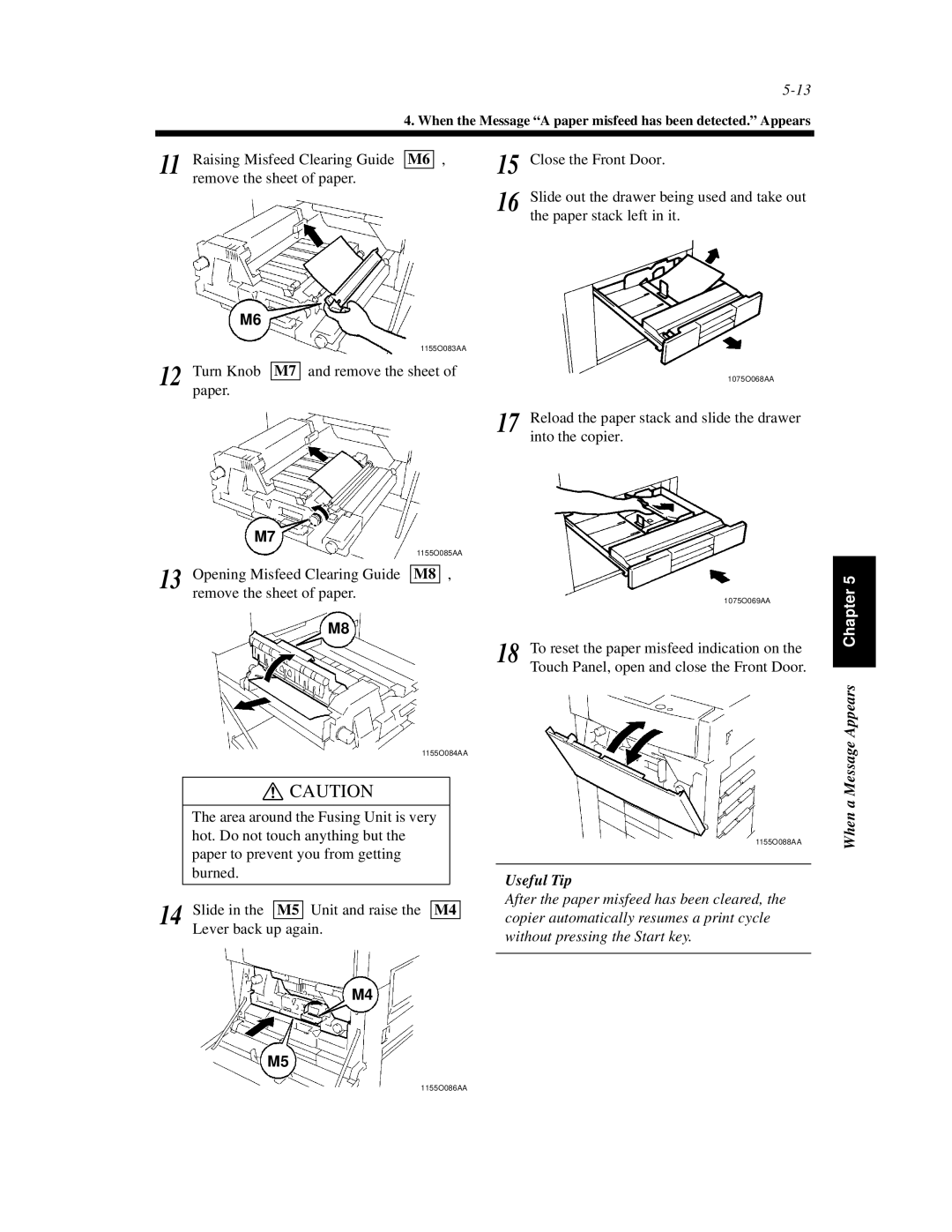4. When the Message “A paper misfeed has been detected.” Appears
11 Raising Misfeed Clearing Guide remove the sheet of paper.
M6
M6
,15 Close the Front Door.
16 Slide out the drawer being used and take out the paper stack left in it.
1155O083AA
12 Turn Knob M7 and remove the sheet of
1075O068AA
paper.
M7
13 Opening Misfeed Clearing Guide remove the sheet of paper.
M8
1155O085AA
M8 ,
17 Reload the paper stack and slide the drawer into the copier.
1075O069AA
18 To reset the paper misfeed indication on the Touch Panel, open and close the Front Door.
Appears Chapter 5
1155O084AA
![]() CAUTION
CAUTION
The area around the Fusing Unit is very hot. Do not touch anything but the paper to prevent you from getting burned.
14 Slide in the M5 Unit and raise the M4 Lever back up again.
1155O088AA
Useful Tip
After the paper misfeed has been cleared, the copier automatically resumes a print cycle without pressing the Start key.
When a Message
M4
M5
1155O086AA