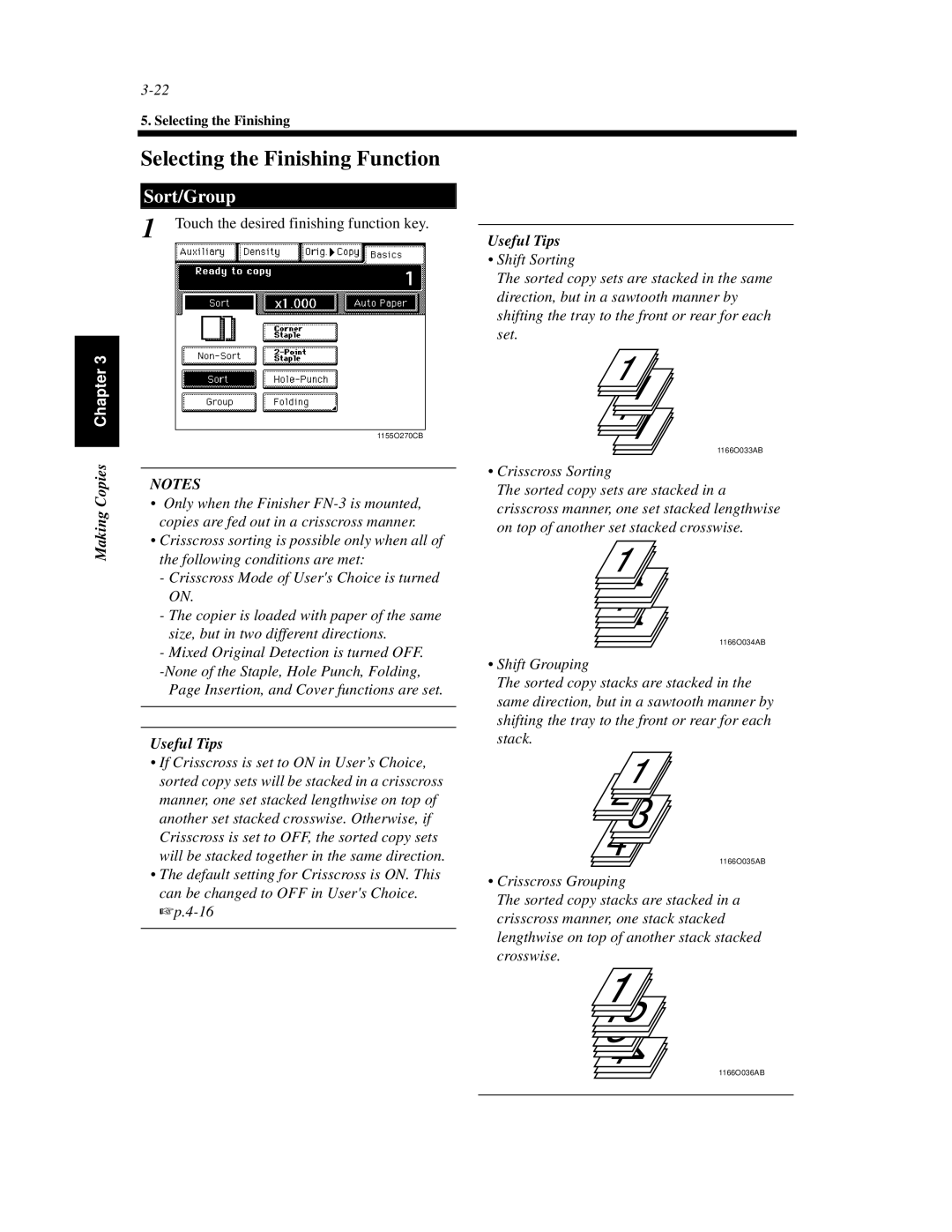5. Selecting the Finishing
Selecting the Finishing Function
Sort/Group
Making Copies Chapter 3
1 Touch the desired finishing function key.
1155O270CB
NOTES
•Only when the Finisher
•Crisscross sorting is possible only when all of the following conditions are met:
-Crisscross Mode of User's Choice is turned ON.
-The copier is loaded with paper of the same size, but in two different directions.
-Mixed Original Detection is turned OFF.
Useful Tips
•If Crisscross is set to ON in User’s Choice, sorted copy sets will be stacked in a crisscross manner, one set stacked lengthwise on top of another set stacked crosswise. Otherwise, if Crisscross is set to OFF, the sorted copy sets will be stacked together in the same direction.
•The default setting for Crisscross is ON. This can be changed to OFF in User's Choice.
Useful Tips
•Shift Sorting
The sorted copy sets are stacked in the same direction, but in a sawtooth manner by shifting the tray to the front or rear for each set.
1166O033AB
•Crisscross Sorting
The sorted copy sets are stacked in a crisscross manner, one set stacked lengthwise on top of another set stacked crosswise.
1166O034AB
•Shift Grouping
The sorted copy stacks are stacked in the same direction, but in a sawtooth manner by shifting the tray to the front or rear for each stack.
1166O035AB
•Crisscross Grouping
The sorted copy stacks are stacked in a crisscross manner, one stack stacked lengthwise on top of another stack stacked crosswise.
1166O036AB