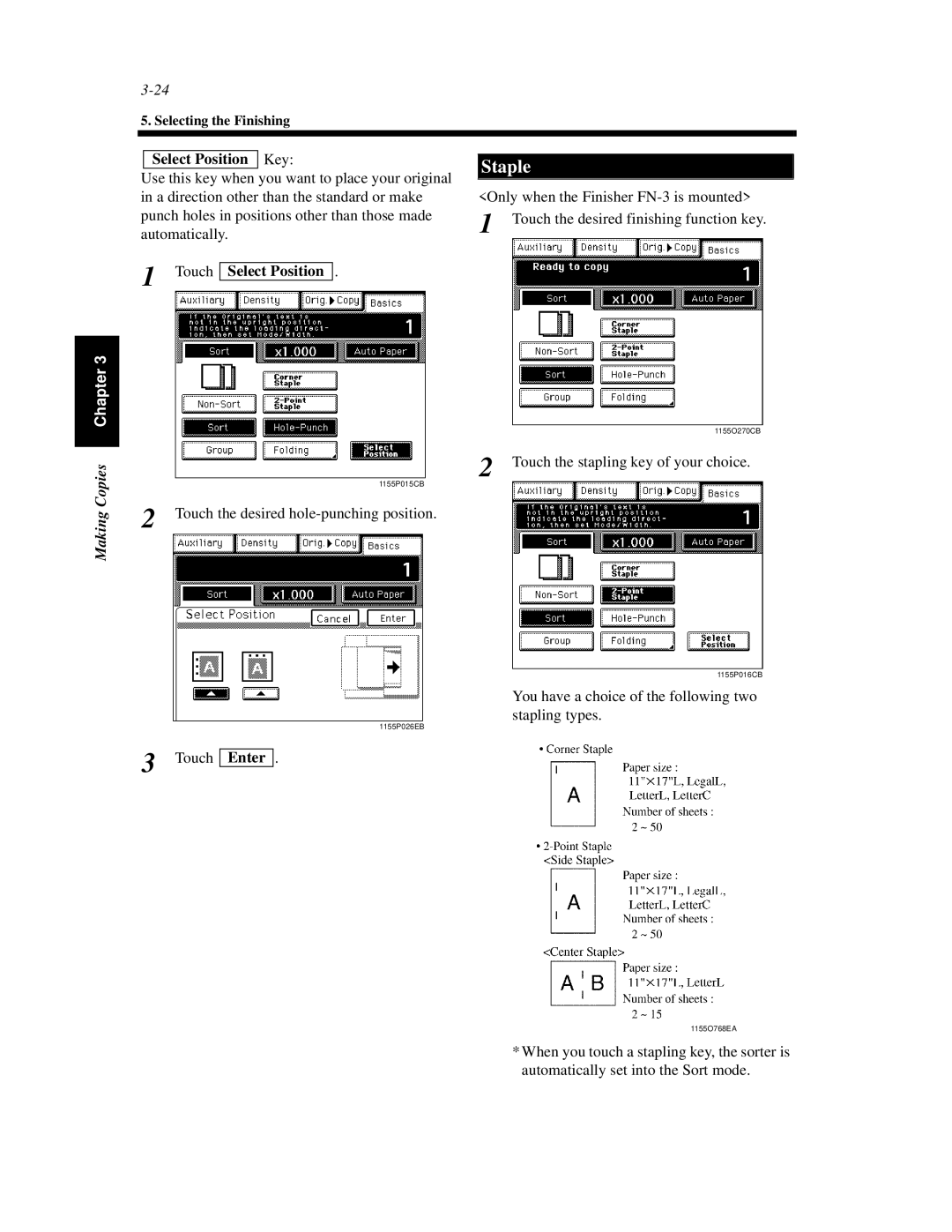5. Selecting the Finishing
Select Position Key:
Use this key when you want to place your original in a direction other than the standard or make punch holes in positions other than those made automatically.
1 Touch Select Position .
Staple
<Only when the Finisher
1 Touch the desired finishing function key.
Making Copies Chapter 3
1155O270CB
2 Touch the stapling key of your choice.
1155P015CB
2 Touch the desired
1155P016CB
You have a choice of the following two stapling types.
1155P026EB
3 Touch Enter .
1155O768EA
*When you touch a stapling key, the sorter is automatically set into the Sort mode.