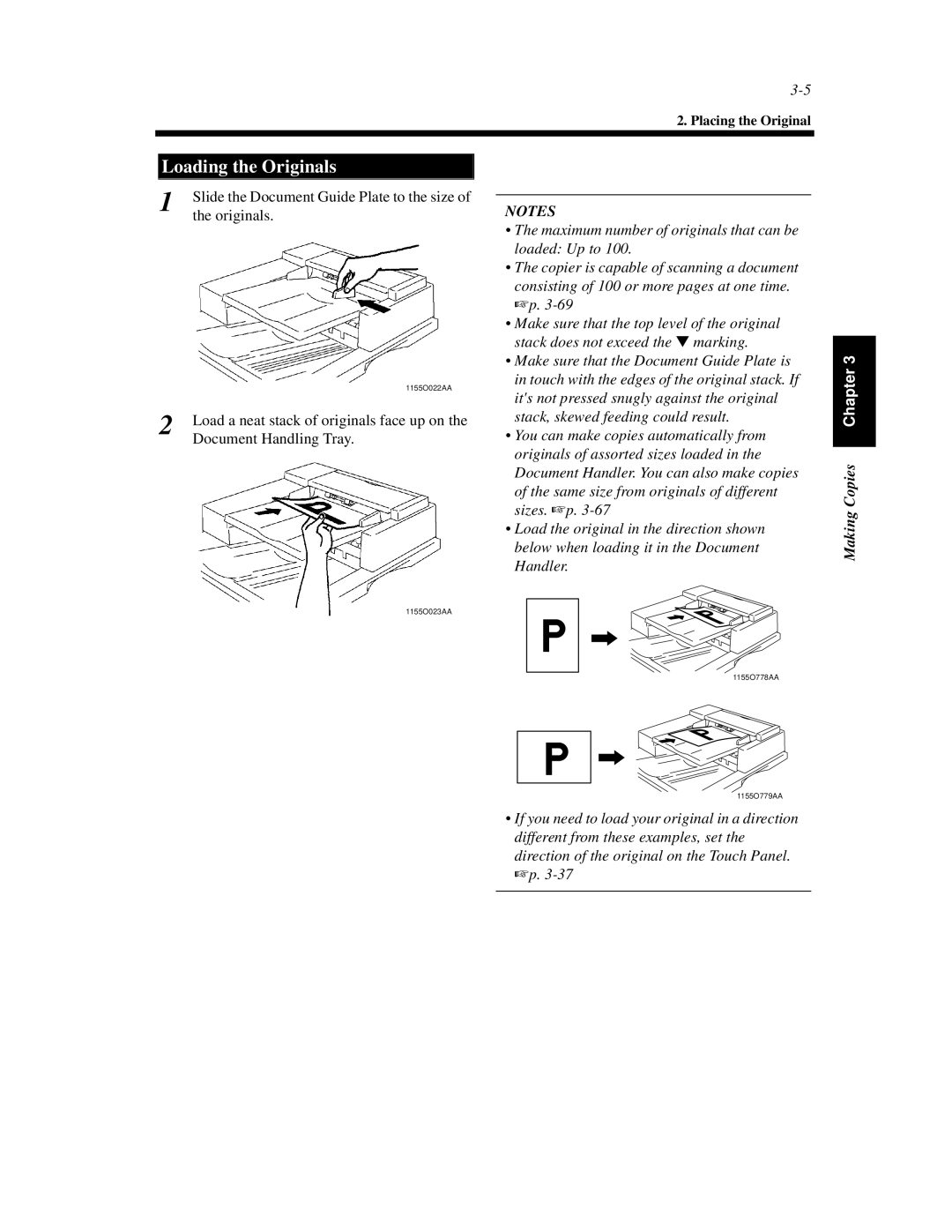2. Placing the Original
Loading the Originals
1 | Slide the Document Guide Plate to the size of |
| the originals. |
| 1155O022AA |
2 | Load a neat stack of originals face up on the |
| Document Handling Tray. |
1155O023AA
NOTES
•The maximum number of originals that can be loaded: Up to 100.
•The copier is capable of scanning a document consisting of 100 or more pages at one time. ☞p.
•Make sure that the top level of the original stack does not exceed the ▼ marking.
•Make sure that the Document Guide Plate is in touch with the edges of the original stack. If it's not pressed snugly against the original stack, skewed feeding could result.
•You can make copies automatically from originals of assorted sizes loaded in the Document Handler. You can also make copies of the same size from originals of different sizes. ☞p.
•Load the original in the direction shown below when loading it in the Document Handler.
1155O778AA
1155O779AA
•If you need to load your original in a direction different from these examples, set the direction of the original on the Touch Panel. ☞p.