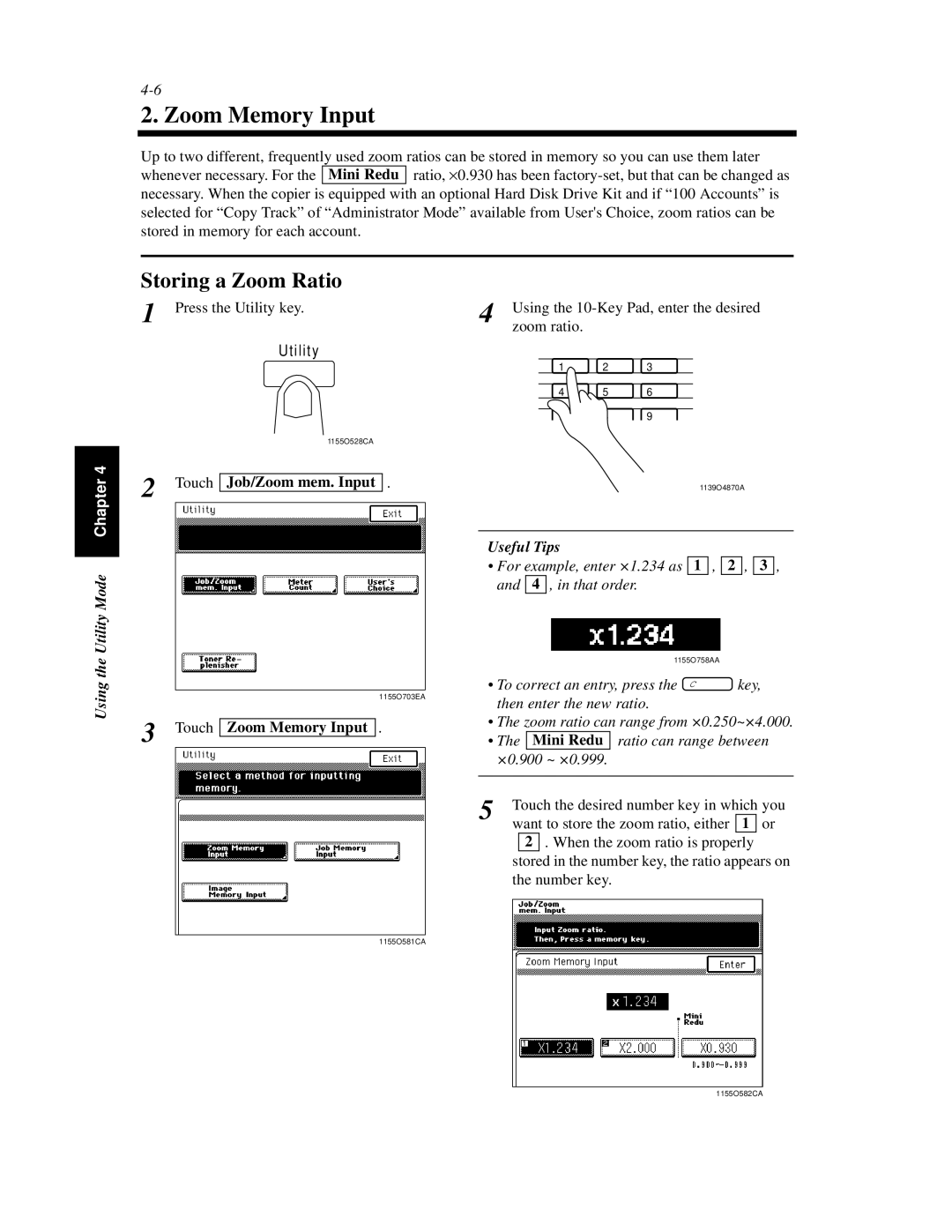2. Zoom Memory Input
Up to two different, frequently used zoom ratios can be stored in memory so you can use them later whenever necessary. For the Mini Redu ratio, ×0.930 has been
Using the Utility Mode Chapter 4
Storing a Zoom Ratio
1 Press the Utility key.
Utility
1155O528CA
2 Touch Job/Zoom mem. Input .
1155O703EA
3 Touch Zoom Memory Input .
4 | Using the |
| zoom ratio. |
1 2 3
4 5 6
7 8 9
0 C
1139O4870A
Useful Tips
• For example, enter ×1.234 as 1 ,![]()
![]() 2,
2,![]()
![]() 3 , and 4 , in that order.
3 , and 4 , in that order.
1155O758AA |
|
• To correct an entry, press the C | key, |
then enter the new ratio.
• The zoom ratio can range from ×0.250~×4.000.
• The Mini Redu ratio can range between
| ×0.900 ~ ×0.999. |
|
| |
|
|
|
| |
5 | Touch the desired number key in which you | |||
want to store the zoom ratio, either | 1 | or | ||
| ||||
2. When the zoom ratio is properly stored in the number key, the ratio appears on the number key.
1155O581CA
1155O582CA