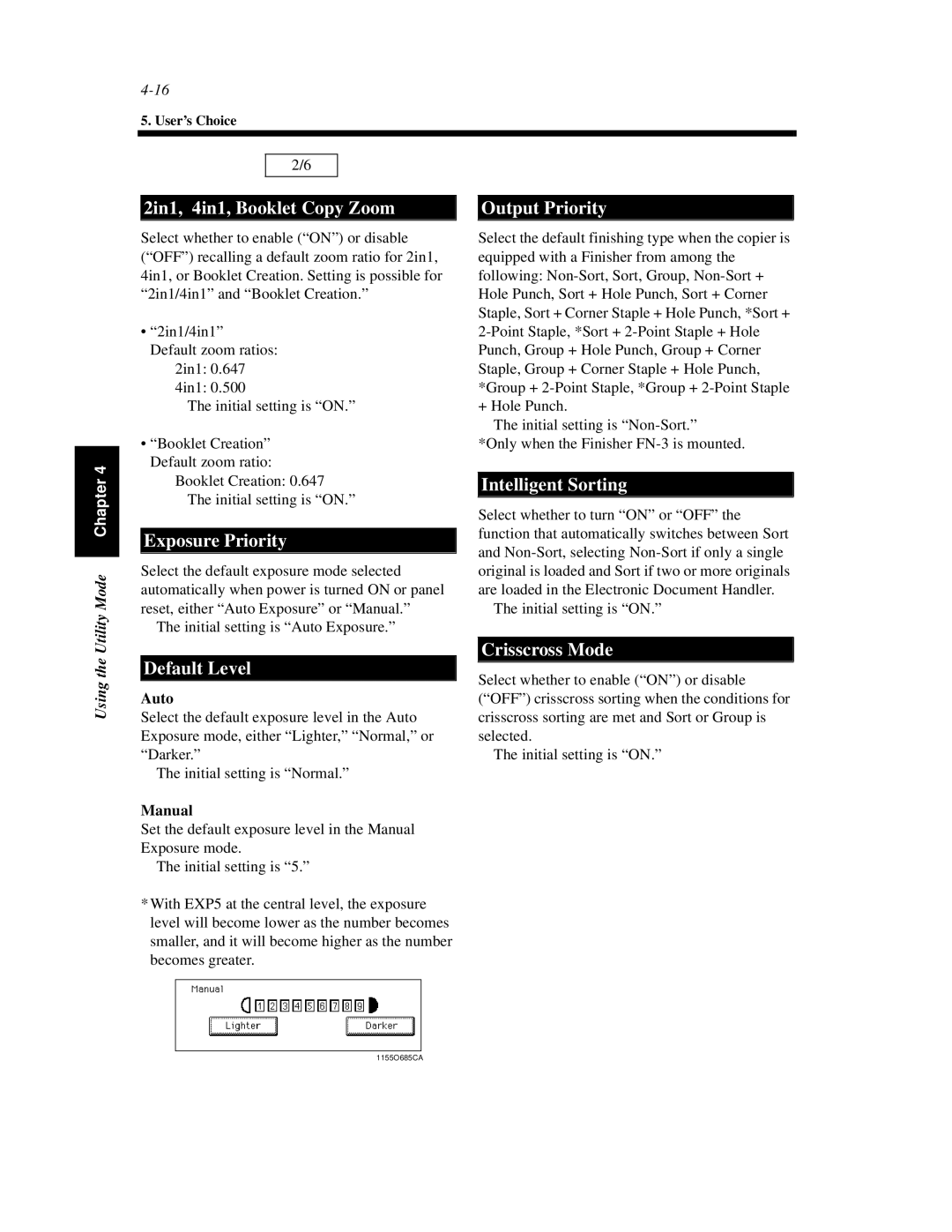5. User’s Choice
2/6
Utility Mode Chapter 4
2in1, 4in1, Booklet Copy Zoom
Select whether to enable (“ON”) or disable (“OFF”) recalling a default zoom ratio for 2in1, 4in1, or Booklet Creation. Setting is possible for “2in1/4in1” and “Booklet Creation.”
•“2in1/4in1”
Default zoom ratios: 2in1: 0.647 4in1: 0.500
The initial setting is “ON.”
•“Booklet Creation” Default zoom ratio:
Booklet Creation: 0.647 The initial setting is “ON.”
Exposure Priority
Select the default exposure mode selected automatically when power is turned ON or panel reset, either “Auto Exposure” or “Manual.”
The initial setting is “Auto Exposure.”
Output Priority
Select the default finishing type when the copier is equipped with a Finisher from among the following:
The initial setting is
Intelligent Sorting
Select whether to turn “ON” or “OFF” the
function that automatically switches between Sort and
The initial setting is “ON.”
Using the
Default Level
Auto
Select the default exposure level in the Auto Exposure mode, either “Lighter,” “Normal,” or “Darker.”
The initial setting is “Normal.”
Manual
Set the default exposure level in the Manual Exposure mode.
The initial setting is “5.”
*With EXP5 at the central level, the exposure level will become lower as the number becomes smaller, and it will become higher as the number becomes greater.
Crisscross Mode
Select whether to enable (“ON”) or disable (“OFF”) crisscross sorting when the conditions for crisscross sorting are met and Sort or Group is selected.
The initial setting is “ON.”
1155O685CA