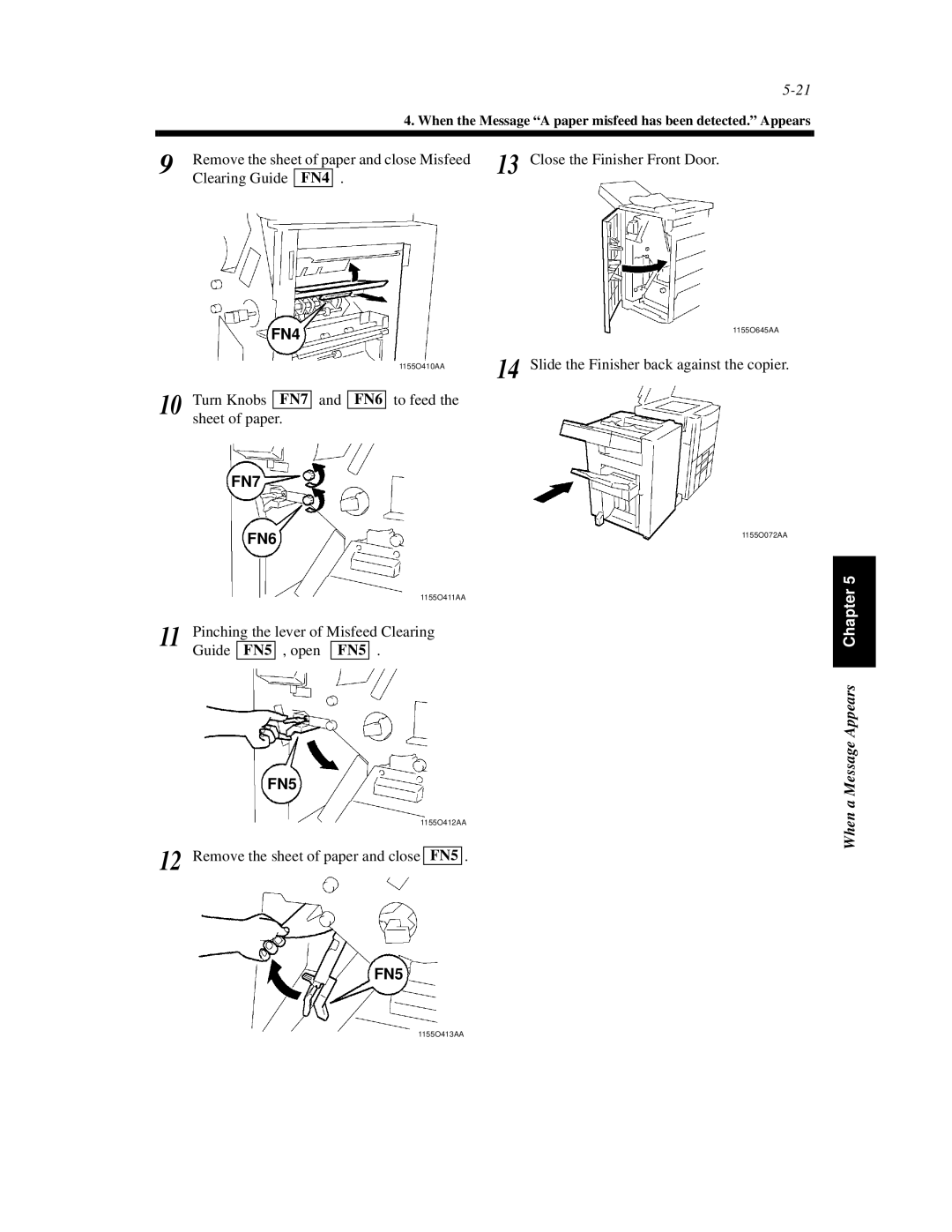4. When the Message “A paper misfeed has been detected.” Appears
9 | Remove the sheet of paper and close Misfeed | |||
Clearing Guide | FN4 | . | ||
| ||||
| FN4 | |||||
|
|
|
|
| 1155O410AA | |
10 | Turn Knobs |
| and |
| to feed the | |
FN7 | FN6 | |||||
sheet of paper. | ||||||
| ||||||
| FN7 | |||||
|
| FN6 | ||||
|
|
|
|
| 1155O411AA | |
11 | Pinching the lever of Misfeed Clearing | |||||
Guide | FN5 | , open | FN5 | . | ||
| ||||||
FN5
1155O412AA
12 Remove the sheet of paper and close FN5 .
13 Close the Finisher Front Door.
1155O645AA
14 Slide the Finisher back against the copier.
1155O072AA
When a Message Appears Chapter 5
FN5
1155O413AA