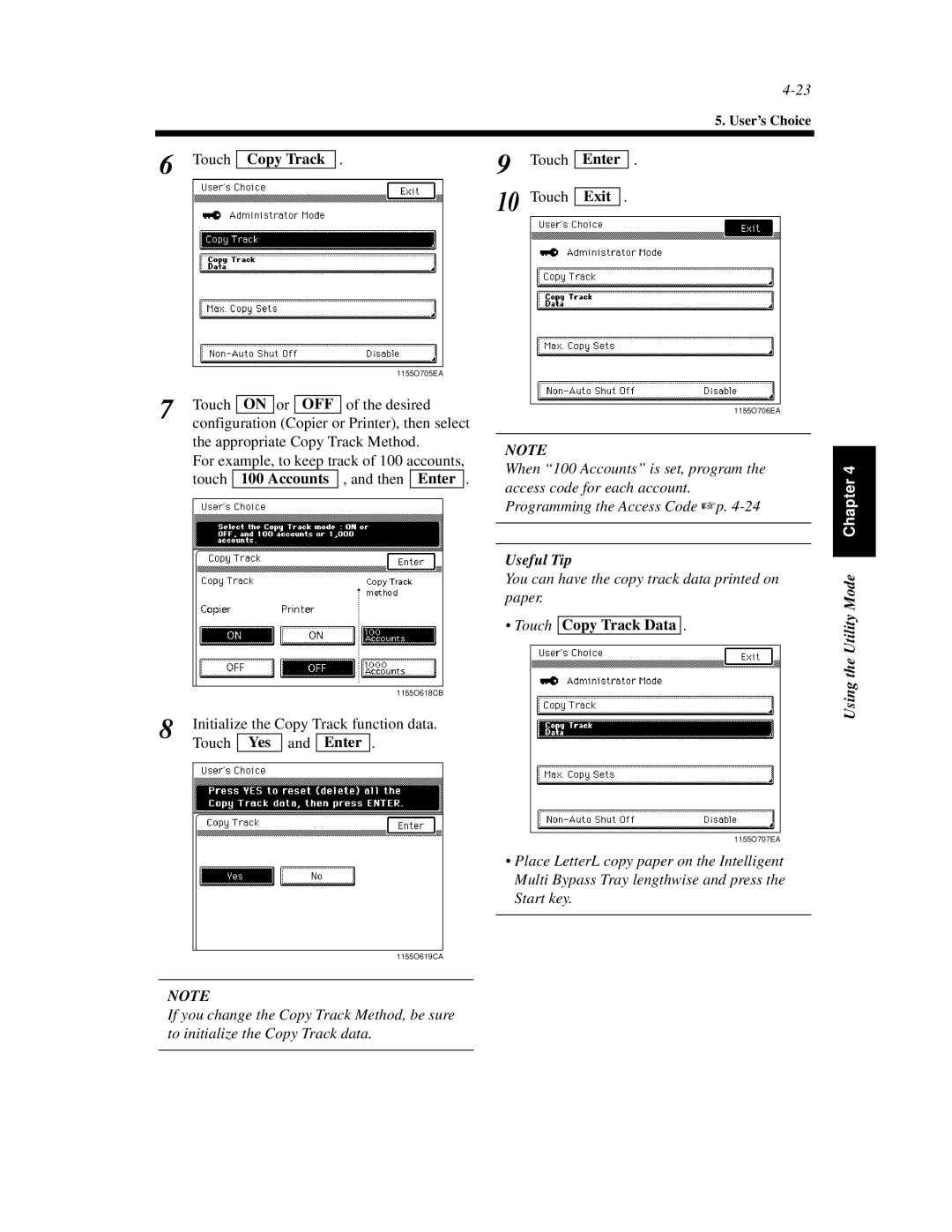5. User’s Choice
6 Touch
Copy Track
.9
10
Touch
Touch
Enter .
Exit .
|
|
|
|
|
|
| 1155O705EA | |||
7 | Touch |
| or |
|
| of the desired | ||||
ON | OFF | |||||||||
configuration (Copier or Printer), then select | ||||||||||
| ||||||||||
| the appropriate Copy Track Method. | |||||||||
| For example, to keep track of 100 accounts, | |||||||||
| touch |
| 100 Accounts |
| , and then | Enter | . | |||
1155O706EA
NOTE
When “100 Accounts” is set, program the access code for each account. Programming the Access Code ☞p.
Useful Tip
You can have the copy track data printed on paper.
•Touch Copy Track Data .
the Utility Mode Chapter 4
|
|
|
|
| 1155O618CB | |
8 | Initialize the Copy Track function data. | |||||
Touch | Yes | and | Enter | . | ||
| ||||||
1155O707EA
• Place LetterL copy paper on the Intelligent Multi Bypass Tray lengthwise and press the Start key.
1155O619CA
NOTE
Using
If you change the Copy Track Method, be sure to initialize the Copy Track data.