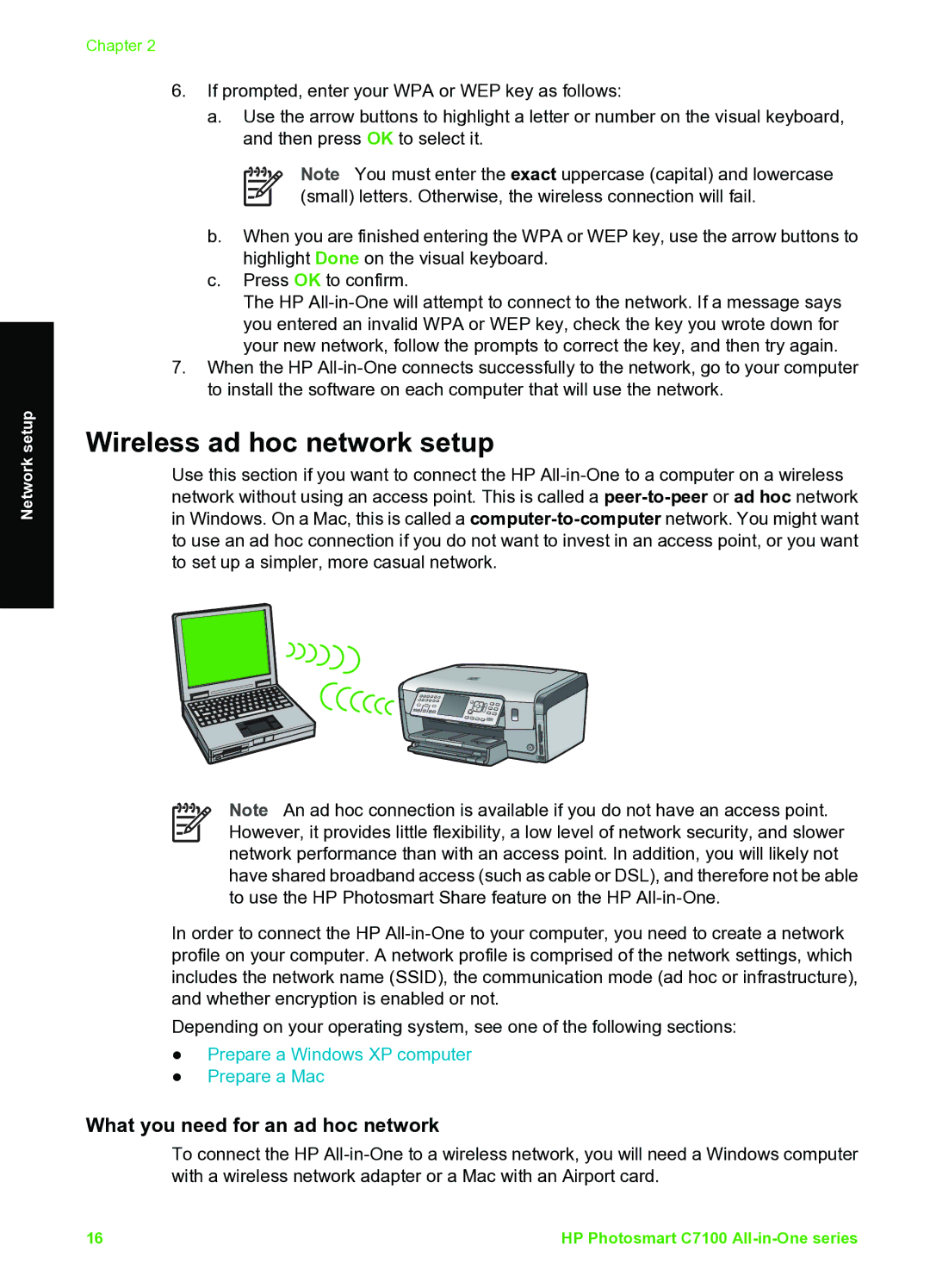Network setup
Chapter 2
6.If prompted, enter your WPA or WEP key as follows:
a.Use the arrow buttons to highlight a letter or number on the visual keyboard, and then press OK to select it.
Note You must enter the exact uppercase (capital) and lowercase (small) letters. Otherwise, the wireless connection will fail.
b.When you are finished entering the WPA or WEP key, use the arrow buttons to highlight Done on the visual keyboard.
c.Press OK to confirm.
The HP
7.When the HP
Wireless ad hoc network setup
Use this section if you want to connect the HP
Note An ad hoc connection is available if you do not have an access point. However, it provides little flexibility, a low level of network security, and slower network performance than with an access point. In addition, you will likely not have shared broadband access (such as cable or DSL), and therefore not be able to use the HP Photosmart Share feature on the HP
In order to connect the HP
Depending on your operating system, see one of the following sections:
●Prepare a Windows XP computer
●Prepare a Mac
What you need for an ad hoc network
To connect the HP
16 | HP Photosmart C7100 |