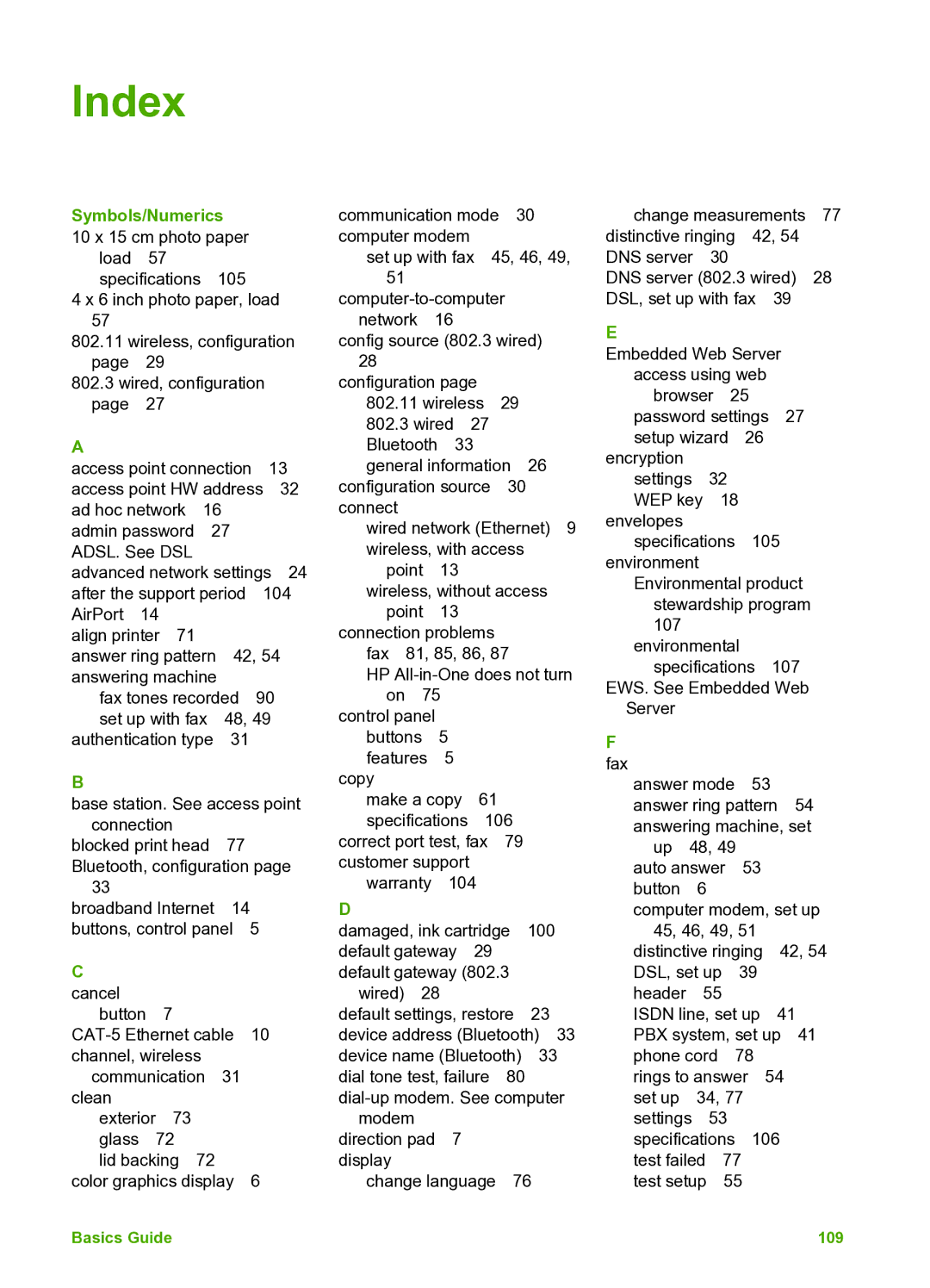Index
Symbols/Numerics
10 x 15 cm photo paper load 57 specifications 105
4 x 6 inch photo paper, load
57
802.11wireless, configuration page 29
802.3wired, configuration page 27
A
access point connection 13
access point HW address | 32 | |||
ad hoc network | 16 |
|
|
|
admin password | 27 |
|
| |
ADSL. See DSL |
|
|
|
|
advanced network settings | 24 | |||
after the support period | 104 | |||
AirPort 14 |
|
|
|
|
align printer 71 |
|
|
|
|
answer ring pattern | 42, 54 | |||
answering machine |
|
|
| |
fax tones recorded | 90 |
| ||
set up with fax | 48, 49 |
| ||
authentication type | 31 |
|
| |
B
base station. See access point connection
blocked print head 77 Bluetooth, configuration page
33 |
|
|
|
broadband Internet | 14 |
| |
buttons, control panel | 5 | ||
C |
|
|
|
cancel |
|
|
|
button | 7 |
|
|
10 | |||
channel, wireless |
|
| |
communication | 31 |
| |
clean |
|
|
|
exterior | 73 |
|
|
glass | 72 |
|
|
lid backing 72 |
|
| |
color graphics display | 6 | ||
communication mode 30 computer modem
set up with fax 45, 46, 49, 51
config source (802.3 wired) 28
configuration page
802.11wireless 29
802.3wired 27
Bluetooth 33
general information 26
configuration source | 30 |
|
| |||
connect |
|
|
|
|
|
|
wired network (Ethernet) | 9 | |||||
wireless, with access |
|
| ||||
point | 13 |
|
|
|
| |
wireless, without access |
| |||||
point | 13 |
|
|
|
| |
connection problems |
|
|
| |||
fax | 81, 85, 86, 87 |
|
| |||
HP | ||||||
on | 75 |
|
|
|
| |
control panel |
|
|
|
|
| |
buttons | 5 |
|
|
|
| |
features | 5 |
|
|
|
| |
copy |
|
|
|
|
|
|
make a copy | 61 |
|
|
| ||
specifications | 106 |
|
| |||
correct port test, fax | 79 |
|
| |||
customer support |
|
|
|
| ||
warranty | 104 |
|
|
| ||
D |
|
|
|
|
|
|
damaged, ink cartridge | 100 |
| ||||
default gateway | 29 |
|
|
| ||
default gateway (802.3 |
|
| ||||
wired) | 28 |
|
|
|
| |
default settings, restore | 23 |
| ||||
device address (Bluetooth) | 33 | |||||
device name (Bluetooth) | 33 | |||||
dial tone test, failure | 80 |
|
| |||
modem |
|
|
|
|
| |
direction pad | 7 |
|
|
|
| |
display |
|
|
|
|
|
|
change language | 76 |
| ||||
change measurements | 77 |
distinctive ringing 42, 54 |
|
DNS server 30 |
|
DNS server (802.3 wired) | 28 |
DSL, set up with fax 39 |
|
E
Embedded Web Server access using web browser 25
password settings 27 setup wizard 26
encryption settings 32 WEP key 18
envelopes specifications 105
environment Environmental product
stewardship program 107
environmental specifications 107
EWS. See Embedded Web Server
F
fax
answer mode | 53 | |
answer ring pattern 54 | ||
answering machine, set | ||
up | 48, 49 |
|
auto answer | 53 | |
button | 6 |
|
computer modem, set up
45, 46, 49, 51 |
| ||
distinctive ringing | 42, 54 | ||
DSL, set up | 39 |
| |
header | 55 |
|
|
ISDN line, set up | 41 | ||
PBX system, set up 41 | |||
phone cord | 78 |
| |
rings to answer | 54 | ||
set up | 34, 77 |
| |
settings | 53 |
| |
specifications 106 | |||
test failed | 77 |
| |
test setup | 55 |
| |
Basics Guide | 109 |