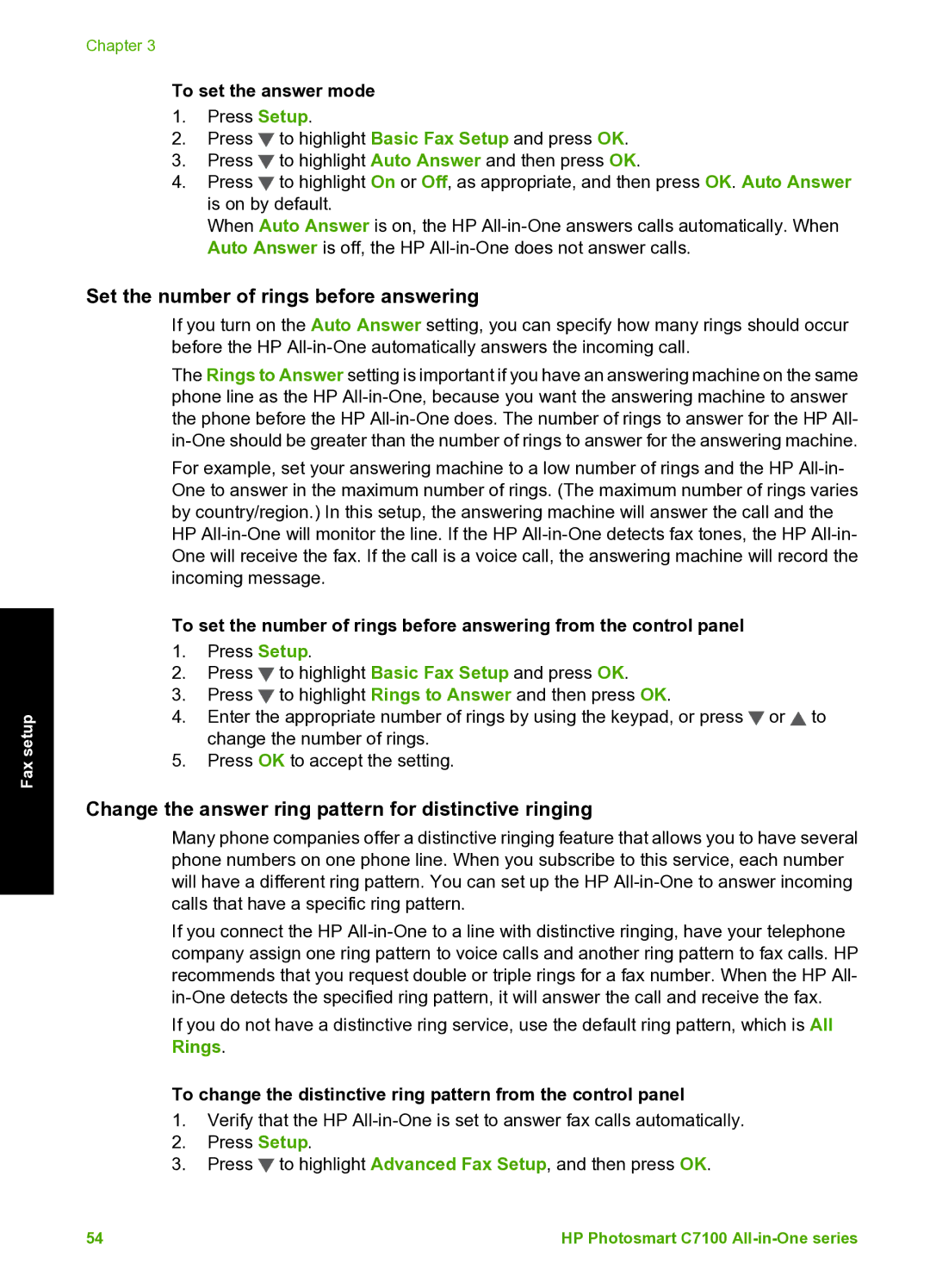Fax setup
Chapter 3
To set the answer mode
1.Press Setup.
2.Press ![]() to highlight Basic Fax Setup and press OK.
to highlight Basic Fax Setup and press OK.
3.Press ![]() to highlight Auto Answer and then press OK.
to highlight Auto Answer and then press OK.
4.Press ![]() to highlight On or Off, as appropriate, and then press OK. Auto Answer is on by default.
to highlight On or Off, as appropriate, and then press OK. Auto Answer is on by default.
When Auto Answer is on, the HP
Set the number of rings before answering
If you turn on the Auto Answer setting, you can specify how many rings should occur before the HP
The Rings to Answer setting is important if you have an answering machine on the same phone line as the HP
For example, set your answering machine to a low number of rings and the HP
To set the number of rings before answering from the control panel
1.Press Setup.
2.Press ![]() to highlight Basic Fax Setup and press OK.
to highlight Basic Fax Setup and press OK.
3.Press ![]() to highlight Rings to Answer and then press OK.
to highlight Rings to Answer and then press OK.
4.Enter the appropriate number of rings by using the keypad, or press ![]() or
or ![]() to change the number of rings.
to change the number of rings.
5.Press OK to accept the setting.
Change the answer ring pattern for distinctive ringing
Many phone companies offer a distinctive ringing feature that allows you to have several phone numbers on one phone line. When you subscribe to this service, each number will have a different ring pattern. You can set up the HP
If you connect the HP
If you do not have a distinctive ring service, use the default ring pattern, which is All Rings.
To change the distinctive ring pattern from the control panel
1.Verify that the HP
2.Press Setup.
3.Press ![]() to highlight Advanced Fax Setup, and then press OK.
to highlight Advanced Fax Setup, and then press OK.
54 | HP Photosmart C7100 |