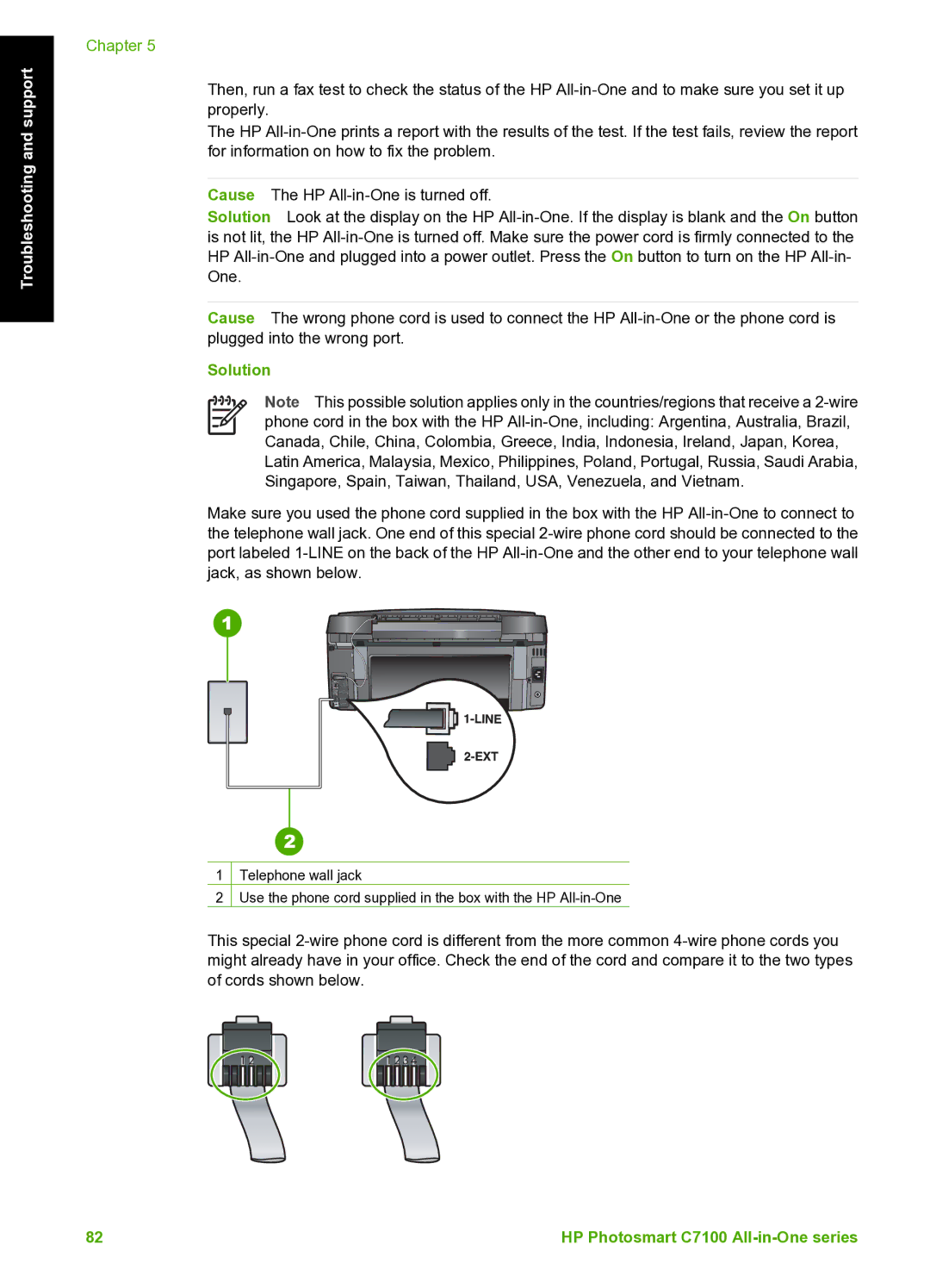Troubleshooting and support
Chapter 5
Then, run a fax test to check the status of the HP
The HP
Cause The HP
Solution Look at the display on the HP
Cause The wrong phone cord is used to connect the HP
Solution
Note This possible solution applies only in the countries/regions that receive a
Make sure you used the phone cord supplied in the box with the HP
1Telephone wall jack
2Use the phone cord supplied in the box with the HP
This special
82 | HP Photosmart C7100 |