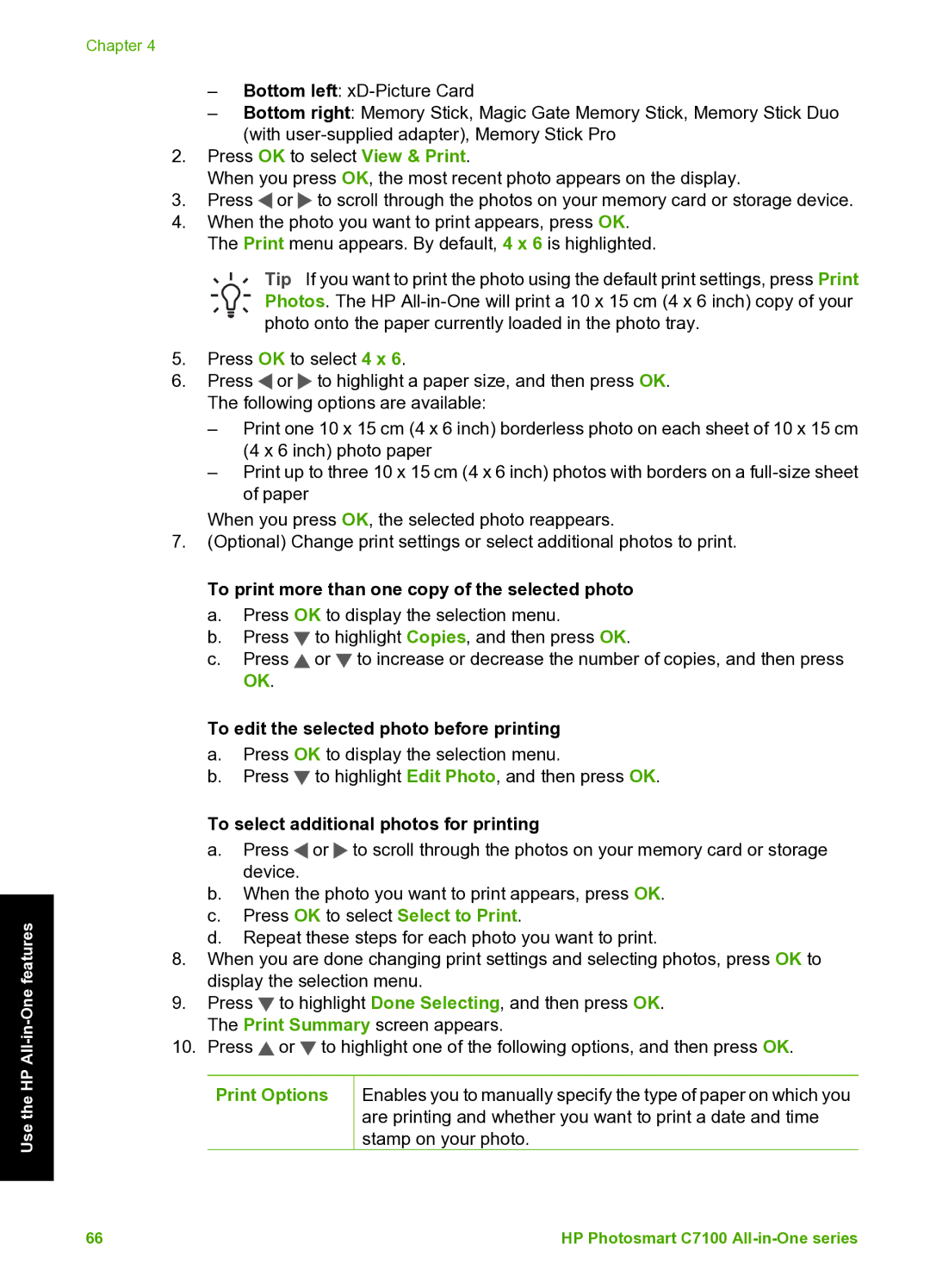Use the HP
Chapter 4
–Bottom left:
–Bottom right: Memory Stick, Magic Gate Memory Stick, Memory Stick Duo (with
2.Press OK to select View & Print.
When you press OK, the most recent photo appears on the display.
3.Press ![]() or
or ![]() to scroll through the photos on your memory card or storage device.
to scroll through the photos on your memory card or storage device.
4.When the photo you want to print appears, press OK. The Print menu appears. By default, 4 x 6 is highlighted.
Tip If you want to print the photo using the default print settings, press Print Photos. The HP
5.Press OK to select 4 x 6.
6.Press ![]() or
or ![]() to highlight a paper size, and then press OK. The following options are available:
to highlight a paper size, and then press OK. The following options are available:
–Print one 10 x 15 cm (4 x 6 inch) borderless photo on each sheet of 10 x 15 cm (4 x 6 inch) photo paper
–Print up to three 10 x 15 cm (4 x 6 inch) photos with borders on a
When you press OK, the selected photo reappears.
7.(Optional) Change print settings or select additional photos to print.
To print more than one copy of the selected photo
a.Press OK to display the selection menu.
b.Press ![]() to highlight Copies, and then press OK.
to highlight Copies, and then press OK.
c.Press ![]() or
or ![]() to increase or decrease the number of copies, and then press OK.
to increase or decrease the number of copies, and then press OK.
To edit the selected photo before printing
a.Press OK to display the selection menu.
b.Press ![]() to highlight Edit Photo, and then press OK.
to highlight Edit Photo, and then press OK.
To select additional photos for printing
a.Press ![]() or
or ![]() to scroll through the photos on your memory card or storage device.
to scroll through the photos on your memory card or storage device.
b.When the photo you want to print appears, press OK.
c.Press OK to select Select to Print.
d.Repeat these steps for each photo you want to print.
8.When you are done changing print settings and selecting photos, press OK to display the selection menu.
9.Press ![]() to highlight Done Selecting, and then press OK. The Print Summary screen appears.
to highlight Done Selecting, and then press OK. The Print Summary screen appears.
10.Press ![]() or
or ![]() to highlight one of the following options, and then press OK.
to highlight one of the following options, and then press OK.
Print Options | Enables you to manually specify the type of paper on which you |
| are printing and whether you want to print a date and time |
| stamp on your photo. |
66 | HP Photosmart C7100 |