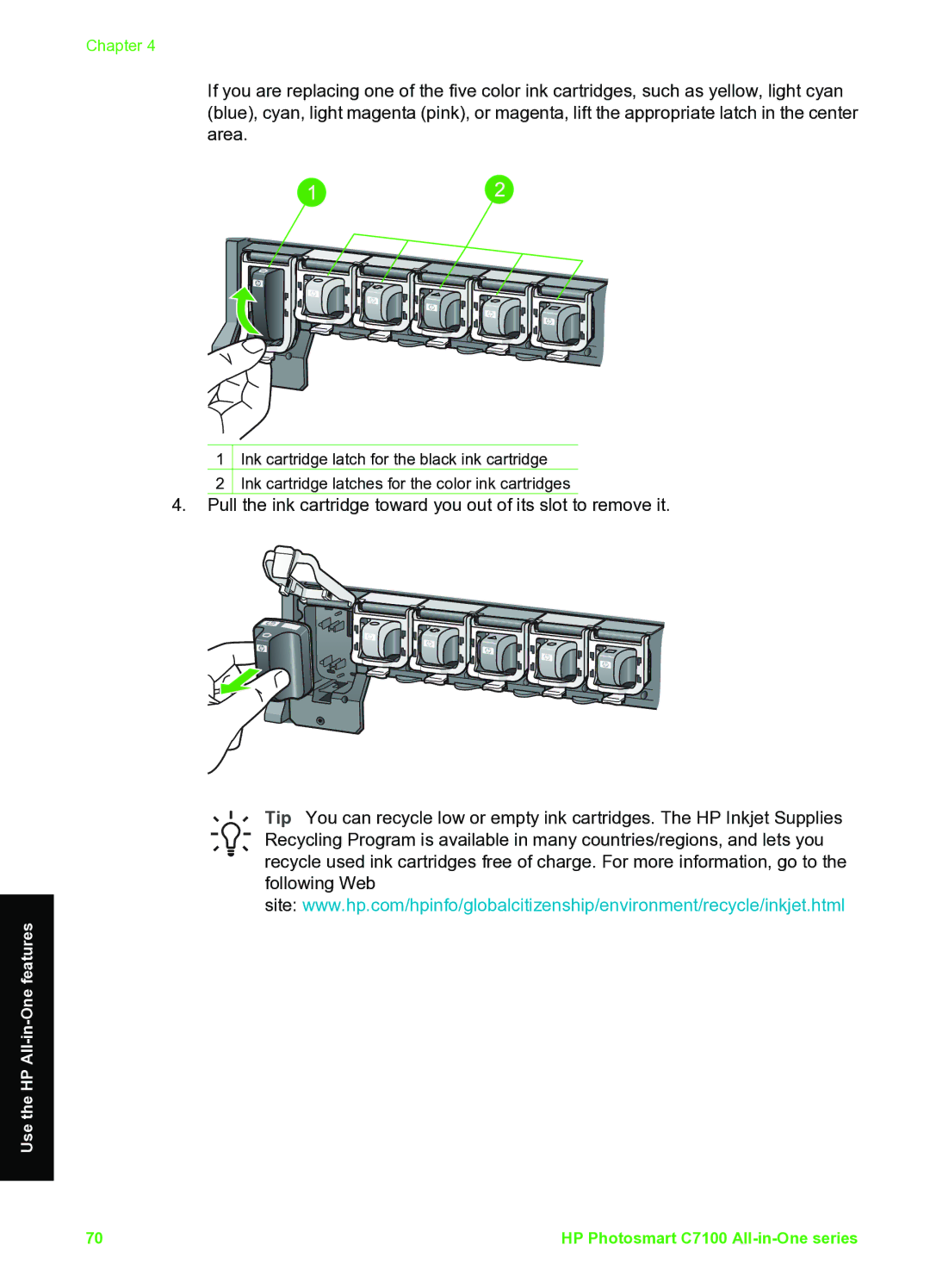Chapter 4
If you are replacing one of the five color ink cartridges, such as yellow, light cyan (blue), cyan, light magenta (pink), or magenta, lift the appropriate latch in the center area.
1Ink cartridge latch for the black ink cartridge
2Ink cartridge latches for the color ink cartridges
4.Pull the ink cartridge toward you out of its slot to remove it.
Tip You can recycle low or empty ink cartridges. The HP Inkjet Supplies Recycling Program is available in many countries/regions, and lets you recycle used ink cartridges free of charge. For more information, go to the following Web
site: www.hp.com/hpinfo/globalcitizenship/environment/recycle/inkjet.html
Use the HP All-in-One features
70 | HP Photosmart C7100 |