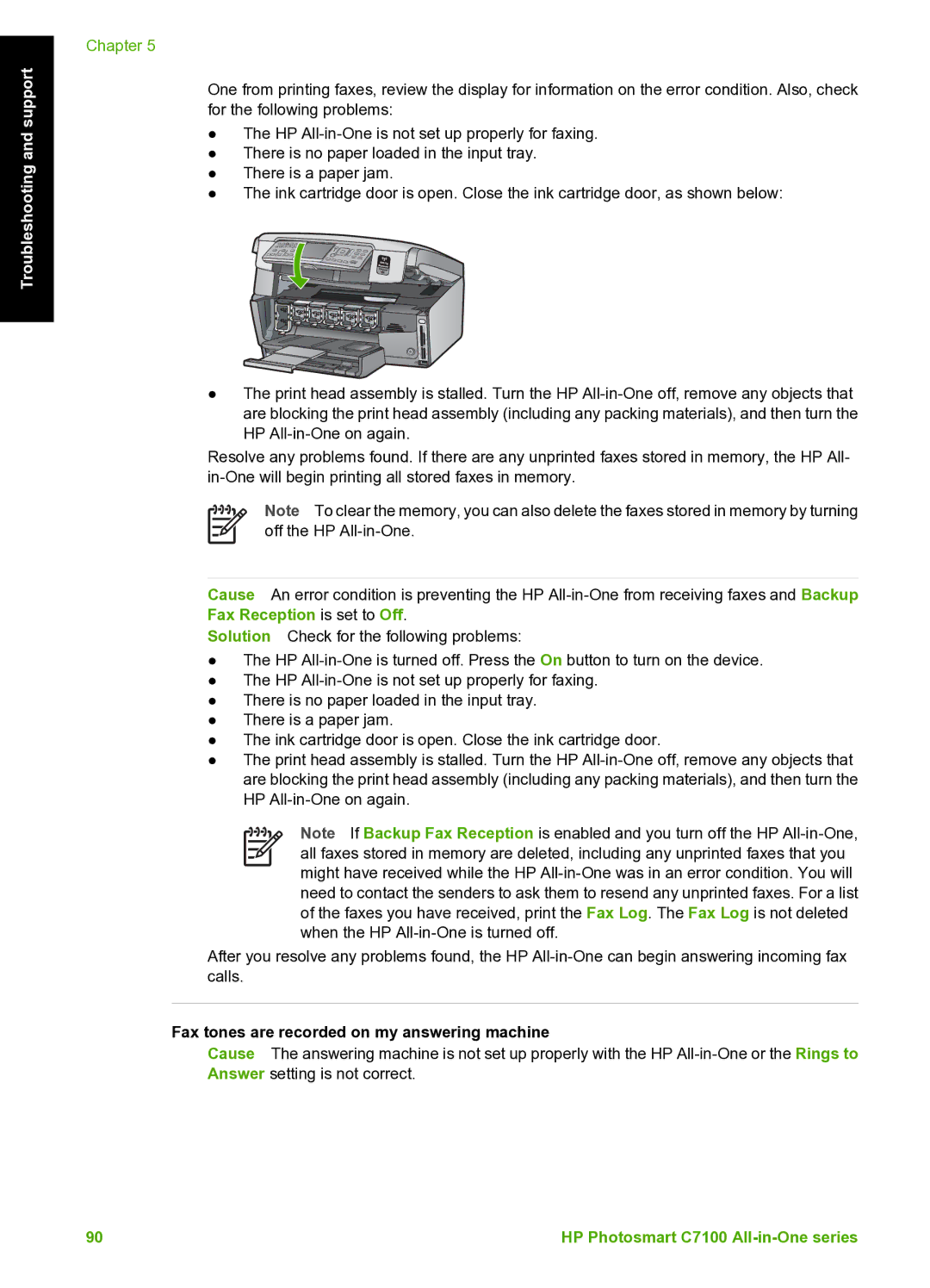Troubleshooting and support
Chapter 5
One from printing faxes, review the display for information on the error condition. Also, check for the following problems:
●The HP
●There is no paper loaded in the input tray.
●There is a paper jam.
●The ink cartridge door is open. Close the ink cartridge door, as shown below:
●The print head assembly is stalled. Turn the HP
Resolve any problems found. If there are any unprinted faxes stored in memory, the HP All-
Note To clear the memory, you can also delete the faxes stored in memory by turning off the HP
Cause An error condition is preventing the HP
Solution Check for the following problems:
●The HP
●The HP
●There is no paper loaded in the input tray.
●There is a paper jam.
●The ink cartridge door is open. Close the ink cartridge door.
●The print head assembly is stalled. Turn the HP
Note If Backup Fax Reception is enabled and you turn off the HP
all faxes stored in memory are deleted, including any unprinted faxes that you might have received while the HP
After you resolve any problems found, the HP
Fax tones are recorded on my answering machine
Cause The answering machine is not set up properly with the HP
90 | HP Photosmart C7100 |