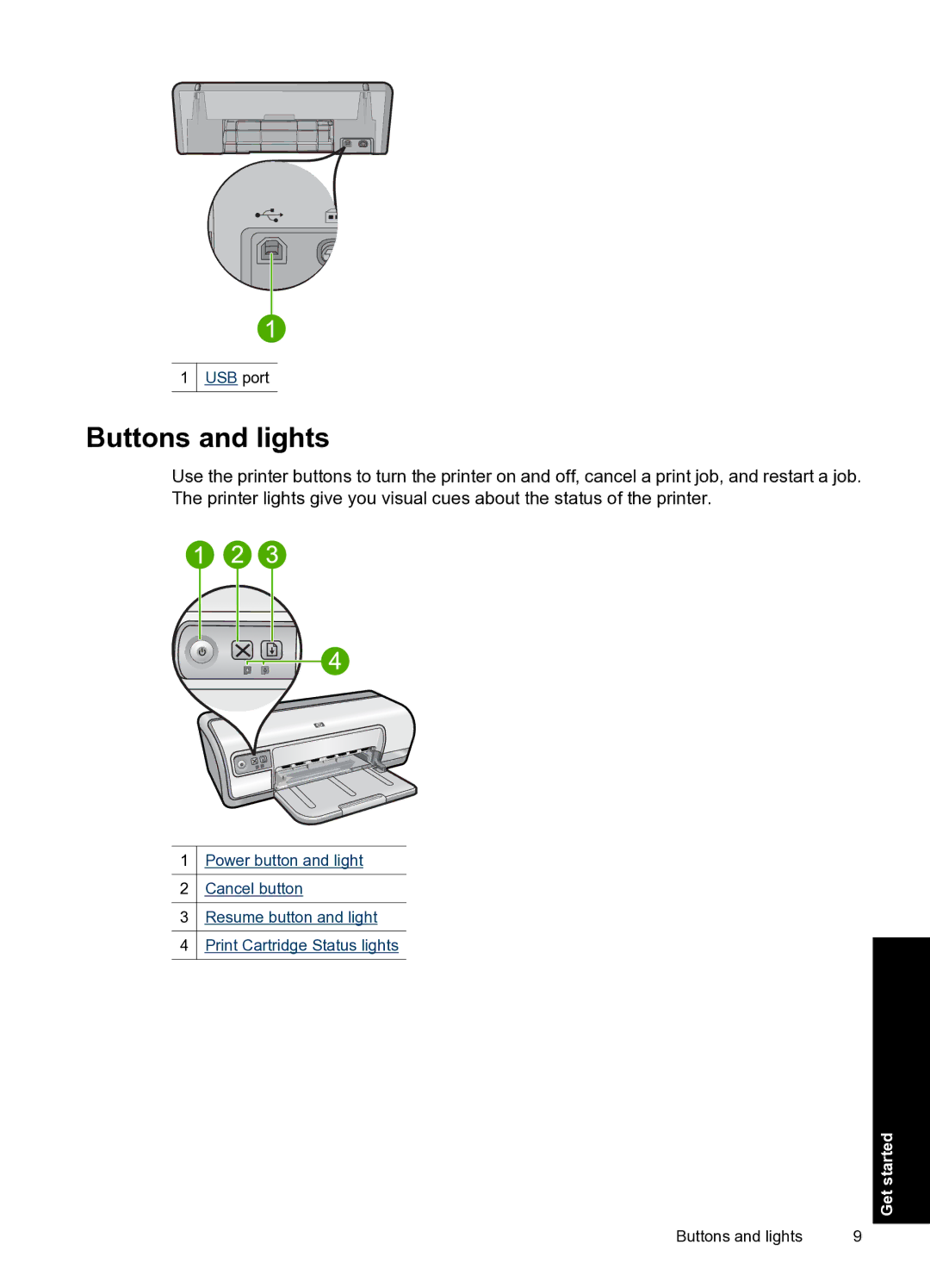1 USB port
Buttons and lights
Use the printer buttons to turn the printer on and off, cancel a print job, and restart a job. The printer lights give you visual cues about the status of the printer.
1Power button and light
2Cancel button
3Resume button and light
4Print Cartridge Status lights
Get started
Buttons and lights | 9 |