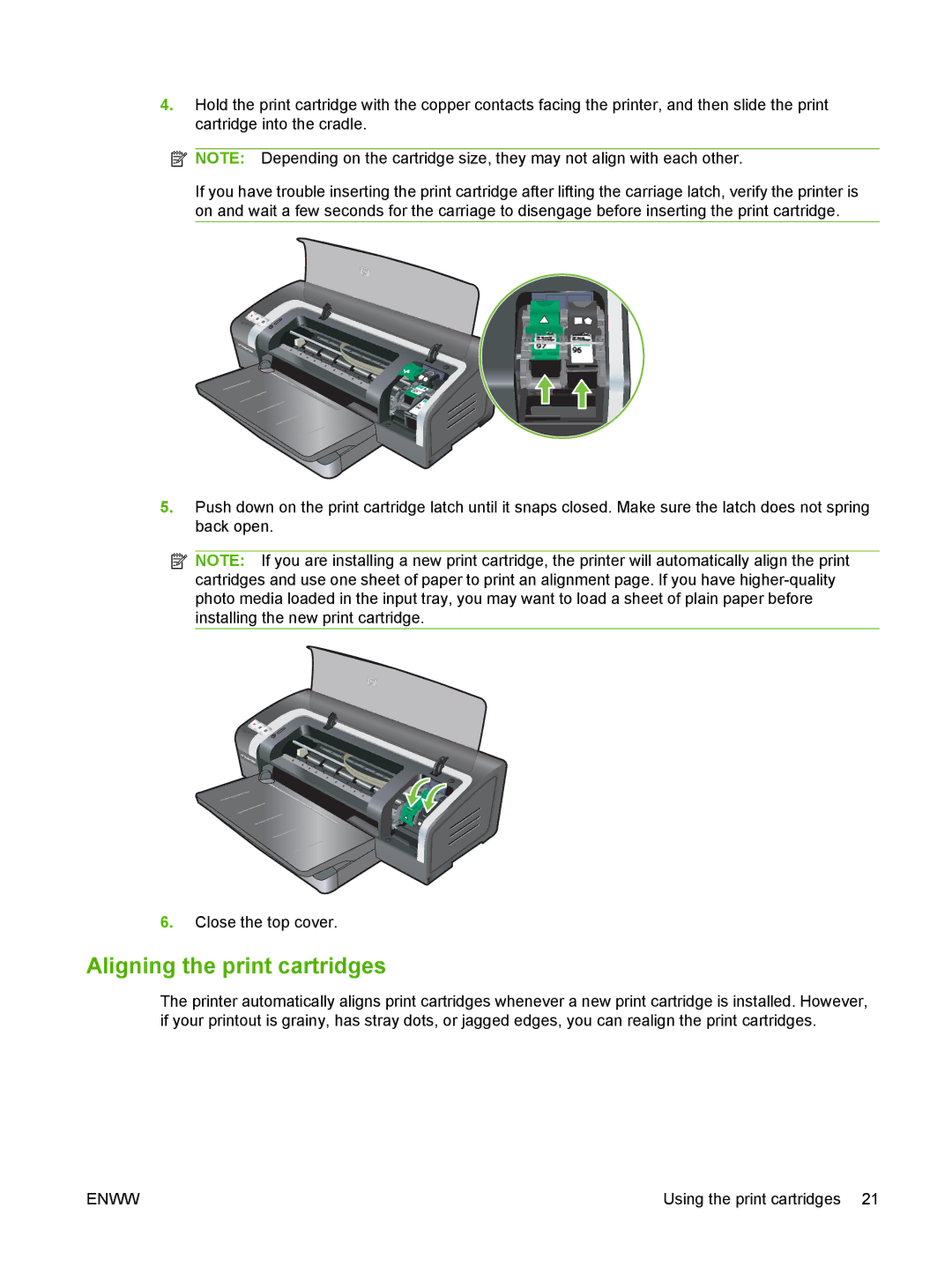4.Hold the print cartridge with the copper contacts facing the printer, and then slide the print cartridge into the cradle.
![]() NOTE: Depending on the cartridge size, they may not align with each other.
NOTE: Depending on the cartridge size, they may not align with each other.
If you have trouble inserting the print cartridge after lifting the carriage latch, verify the printer is on and wait a few seconds for the carriage to disengage before inserting the print cartridge.
5.Push down on the print cartridge latch until it snaps closed. Make sure the latch does not spring back open.
![]() NOTE: If you are installing a new print cartridge, the printer will automatically align the print cartridges and use one sheet of paper to print an alignment page. If you have
NOTE: If you are installing a new print cartridge, the printer will automatically align the print cartridges and use one sheet of paper to print an alignment page. If you have
6.Close the top cover.
Aligning the print cartridges
The printer automatically aligns print cartridges whenever a new print cartridge is installed. However, if your printout is grainy, has stray dots, or jagged edges, you can realign the print cartridges.
ENWW | Using the print cartridges 21 |