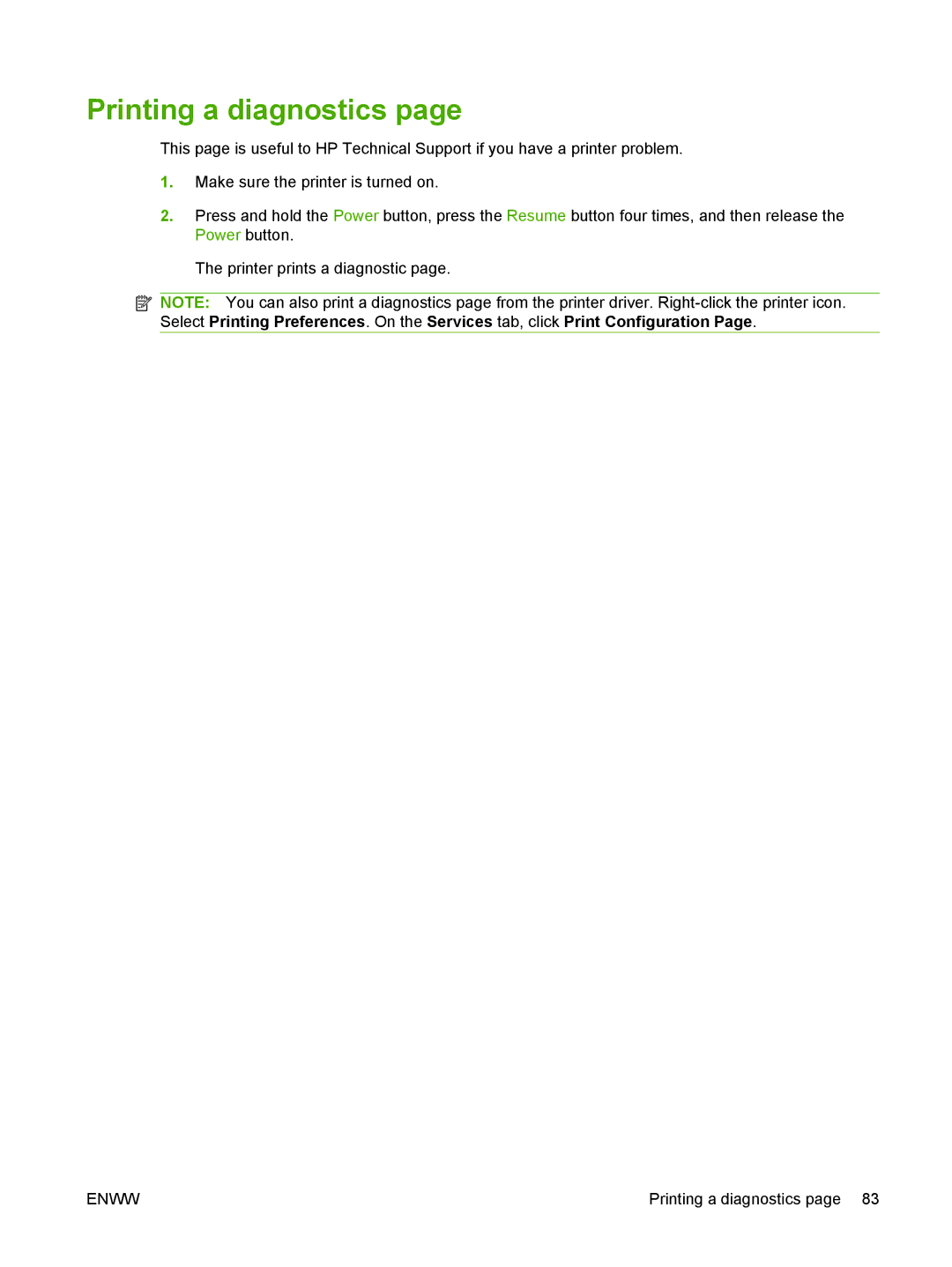Printing a diagnostics page
This page is useful to HP Technical Support if you have a printer problem.
1.Make sure the printer is turned on.
2.Press and hold the Power button, press the Resume button four times, and then release the Power button.
The printer prints a diagnostic page.
![]() NOTE: You can also print a diagnostics page from the printer driver.
NOTE: You can also print a diagnostics page from the printer driver.
ENWW | Printing a diagnostics page 83 |