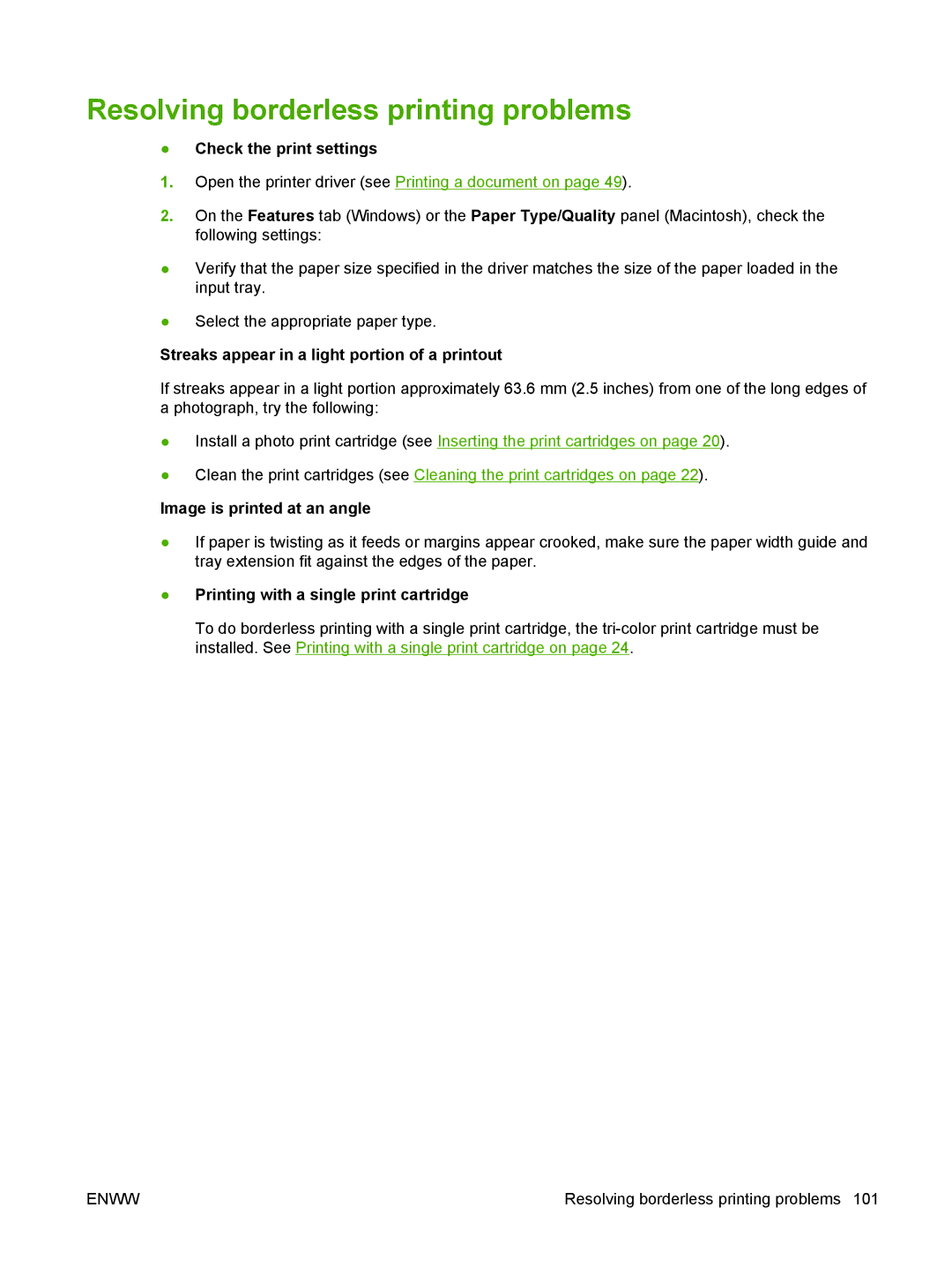Resolving borderless printing problems
●Check the print settings
1.Open the printer driver (see Printing a document on page 49).
2.On the Features tab (Windows) or the Paper Type/Quality panel (Macintosh), check the following settings:
●Verify that the paper size specified in the driver matches the size of the paper loaded in the input tray.
●Select the appropriate paper type.
Streaks appear in a light portion of a printout
If streaks appear in a light portion approximately 63.6 mm (2.5 inches) from one of the long edges of a photograph, try the following:
●Install a photo print cartridge (see Inserting the print cartridges on page 20).
●Clean the print cartridges (see Cleaning the print cartridges on page 22).
Image is printed at an angle
●If paper is twisting as it feeds or margins appear crooked, make sure the paper width guide and tray extension fit against the edges of the paper.
●Printing with a single print cartridge
To do borderless printing with a single print cartridge, the
ENWW | Resolving borderless printing problems 101 |