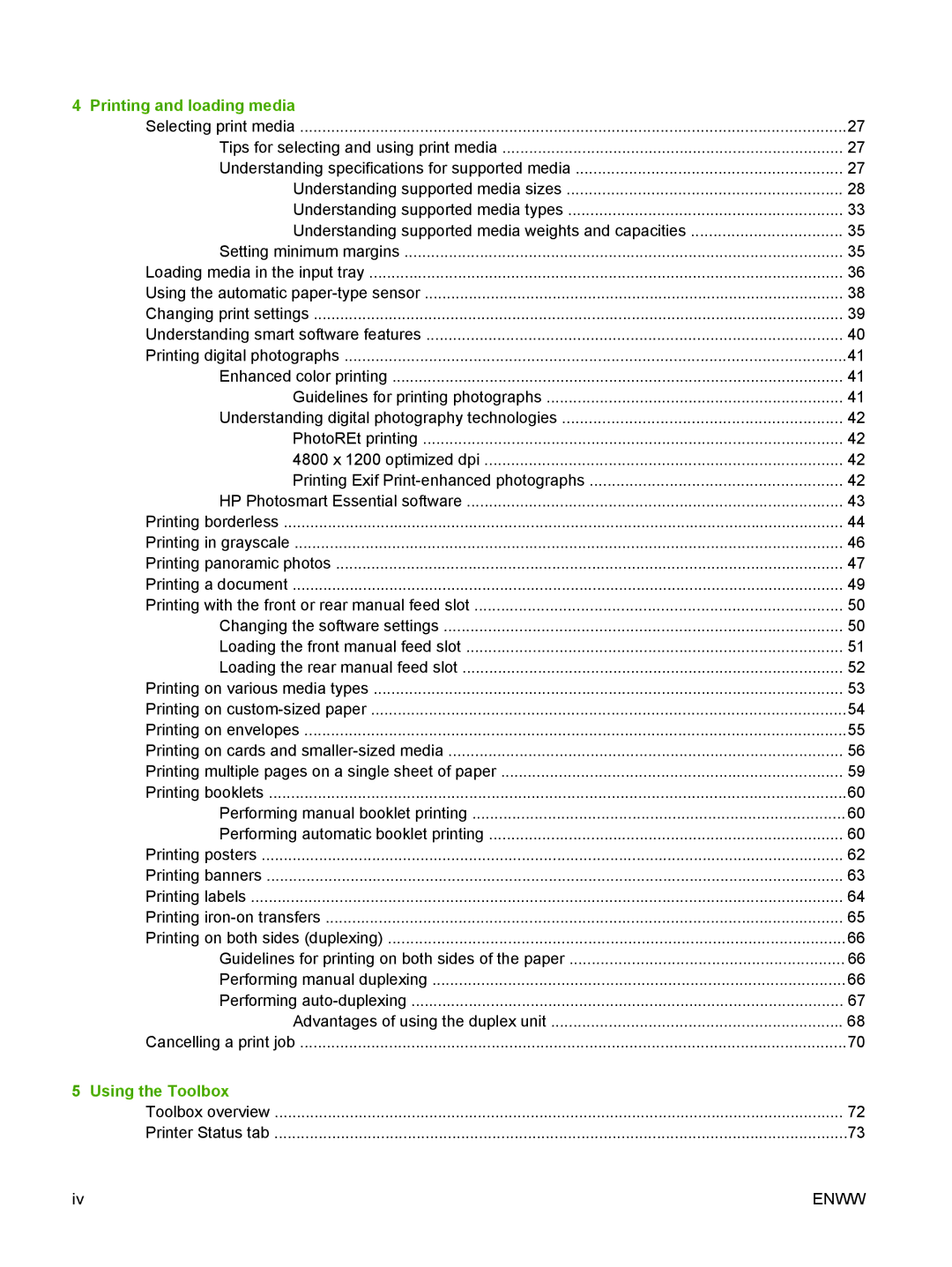4 Printing and loading media |
|
Selecting print media | 27 |
Tips for selecting and using print media | 27 |
Understanding specifications for supported media | 27 |
Understanding supported media sizes | 28 |
Understanding supported media types | 33 |
Understanding supported media weights and capacities | 35 |
Setting minimum margins | 35 |
Loading media in the input tray | 36 |
Using the automatic | 38 |
Changing print settings | 39 |
Understanding smart software features | 40 |
Printing digital photographs | 41 |
Enhanced color printing | 41 |
Guidelines for printing photographs | 41 |
Understanding digital photography technologies | 42 |
PhotoREt printing | 42 |
4800 x 1200 optimized dpi | 42 |
Printing Exif | 42 |
HP Photosmart Essential software | 43 |
Printing borderless | 44 |
Printing in grayscale | 46 |
Printing panoramic photos | 47 |
Printing a document | 49 |
Printing with the front or rear manual feed slot | 50 |
Changing the software settings | 50 |
Loading the front manual feed slot | 51 |
Loading the rear manual feed slot | 52 |
Printing on various media types | 53 |
Printing on | 54 |
Printing on envelopes | 55 |
Printing on cards and | 56 |
Printing multiple pages on a single sheet of paper | 59 |
Printing booklets | 60 |
Performing manual booklet printing | 60 |
Performing automatic booklet printing | 60 |
Printing posters | 62 |
Printing banners | 63 |
Printing labels | 64 |
Printing | 65 |
Printing on both sides (duplexing) | 66 |
Guidelines for printing on both sides of the paper | 66 |
Performing manual duplexing | 66 |
Performing | 67 |
Advantages of using the duplex unit | 68 |
Cancelling a print job | 70 |
5 Using the Toolbox |
|
Toolbox overview | 72 |
Printer Status tab | 73 |
iv | ENWW |