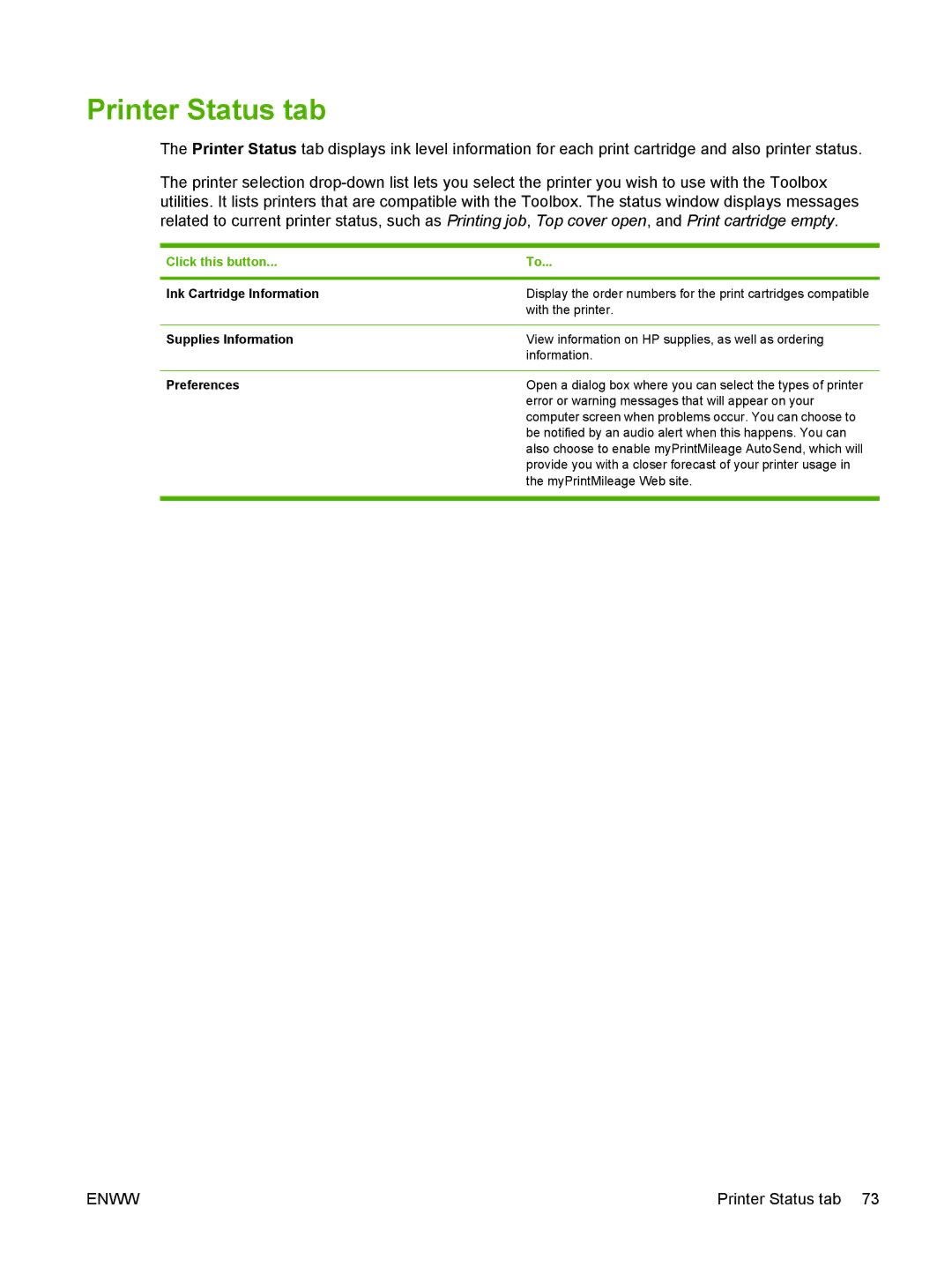Printer Status tab
The Printer Status tab displays ink level information for each print cartridge and also printer status.
The printer selection
Click this button... | To... |
|
|
Ink Cartridge Information | Display the order numbers for the print cartridges compatible |
| with the printer. |
|
|
Supplies Information | View information on HP supplies, as well as ordering |
| information. |
|
|
Preferences | Open a dialog box where you can select the types of printer |
| error or warning messages that will appear on your |
| computer screen when problems occur. You can choose to |
| be notified by an audio alert when this happens. You can |
| also choose to enable myPrintMileage AutoSend, which will |
| provide you with a closer forecast of your printer usage in |
| the myPrintMileage Web site. |
|
|
ENWW | Printer Status tab 73 |