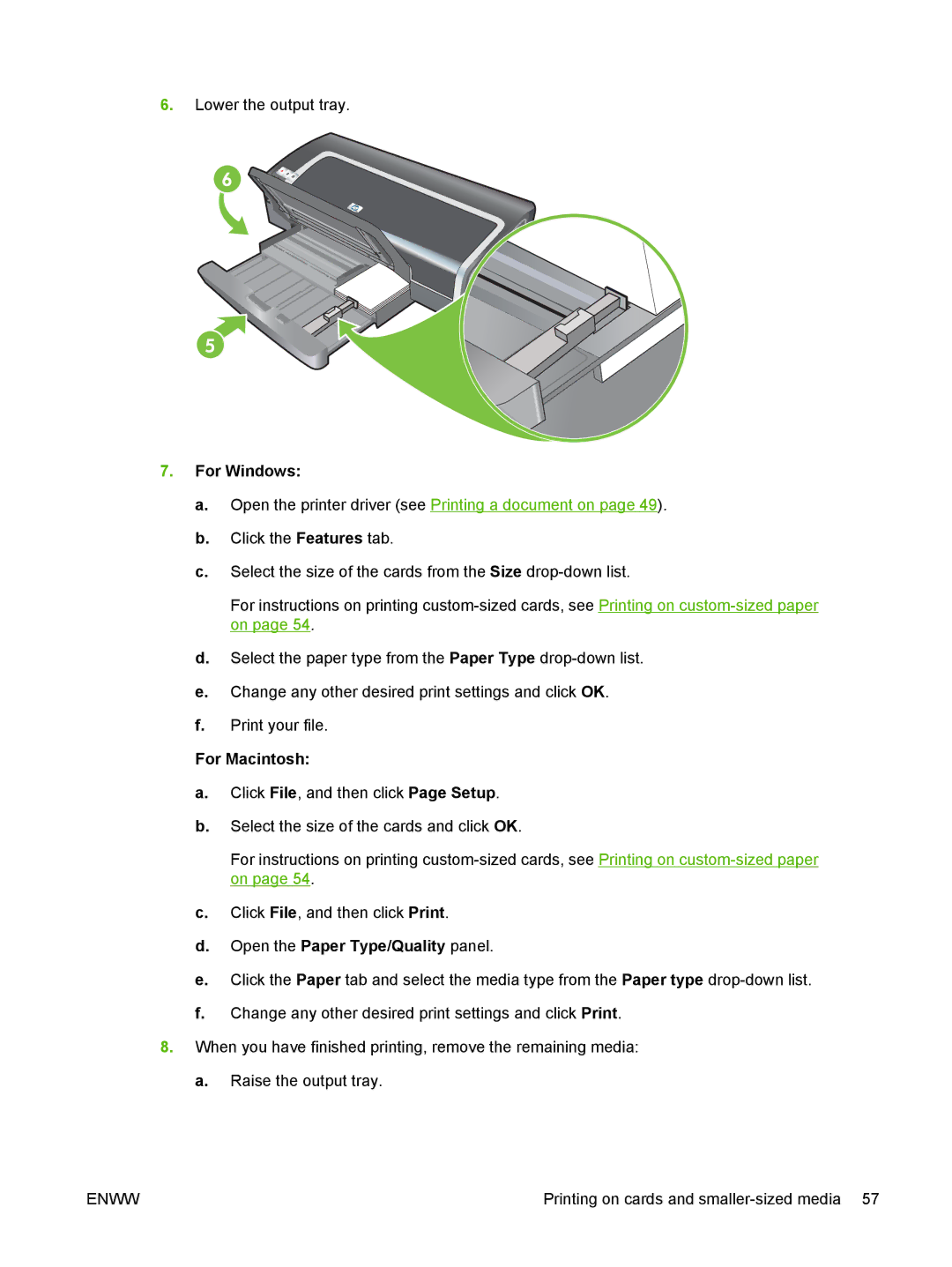6.Lower the output tray.
7.For Windows:
a.Open the printer driver (see Printing a document on page 49).
b.Click the Features tab.
c.Select the size of the cards from the Size
For instructions on printing
d.Select the paper type from the Paper Type
e.Change any other desired print settings and click OK.
f.Print your file.
For Macintosh:
a.Click File, and then click Page Setup.
b.Select the size of the cards and click OK.
For instructions on printing
c.Click File, and then click Print.
d.Open the Paper Type/Quality panel.
e.Click the Paper tab and select the media type from the Paper type
f.Change any other desired print settings and click Print.
8.When you have finished printing, remove the remaining media:
a.Raise the output tray.
ENWW | Printing on cards and |