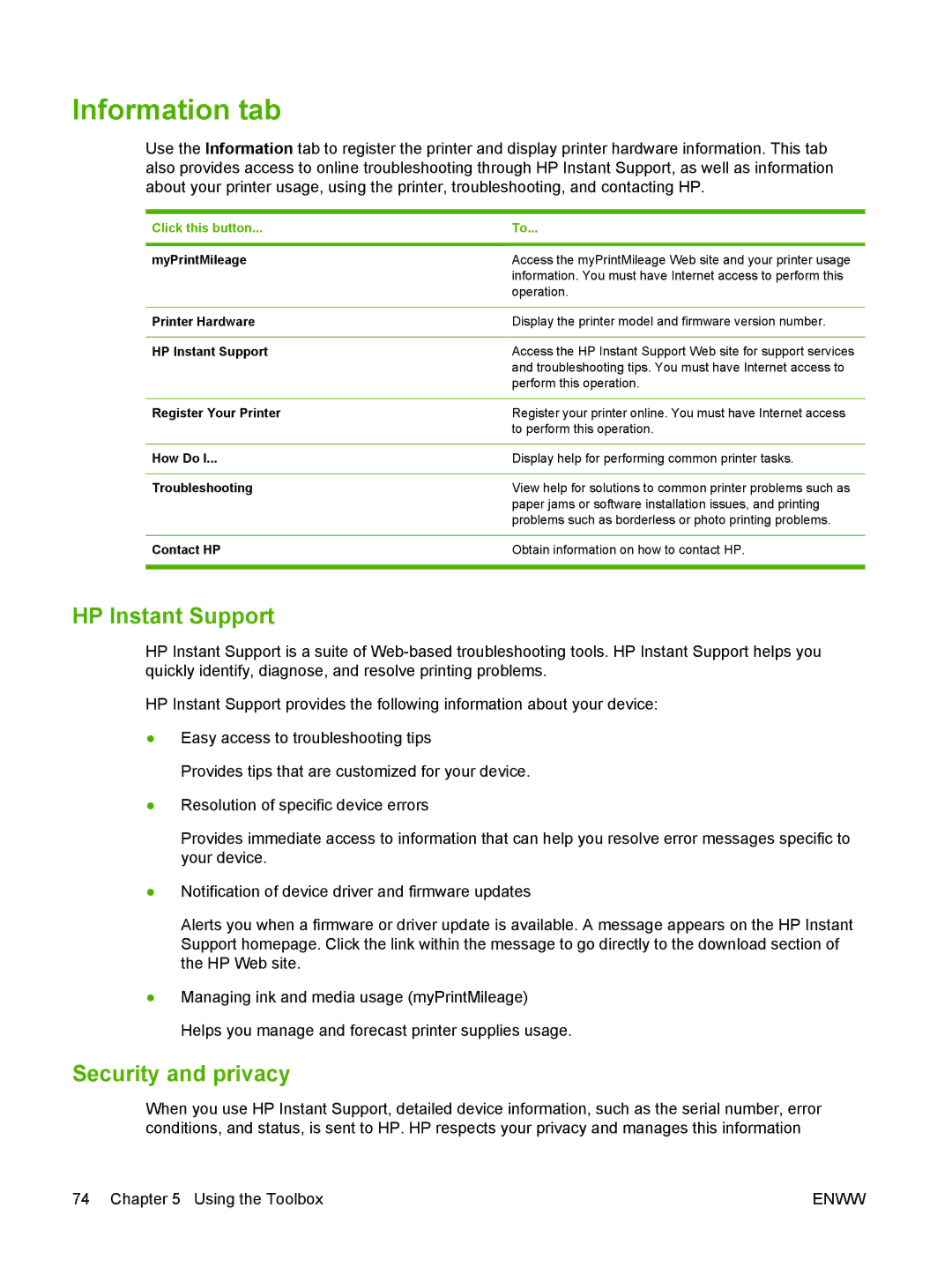Information tab
Use the Information tab to register the printer and display printer hardware information. This tab also provides access to online troubleshooting through HP Instant Support, as well as information about your printer usage, using the printer, troubleshooting, and contacting HP.
Click this button...
myPrintMileage
Printer Hardware
HP Instant Support
Register Your Printer
How Do I...
Troubleshooting
Contact HP
To...
Access the myPrintMileage Web site and your printer usage information. You must have Internet access to perform this operation.
Display the printer model and firmware version number.
Access the HP Instant Support Web site for support services and troubleshooting tips. You must have Internet access to perform this operation.
Register your printer online. You must have Internet access to perform this operation.
Display help for performing common printer tasks.
View help for solutions to common printer problems such as paper jams or software installation issues, and printing problems such as borderless or photo printing problems.
Obtain information on how to contact HP.
HP Instant Support
HP Instant Support is a suite of
HP Instant Support provides the following information about your device:
●Easy access to troubleshooting tips
Provides tips that are customized for your device.
●Resolution of specific device errors
Provides immediate access to information that can help you resolve error messages specific to your device.
●Notification of device driver and firmware updates
Alerts you when a firmware or driver update is available. A message appears on the HP Instant Support homepage. Click the link within the message to go directly to the download section of the HP Web site.
●Managing ink and media usage (myPrintMileage) Helps you manage and forecast printer supplies usage.
Security and privacy
When you use HP Instant Support, detailed device information, such as the serial number, error conditions, and status, is sent to HP. HP respects your privacy and manages this information
74 Chapter 5 Using the Toolbox | ENWW |