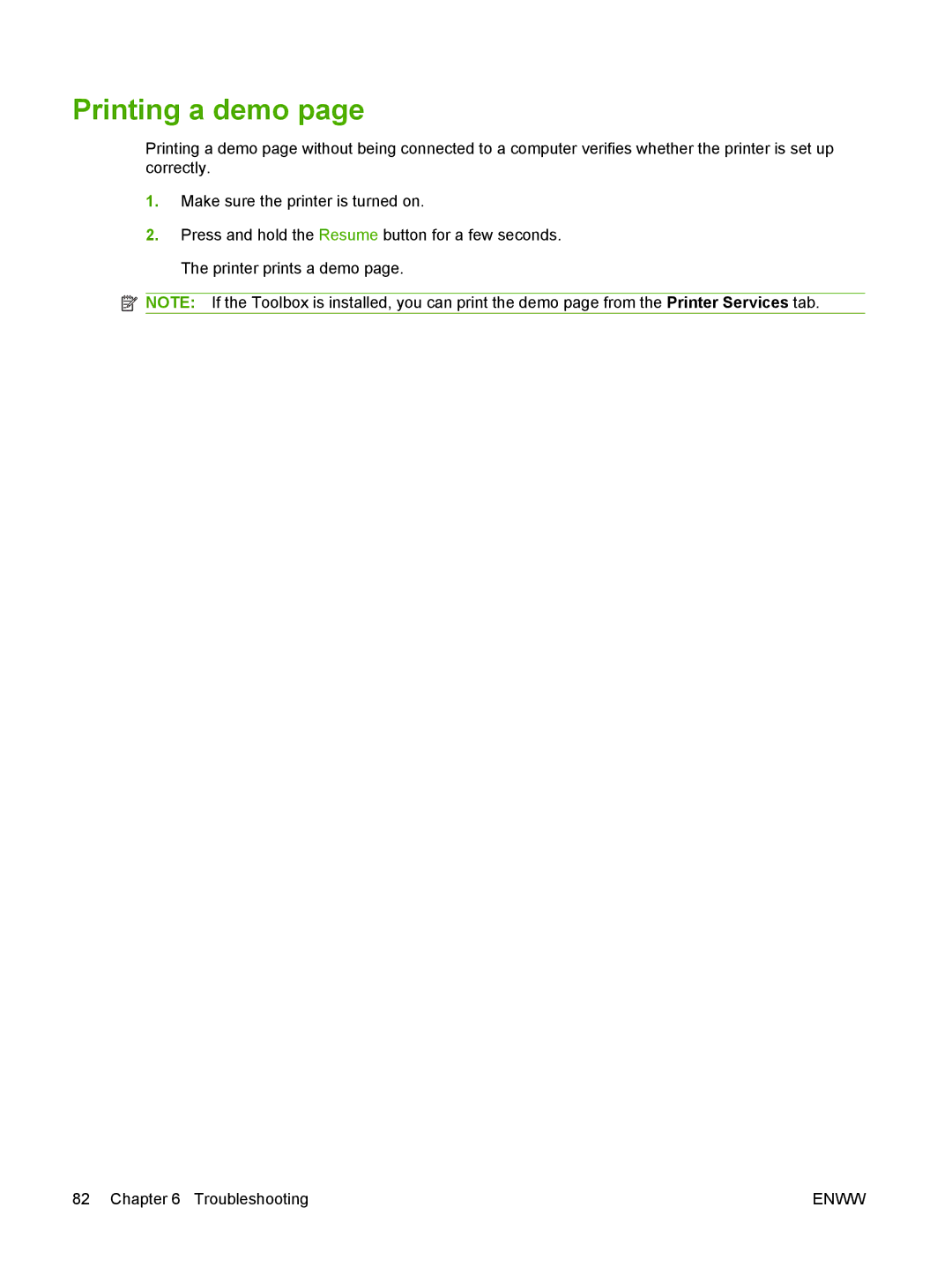Printing a demo page
Printing a demo page without being connected to a computer verifies whether the printer is set up correctly.
1.Make sure the printer is turned on.
2.Press and hold the Resume button for a few seconds. The printer prints a demo page.
![]() NOTE: If the Toolbox is installed, you can print the demo page from the Printer Services tab.
NOTE: If the Toolbox is installed, you can print the demo page from the Printer Services tab.
82 Chapter 6 Troubleshooting | ENWW |