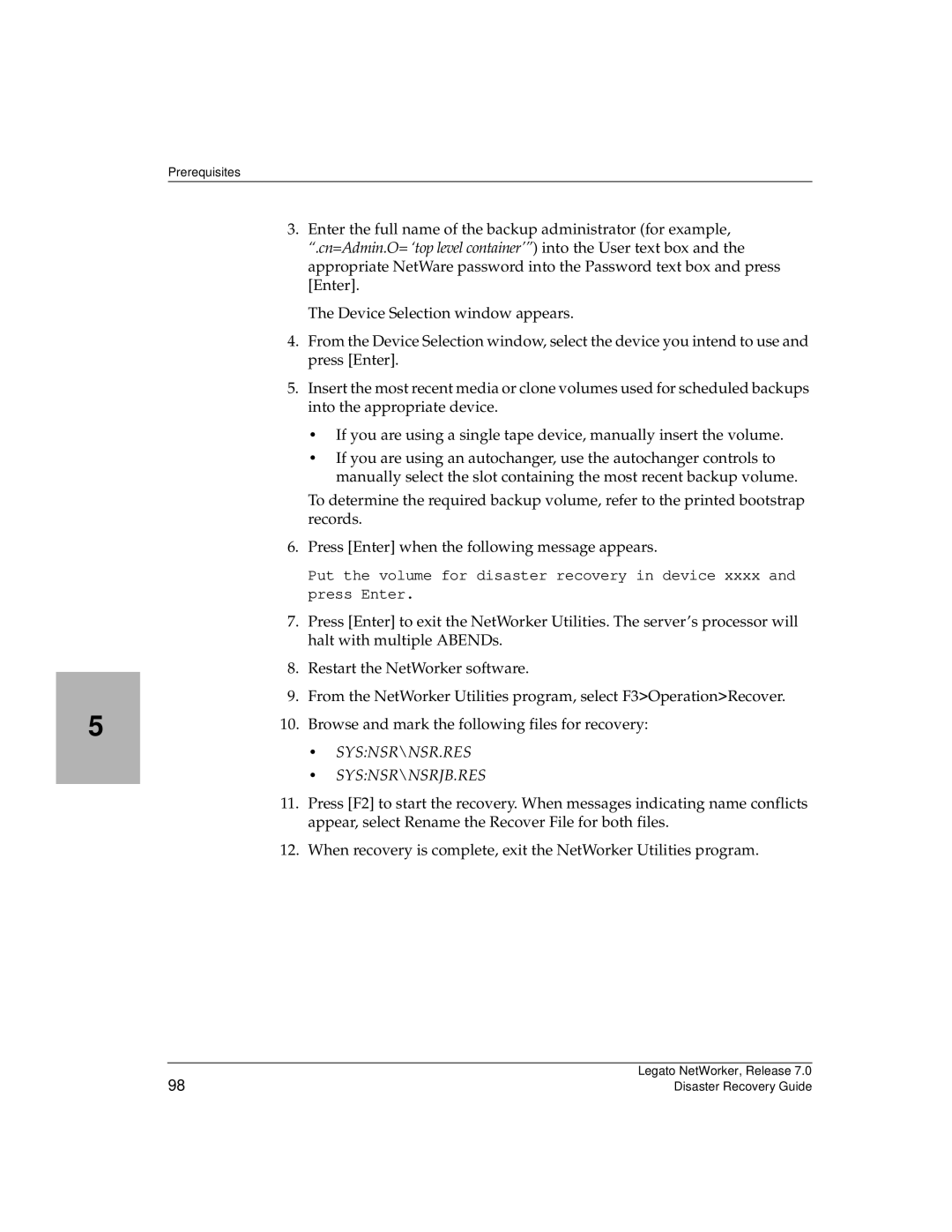Legato NetWorker
Red Hat / Red Hat, Inc
Legato Systems, Inc. End-User License Agreement
Definitions
Limited Warranty
Contents
Prerequisites
Windows Disaster Recovery
Disaster Recovery of Clustered Computers
NetWare Disaster Recovery
Microsoft Cluster Disaster Recovery Windows NT
111
127
116
Sun Cluster Disaster Recovery 135
HP TruCluster Disaster Recovery 139
153
HP-UX Cluster Disaster Recovery
Legato AAM for AIX, HP-UX, and Linux Disaster Recovery
157
169
Contents Legato NetWorker, Release Disaster Recovery Guide
Product Documentation
Preface
Audience
Important Use the noverify option with
Conventions
Boldface
Technical Support
Information and Services
General Information
Http//license.legato.com
Customer Feedback
Licensing and Registration
Introduction
What Is a Disaster?
What Is a Disaster? on Disaster Recovery Guide Overview on
Disaster Recovery Guide Overview
Preparing for Disaster on Gathering the Key Information on
Preparing for a Disaster
Preparing for Disaster
Gathering the Key Information
Hardware Information
Software Information
Platform Recovery/Repair Prerequisite Information
Unix Disaster Recovery
Recovering a NetWorker Storage Node
Disaster Recovery Procedures
Installing and Configuring the Unix
Administrator’s Guide
Replacing the Hard Drive
Replacing a Hard Drive
Prerequisites
Installing and Configuring the Unix Operating System
Completing the Recovery Process
How to Install and Configure the Unix Operating System
Unix Boot Etc/default/boot Stand/vmunix
Task 1 Install the Operating System
Task 2 Configure the Operating System
Task 3 Configure the Devices and Test the Operating System
How to Recover a NetWorker Server on
Recovering a NetWorker Server
How to Recover a NetWorker Server
Prerequisites on
Task 1 Install the NetWorker Server Software
# nsrshutdown -a
Task 2 Configure NetWorker Device Resources
Task 3 Locate the Server’s Bootstrap Save Set ID
# nsrexecd # nsrd
Scanner -B /dev/rmt/0hbnLinux Scanner -B /dev/nst0
Nsrjb -lnv -S slot -f devicename where
Solaris
Mmrecov
Task 4 Recover the NetWorker Server Bootstrap
Refer to the Legato Command Reference Guide
Mv res.R res
Task 5 Rename the NetWorker Server Configuration Files
Mv res res.orig
Nsrexecd
Nsrmm -d mars.1
Task 6 Recover All Client File Indexes
Nsr/res.orig directory
Task 7 Recover the Application and User Data
Task 8 Perform a Test Backup and Recovery
How to Recover a NetWorker Storage Node on
Recovering a NetWorker Storage Node
How to Recover a NetWorker Storage Node
Configuring the Unix Operating System on
# mminfo -avot-cstoragenodename
Task 1 Install the NetWorker Storage Node
Task 2 Recover the Application and User Data
Task 3 Perform a Test Backup and Recovery
Task 1 Install NetWorker Client
Recovering a NetWorker Client
How to Recover a NetWorker Client
Prerequisites on How to Recover a NetWorker Client on
# mminfo -avot -c clientname
Task 3 Perform a Test Backup and Recovery
Page
Windows Disaster Recovery
Disaster Recovery Summary Procedures
NetWorker Server Recovery Summary Procedure
NetWorkerinstallpath\res directory
NetWorker Client or Storage Node Recovery Summary Procedure
Disaster Recovery of Multiple Computers
Client or Storage Node Recovery on
Disaster Recovery of Clustered Computers
Performing Windows ASR Recovery
OEM Recovery CD Limitations
ASR Recovery Requirements
Task 2 Restore Components that Require Special Handling
Task 3 Verify the NetWorker Client Recovery
Creating an ERD from the Repairdisk Save Set
Repairing a Windows NT 4.0 Operating System Installation
Repairing Windows NT
Administrator’s Guide, Microsoft Windows Version
How to Use the NetWorker User Program to Create an ERD
How to Use the NetWorker recover Command to Create an ERD
How to Use the ERD to Repair the Windows NT 4.0 Installation
Recover add Repairdisk Recover relocate a\
Not functional, see Recovering a Windows Installation on
Recovering a Windows Installation
Recovery Requirements
How to Recover the Windows Operating System
Task 1 Install the Windows Operating System
Windows NT
Windows
Kingdome.seattle.washington.com
Windows .NET and Windows XP Professional
Task 2 Configure the Devices and Test the Operating System
NetWorker Server Recovery Requirements
For a NetWorker server, see Recovering a NetWorker Server on
How to Recover a Windows 2000 NetWorker Server
Task 2 Configure the NetWorker Server
Storage\Removable Storage\Physical Locations
NetWorkerinstallpath\logs\savegrp.log file
Task 3 Locate the NetWorker Server Bootstrap Save Set ID
Bootstrap on
Scanner -B devicename
NetWorkerinstallpath\bin directory
Nsrjb -lnv -S # -f devicename
Nsrjb -lnv -S # -f devicename where
Nsrmm -dvolumename
How to Reset and Inventory an Autochanger with Removable
Task 5 Rename the Resource Configuration Files
Task 6 Reset and Inventory the Autochanger
Storage Disabled
Nsrjb -Iv -S
Nsrjb
Task 7 Recover the NetWorker Server’s Client File Indexes
Nsrck -L7 clientname
Nsrmm -d volumename
Nsrck -L7
Task 8 Recover the NetWorker Server Data
Settings
Files\Legato\nsr you must unmark the index, mm, res, and bin
Task 9 Restore the Removable Storage Jukebox Configuration
NetWorker Server Recovery on
Task 10 Verify the NetWorker Server Recovery
Rename the NetWorkerinstallpath\res.R directory to
Task 3 Recover the NetWorker Client or Storage Node Data on
Recovering a NetWorker Client or Storage Node
Partial Recovery of a NetWorker Storage Node
NetWorker Administrator’s Guide, Microsoft Windows Version
Windows Disaster Recovery
Task 3 Recover the NetWorker Client or Storage Node Data
Windows .NET, Windows XP Professional, and Windows
Windows NT 4.0 %SystemRoot%\profiles
Task 4 Verify the NetWorker Client or Storage Node Recovery
Recovery of Dhcp and Wins Databases
How to Recover a Dhcp Database
How to Recover a Wins Database
NetWare Disaster Recovery
Obtain the Hard Drive Information
Replace the Hard Drive
Recovering the NetWare Operating System
NetWorker Administrator’s Guide, NetWare Version
Task 3 Test the Operating System and Configure Devices on
How to Recover the NetWare Operating System
Task 1 Install the Operating System on
Task 2 Configure the Operating System
Legato NetWorker Administrator’s Guide, NetWare Version
Recovering a NetWare NetWorker Server
Task 3 Test the Operating System and Configure Devices
How to Recover a NetWare NetWorker Server on
How to Recover a NetWare NetWorker Server
Task 1 Install the NetWorker Software
Task 2 Configure NetWorker Device and Client Resource
Load Netutil
SYSNSR\NSR.RES
Task 6 Recover the NetWorker Server Data
Cn=Admin.O= ‘top level container’ into the User attribute
Task 7 Restore NDS Data
Task 8 Complete the Server Recovery
Task 1 Recover the NetWare 4.10 SYS Volume
Recovering a Replicated NDS Partition
How to Recover a NetWare 4.10 SYS Volume
Task 1 Recover the NetWare 4.10 SYS Volume on
103
Task 2 Restore the SMS Remote File System
MAC.NAM, LONG.NAM, etc
Task 3 Complete the Recovery of the NetWare 4.10 SYS Volume
Load TSA410 Load Tsands Load TSA500
Task 1 Recover the NetWare SYS Volume
DSMISC.LOG
Task 2 Install the Operating Systems
Task 3 Complete the NetWare SYS Volume Recovery
Edit the STARTUP.NCF and AUTOEXEC.NCF files
109
110
Microsoft Cluster Disaster Recovery Windows NT
Recovering One Node in a Cluster
Task 2 Reinstall Windows NT 4.0 and Mscs on NodeB
Task 1 Evict NodeB from the Cluster
Task 4 Recover the Data on NodeB
Recovering a Cluster Shared Disk
Task 3 Reinstall the NetWorker Software
Task 1 Take the Dependent Resources Offline
Task 2 Replace the Hard Drive
Task 3 Recover the Data to the Shared Disk
Task 4 Configure the Cluster to Include the Shared Disk
Replacing the Quorum Disk and Recovering Its Data
About the Quorum Resource
Task 1 Recover the System State and Quorum Data on
Recovering the Mscs Cluster Configuration
How to Replace the Quorum Disk and Recover Its Data
Task 1 Recover the System State and Quorum Data
\RECOVER\MSCS to
Performing a Cluster-Wide Recovery
Task 4 Install the Cluster Software and Patches on NodeB
Task 3 Evict NodeB from the Cluster
Task 1 On NodeA, Install and Configure the Software
Guide, Microsoft Windows Version
Task 2 On NodeB, Install and Configure the Software
Task 3 Install and Configure NetWorker
Task 4 Perform a Disaster Recovery
Task 5 Check and Reassign the Drive Assignments
Task 7 Check the Disk Signatures
Task 6 Recover the Data
For details, refer to Windows Disaster Recovery on
Q280353, How to Change Quorum Disk Designation
Task 8 Join NodeB to the Cluster
125
126
127
Microsoft Cluster Disaster Recovery Windows 2000 and .NET
Prerequisites
RemoveMe
Recovering a Failed Quorum Disk
How to Recover a Failed Quorum Disk
Diskx
129
Recovering One Cluster Node
How to Recover One Cluster Node
Net stop clussvc
Cluster node NodeB /forcecleanup
Windows .NET
130
131
132
Recovering Multiple Cluster Nodes
How to Recover Multiple Cluster Nodes
133
134
Sun Cluster Disaster Recovery
Restoring a Single Cluster Node
Restoring an Entire Cluster
How to Restore a Single Cluster Node
How to Restore an Entire Cluster
Task 2 Install the Software
Task 1 Replace the Damaged Hardware
Task 3 Recover the Data
Record Information on Back Up the Cluster on
HP TruCluster Disaster Recovery
Record Information
Hwmgr -view devices command
Hwmgr -view command
Hwmgr -view hierarchy command
Restoring One or More Nodes in a Cluster
Task 4 Update the Cluster Configuration
How to Restore One or More Nodes in a Cluster
Task 3 Partition the Down Node’s Boot Drive
Task 2 Verify Hardware Mappings
# recover -cclusterdefaultalias
Task 5 Recover the Node-Specific Data
# boot -file genvmunix dkc2
# cludeletemember -m member#
Recover delete dvrdevtab
# hwmgr -view devices
Task 3 Install and Configure the Cluster Software
# hwmgr -view hierarchy
Task 4 Install the NetWorker Software
Administrator’s Guide, Unix Version
Task 5 Configure NetWorker Device and Autochanger Resources
Task 6 Locate the Server’s Bootstrap Save Set ID
# scanner -B devicename
Task 7 Recover the Server’s Bootstrap
# nsrjb -lnv -S slot -f device-name
# mmrecov
Task 8 Locate the Server’s Client File Index Save Set IDs
# nsrim
Task 9 Recover the Server’s Client File Index
# recover -S fullSSID -iY
# nsrck -L6
Task 11 Recover the Cluster Data
Task 10 Re-create the Cluster
Recover add /dev /devices
151
# unmount /mnt/var /mnt/usr /mnt
152
How to Recover a Single Cluster Node
HP-UX Cluster Disaster Recovery
Recovering a Single Cluster Node
Task 2 Restore the Cluster Database
How to Perform a Cluster-Wide Recovery
Task1 Install the Software
# scanner -S savesetid devicepath uasm -i y -rv
# cmruncl
Task 3 Start the Cluster
# cmdeleteconf -c cluster1
Task 4 Restore the Data
Cmhaltpkg and not nsrshutdown , as follows
Legato AAM for AIX, HP-UX, and Linux Disaster Recovery
158
Linux
Envsh Ftstartup -domain domainname
AAM installation directory Yes or No Yes? no
Task 1 Install the Software
$FTDIR/config/domainnamesites
$FTDIR/bin/envsh envcsh for C-shell
Task 2 Restore the Cluster
Scanner devicepath /tmp/savefile 2&1
Cd /opt/LGTOlcxx/bin
Scanner -S savesetid devicepath -x uasm -rv -i Y pathname
Cd /usr/lpp/LGTOlcxx/bin
Run the networker.cluster script
On Each of Remaining Node in the Cluster
$FTDIR/config $FTDIR/log $FTDIR/domainnamenodename
On the Primary Node
Etc/rc
Usr/sbin/nwux.lc $FTDIR/bin/envsh envcsh for C-shell
Task 5 Start the Cluster Software on Each Node
Usr/bin/nwux.lc $FTDIR/bin/envsh envcsh for C-shell
Cd $FTDIR/bin Envsh Ftstartup -domain domainname
Nsr/res.old
Renaming the Resource Directory
Mv /nsrsharedmntpt/nsr/res /nsrsharedmntpt
Mv /nsrsharedmntpt/nsr/res.R /nsrsharedmntpt
Recovering a Single Node on Recovering an Entire Cluster on
Hacmp for AIX Disaster Recovery
Recovering a Single Node
165
Task 1 Install the Software on
Recovering an Entire Cluster
How to Recover a Single Node
166
167
Scanner devicepath /tmp/savefile 2&1
Scanner -B devicepath
168
Mv /nsr/res /nsr/res.orig
Mv /nsr/res.R /nsr/res
Glossary
Glossary
Backup cycle
Authorization
Backup
Backup group
Browse policy
Backup Clone
Clone volume
Carousel
Save
Directed recovery
Consolidate
Set
Domain controller
Enabler code
Directive
Drive
Firewall
Full backup
Inactivity timeout
Fork
Level
License enabler
Manual backup
Library
Migration
Media
Media database
Multiplexing
Operator
Notification
Online indexes
Override
Policy
Recover
Recyclable volume
Pool
Resource owner
Resource
Resource database
Retention policy
Consolidation
Save set recover
Service port
Save set ID
Stand-alone
Ssid
Staging
Storage device
Volume name
Volume
Volume ID
Volume pool
184
Index
185
Index
186
187
139
90, 101, 103, 105-106,109
175
Unix 28-30,92
189
190
143
82-83
159
111
60-61
192
155-156
193
194
127 129
119