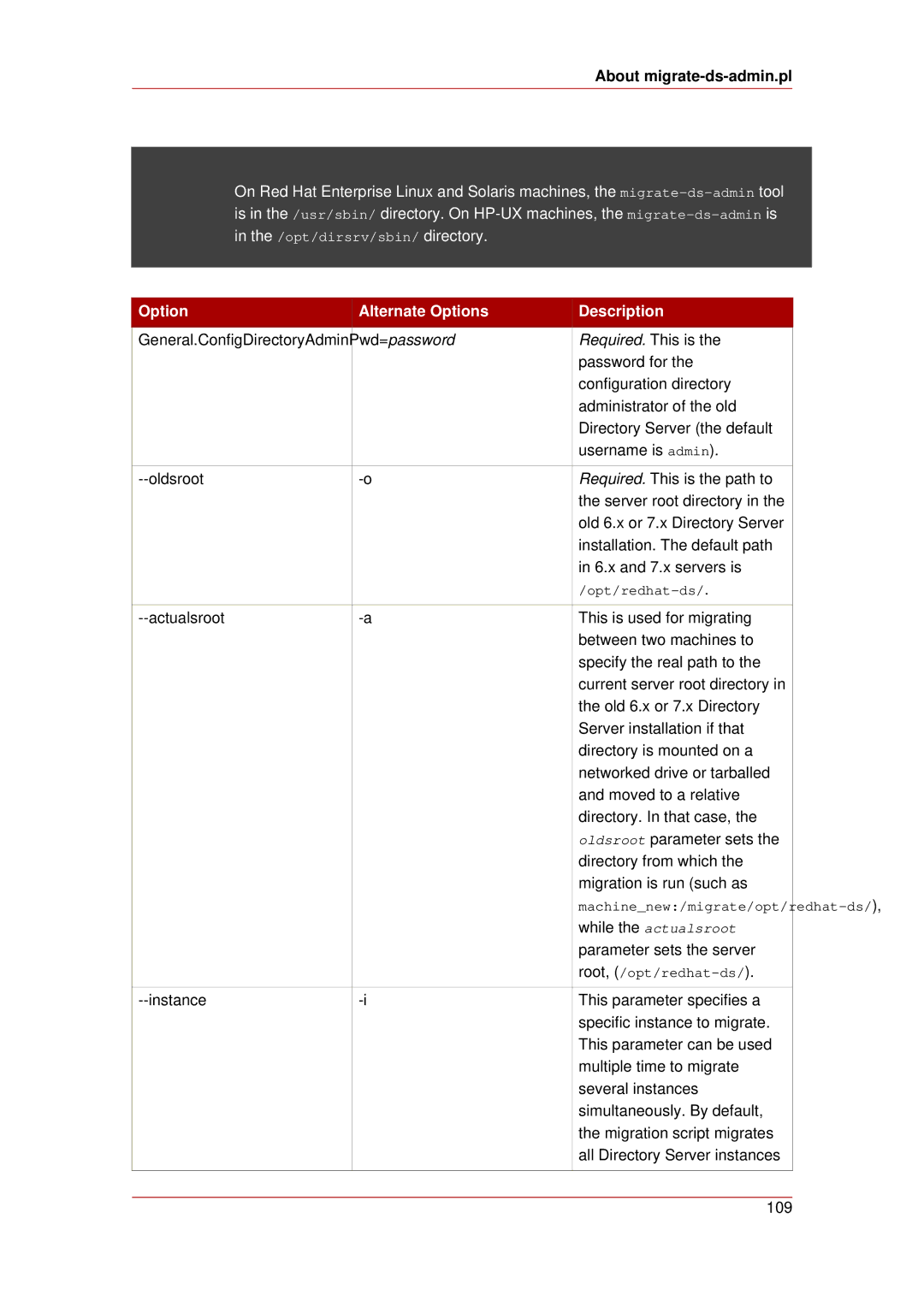About migrate-ds-admin.pl
On Red Hat Enterprise Linux and Solaris machines, the
in the /opt/dirsrv/sbin/ directory.
Option | Alternate Options | Description |
|
|
|
|
|
General.ConfigDirectoryAdminPwd= | password | Required. This is the |
|
|
| password for the |
|
|
| configuration directory |
|
|
| administrator of the old |
|
|
| Directory Server (the default |
|
|
| username is admin). |
|
|
|
|
|
Required. This is the path to |
| ||
|
| the server root directory in the |
|
|
| old 6.x or 7.x Directory Server |
|
|
| installation. The default path |
|
|
| in 6.x and 7.x servers is |
|
|
|
| |
|
|
|
|
This is used for migrating |
| ||
|
| between two machines to |
|
|
| specify the real path to the |
|
|
| current server root directory in |
|
|
| the old 6.x or 7.x Directory |
|
|
| Server installation if that |
|
|
| directory is mounted on a |
|
|
| networked drive or tarballed |
|
|
| and moved to a relative |
|
|
| directory. In that case, the |
|
|
| oldsroot parameter sets the |
|
|
| directory from which the |
|
|
| migration is run (such as |
|
|
| machine_new:/migrate/opt/redhat | |
|
| while the actualsroot |
|
|
| parameter sets the server |
|
|
| root, |
|
|
|
|
|
This parameter specifies a |
| ||
|
| specific instance to migrate. |
|
|
| This parameter can be used |
|
|
| multiple time to migrate |
|
|
| several instances |
|
|
| simultaneously. By default, |
|
|
| the migration script migrates |
|
|
| all Directory Server instances |
|
|
|
|
|
109