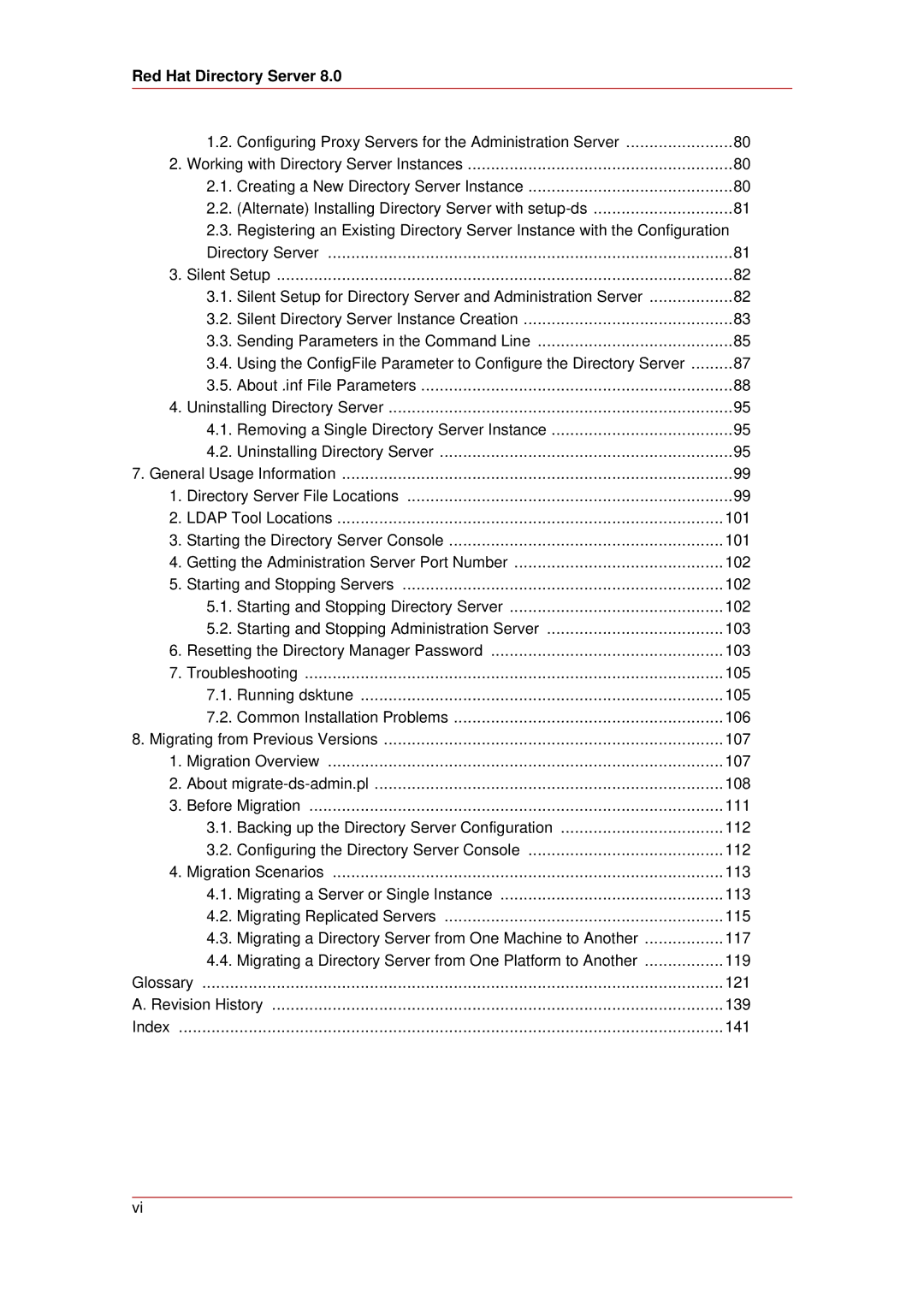Red Hat Directory Server 8.0
| 1.2. Configuring Proxy Servers for the Administration Server | 80 |
2. | Working with Directory Server Instances | 80 |
| 2.1. Creating a New Directory Server Instance | 80 |
| 2.2. (Alternate) Installing Directory Server with | 81 |
| 2.3. Registering an Existing Directory Server Instance with the Configuration | |
| Directory Server | 81 |
3. | Silent Setup | 82 |
| 3.1. Silent Setup for Directory Server and Administration Server | 82 |
| 3.2. Silent Directory Server Instance Creation | 83 |
| 3.3. Sending Parameters in the Command Line | 85 |
| 3.4. Using the ConfigFile Parameter to Configure the Directory Server | 87 |
| 3.5. About .inf File Parameters | 88 |
4. | Uninstalling Directory Server | 95 |
| 4.1. Removing a Single Directory Server Instance | 95 |
| 4.2. Uninstalling Directory Server | 95 |
7. General Usage Information | 99 | |
1. | Directory Server File Locations | 99 |
2. | LDAP Tool Locations | 101 |
3. | Starting the Directory Server Console | 101 |
4. | Getting the Administration Server Port Number | 102 |
5. | Starting and Stopping Servers | 102 |
| 5.1. Starting and Stopping Directory Server | 102 |
| 5.2. Starting and Stopping Administration Server | 103 |
6. | Resetting the Directory Manager Password | 103 |
7. | Troubleshooting | 105 |
| 7.1. Running dsktune | 105 |
| 7.2. Common Installation Problems | 106 |
8. Migrating from Previous Versions | 107 | |
1. | Migration Overview | 107 |
2. | About | 108 |
3. | Before Migration | 111 |
| 3.1. Backing up the Directory Server Configuration | 112 |
| 3.2. Configuring the Directory Server Console | 112 |
4. | Migration Scenarios | 113 |
| 4.1. Migrating a Server or Single Instance | 113 |
| 4.2. Migrating Replicated Servers | 115 |
| 4.3. Migrating a Directory Server from One Machine to Another | 117 |
| 4.4. Migrating a Directory Server from One Platform to Another | 119 |
Glossary | 121 | |
A. Revision History | 139 | |
Index | 141 | |
vi