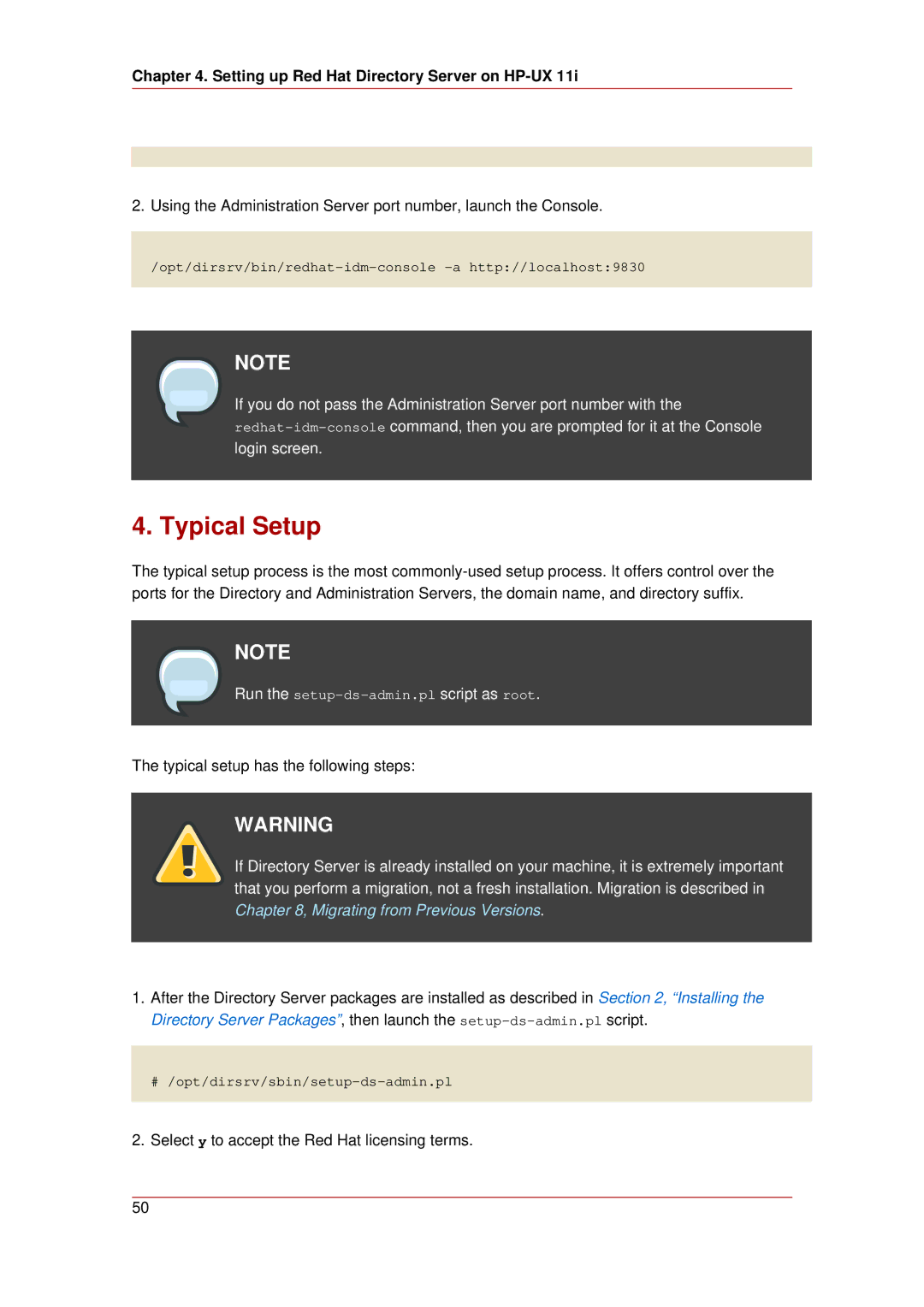Chapter 4. Setting up Red Hat Directory Server on HP-UX 11i
2.Using the Administration Server port number, launch the Console.
NOTE
If you do not pass the Administration Server port number with the
4. Typical Setup
The typical setup process is the most
NOTE
Run the
The typical setup has the following steps:
WARNING
If Directory Server is already installed on your machine, it is extremely important that you perform a migration, not a fresh installation. Migration is described in Chapter 8, Migrating from Previous Versions.
1.After the Directory Server packages are installed as described in Section 2, “Installing the Directory Server Packages”, then launch the
# /opt/dirsrv/sbin/setup-ds-admin.pl
2.Select y to accept the Red Hat licensing terms.
50