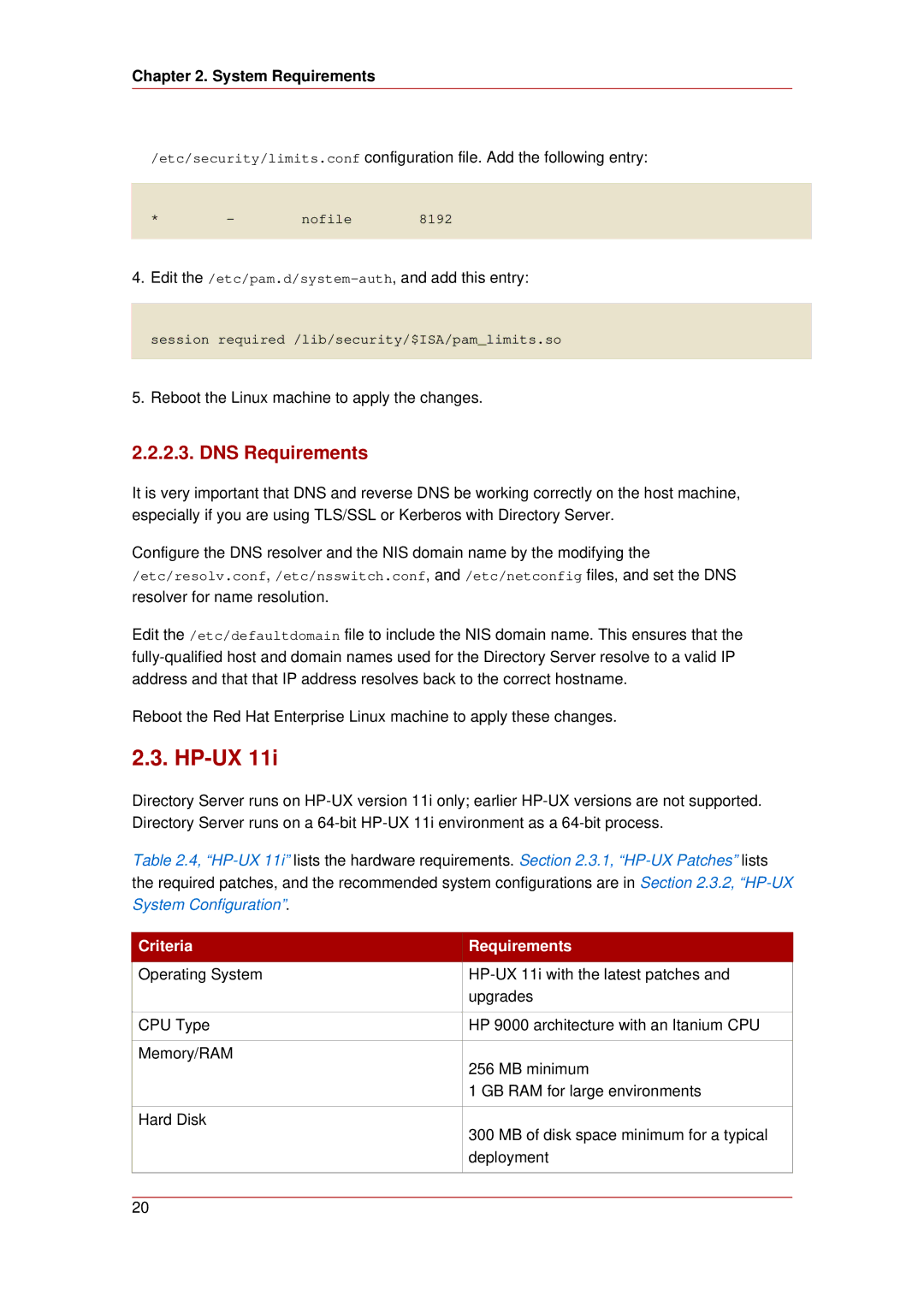Chapter 2. System Requirements
/etc/security/limits.conf configuration file. Add the following entry:
* | - | nofile | 8192 |
|
|
|
|
4.Edit
session required /lib/security/$ISA/pam_limits.so
5.Reboot the Linux machine to apply the changes.
2.2.2.3. DNS Requirements
It is very important that DNS and reverse DNS be working correctly on the host machine, especially if you are using TLS/SSL or Kerberos with Directory Server.
Configure the DNS resolver and the NIS domain name by the modifying the /etc/resolv.conf, /etc/nsswitch.conf, and /etc/netconfig files, and set the DNS resolver for name resolution.
Edit the /etc/defaultdomain file to include the NIS domain name. This ensures that the
Reboot the Red Hat Enterprise Linux machine to apply these changes.
2.3. HP-UX 11i
Directory Server runs on
Table 2.4,
Criteria |
| Requirements |
|
|
|
Operating System |
| |
|
| upgrades |
|
|
|
CPU Type |
| HP 9000 architecture with an Itanium CPU |
|
|
|
Memory/RAM |
| 256 MB minimum |
|
| |
|
| 1 GB RAM for large environments |
|
|
|
Hard Disk |
| 300 MB of disk space minimum for a typical |
|
| |
|
| deployment |
|
|
|
20